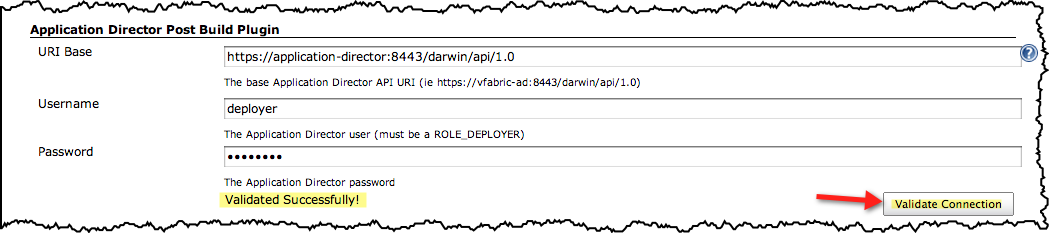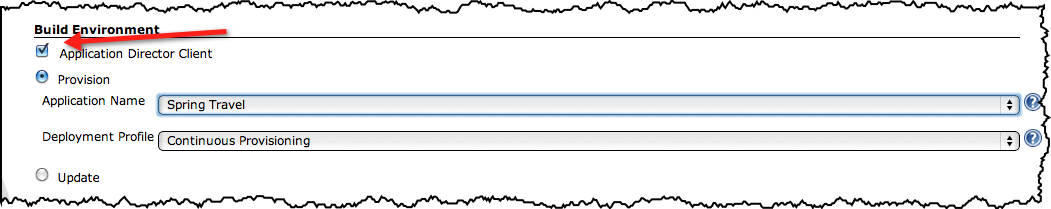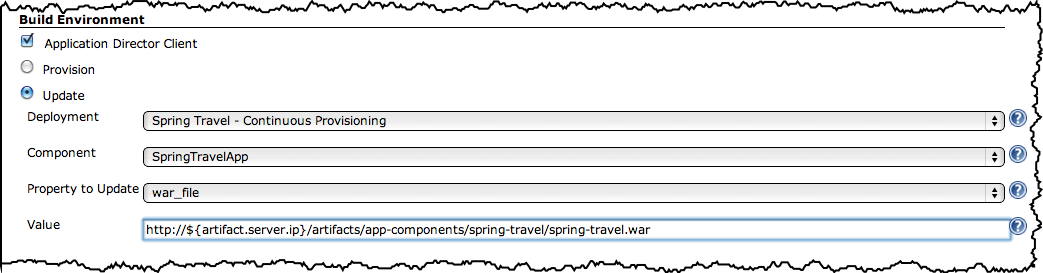Plugin Information |
|---|
View vFabric Application Director on the plugin site for more information. |
The current version of this plugin may not be safe to use. Please review the following warnings before use:
Enables deployment of a cloud based application through vFabric Application Director. Your build can trigger the teardown and re provisioning of an end to end application environment or the release of your build to an existing Application Director managed environment.
Table of Contents
Purpose
When leveraging vFabric Application Director to accelerate the consistent provisioning and / or deployment of your multi tiered application to infrastructure clouds, it is often necessary to automate and integrate the process with your Jenkins based jobs. This plugin allows you to exercise a vFabric Application Director based application blueprint to achieve continuous provisioning or the deployment of your build artifacts to an existing vFabric Application Director managed application for continuous deployment or delivery.
Features
This plugin lets you automate the re-provisioning or release of your multi tiered application during a Jenkins build:
- Global Configuration
- Base Application Director REST URI
- Username and Password
- Connection Validation
- Job
- Provisioning
- Select from existing application blueprints
- Select from existing deployment profiles
- Schedules the teardown of the first existing deployment found for this application
- Schedules the re-provisioning of the selected blueprint / deployment profile
- Update
- Select from list of existing deployments
- Select from list of application components
- Select from a list of update properties per component
- Provide new value for a specific property. Will typically point to the recently build application artifact (ie. war file)
- Update the selected existing deployment. Application Director will maintain all update history.
- Provisioning
- Application Director feedback provided to the job build console
Requirements
Jenkins
This plugin was tested against Jenkins ver. 1.466.
vFabric Application Director
This plugin was tested against vFabric Application Director 5.0. The 1.0 version of the REST API was used
Configuration
Global Configuration
Provide the base URI for your Application Director REST API and the credentials for a user with at least the ROLE_DEPLOYER role assigned. Validate that the information entered is correct and that Jenkins can connect to Application Director by clicking the 'Validate Connection' button.
Job Configuration
Provisioning
Select the Application Director Client checkbox and choose 'Provision'. Select the application blueprint and deployment profile fromt the list that is populated from Application Director.
Update
Select the 'Update' option and choose from a list of existing deployments. Select the appropriate component property to update and provide a value to be used when updating.
Known issues
Potential upcoming features
Source code
The latest source code can be found on GitHub:
https://github.com/jenkinsci/application-director-plugin