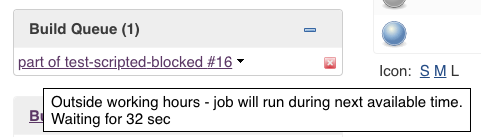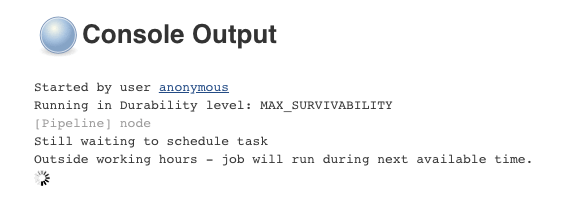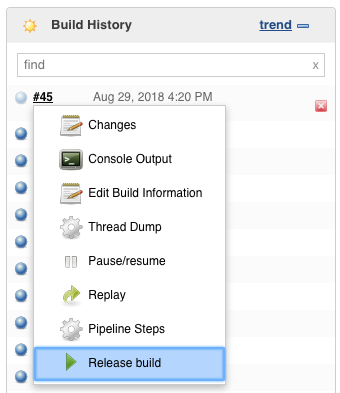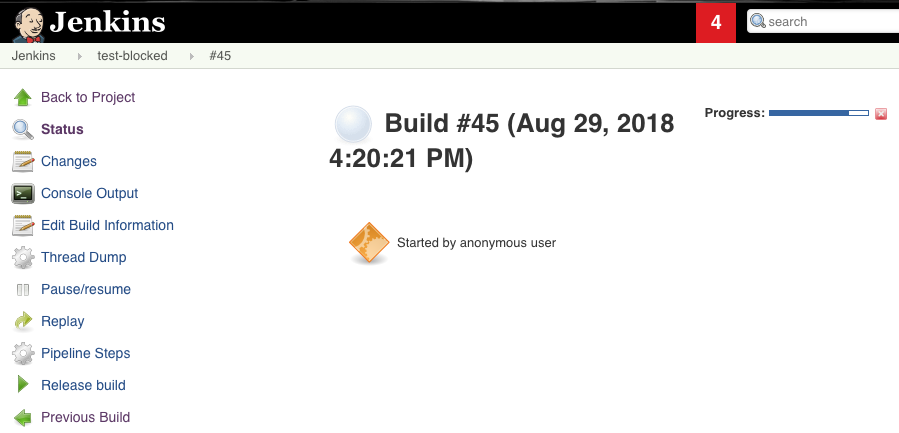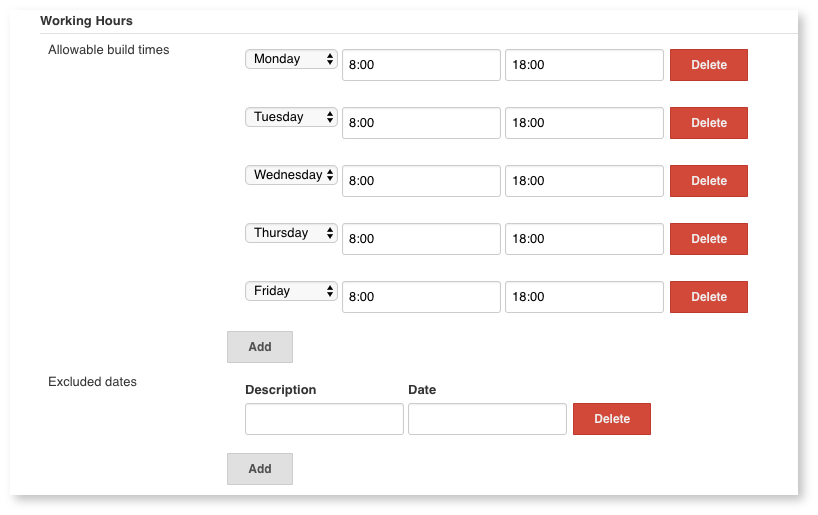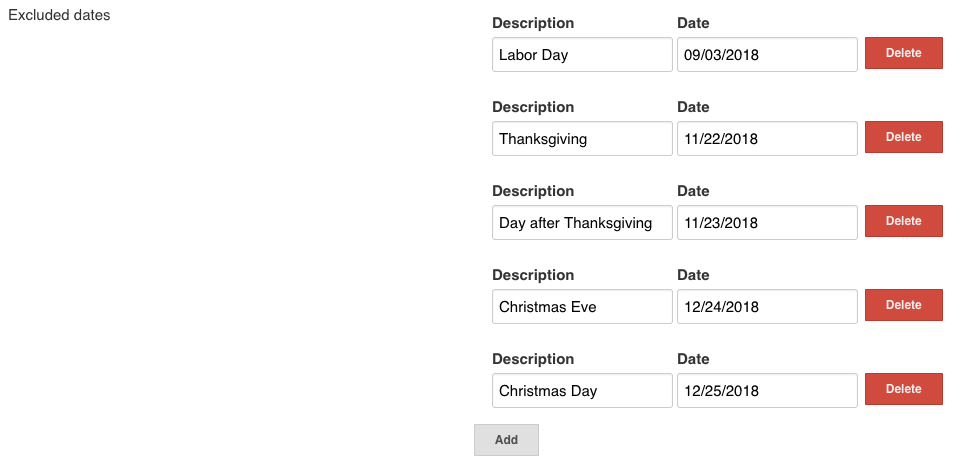The working hours plugin allows you to set up a schedule of allowable build times; projects can opt in to use the schedule to prevent them from running outside of configured allowable build times. If a build is scheduled during non-working hours then it is kept in the build queue until the next allowable time.
Jobs opt in via the enforceBuildSchedule job parameter, which is provided by this plugin. It can optionally take in a branches parameter to limit it's usage to only those branches. This only works in MultiBranchPipelines.
Sample job (scripted pipeline):
node {
properties([enforceBuildSchedule()])
stage('Do some stuff') {
echo 'this can wait til morning'
}
}
Sample job (declarative pipeline):
pipeline {
agent any
options {
enforceBuildSchedule()
}
stages {
stage('Do some stuff') {
steps {
echo 'this can wait til morning'
}
}
}
}
Sample job with branches parameter (works in both declarative and scripted):
node {
properties([enforceBuildSchedule(branches: ['dev', 'qa', 'prod')])
stage('Do some stuff') {
echo 'this can wait til morning'
}
}
When the job runs outside of configured hours, you'll be able to see a tooltip from the job in the queue:
You can also see why the job is blocked in the build log:
If you want a job to run anyway, you can use the Release job action which is available from various places, such as the build action dropdown:
and the build page:
In order to use the working hours plugin, you must set up a schedule in your Jenkins system configuration page. You can configure both daily working hours and specific dates (such as holidays). The following configuration will cause jobs with enforceBuildSchedule to queue if ran outside of Monday - Friday 8:00 AM to 6:00 PM.
Note: all times are local to your Jenkins controller.
This section contains the times when guarded steps are allowed for each day. Times can be entered in one of the following formats:
- 24 hour eg
09:00,18:00 - Abbreviated 24 hour eg
0900,1800 - 12 hour eg
9:00 AM,6:00 PM
Note All times are local to your Jenkins controller.
If the enforceBuildStep runs at a time that is not between a configured time range for the day it's running, the job will be aborted. Please note that if no allowable time ranges are configured for a day, enforceBuildStep will abort the job.
This section contains explicit days (such as holidays) to abort the enforceBuildStep. This takes precedence over aAllowable build times, so jobs will always be queued on an excluded date. Here's an example of some holidays configured in the Working Days calendar: