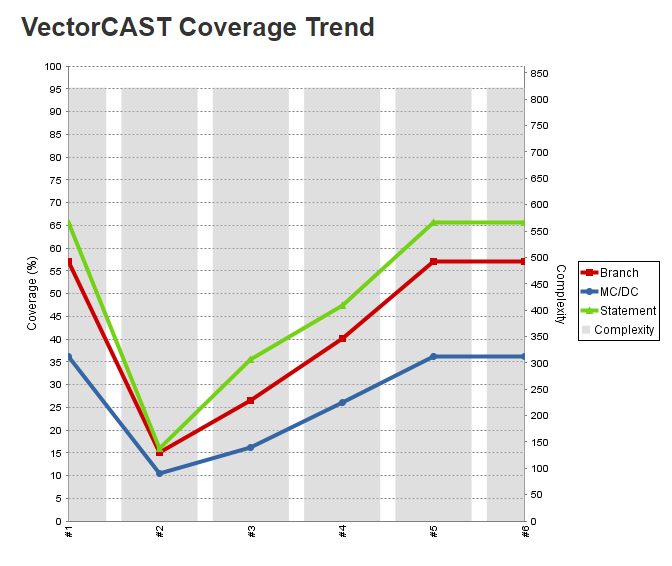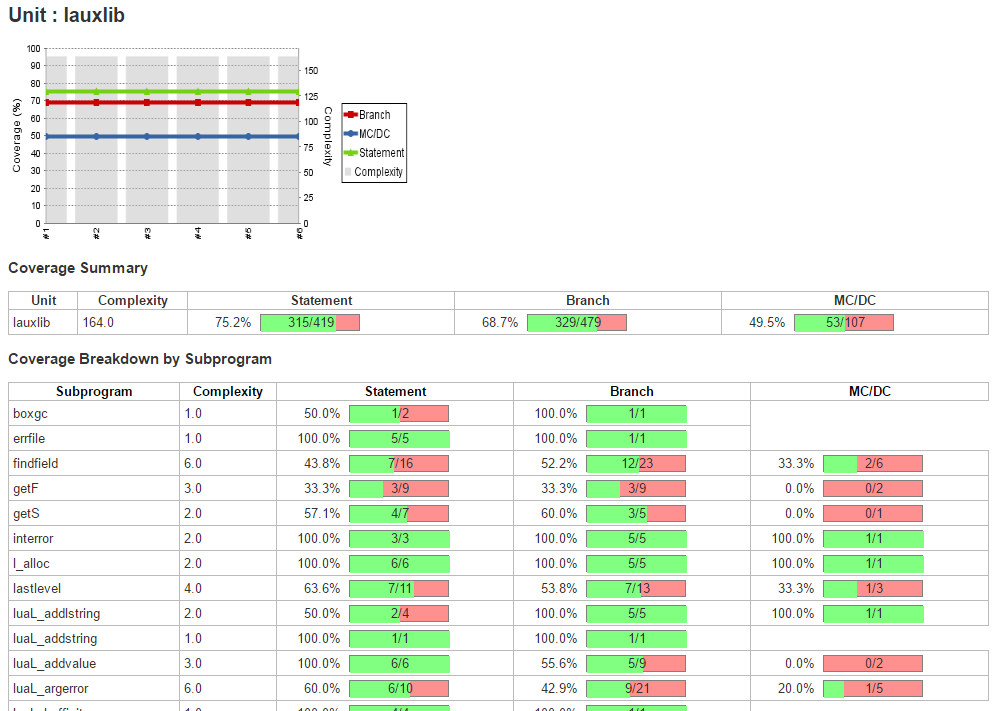Plugin Information |
|---|
View VectorCAST Coverage on the plugin site for more information. |
Summary
This plugin allows you to capture code coverage reports from Manage projects in VectorCAST. Jenkins will generate the trend report of coverage. This plugin is used automatically with the VectorCAST Execution Plugin.
Usage
This plugin displays coverage and coverage trend data from running VectorCAST/Manage projects with the VectorCAST Execution Plugin. It is added as a dependency to the execution plugin and is automatically used to display coverage data.
The top page of a job will contain coverage trend graph
Both the small coverage trend graph and 'Coverage Trend' menu on the left can be clicked on. Clicking on the 'Coverage Trend' menu will show a full page coverage trend graph.
Clicking on either the small or large coverage trend graph will show more information and so on as you click on additional links
Changelog
Version 0.14 (12 Aug 2019
- Additional debug logging
Version 0.13 (10 May 2019)
- Add SimpleBuildStep usage to support freestyle jobs.
Version 0.12 (26 Apr 2019)
- Update for additional chart fixes
Version 0.11 (25 Apr 2019)
- Trend Chart not updating correctly with all coverage metrics at 0
Version 0.10 (7 Dec 2016)
- Support for displaying top-level coverage calculated by VectorCAST Execution Plugin scripts
Version 0.9 (18 Nov 2016)
- Initial release