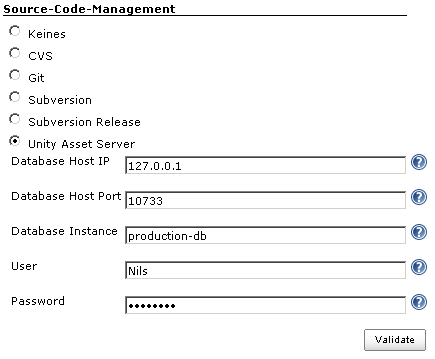Plugin Information |
|---|
No information for the plugin 'unity-asset-server' is available. It may have been removed from distribution. |
This plugin allows you to use Unity Asset Server as a SCM.
Usage
Once this plugin is installed, you'll see Unity Asset Server as one of the options in the SCM. You configure the trigger as for any other SCM. In the plugin settings, you enter the database credentials for usage with your Asset Server database.
Notice that the plugin will not checkout anything, it is more like a very special build trigger for now. The Validate button allows you to test database connectivity with your settings. Configuration looks like this:
Changelog
Version 1.1.1 (Sep 27, 2010)
- Some necessary cosmetics like license text and some naming.
Version 1.1.0 (Sep 23, 2010)
- Initial version, tested with mock PostgreSQL database as well as with a production Unity Asset Server.