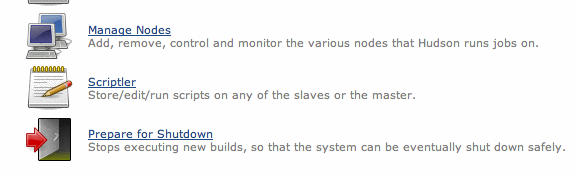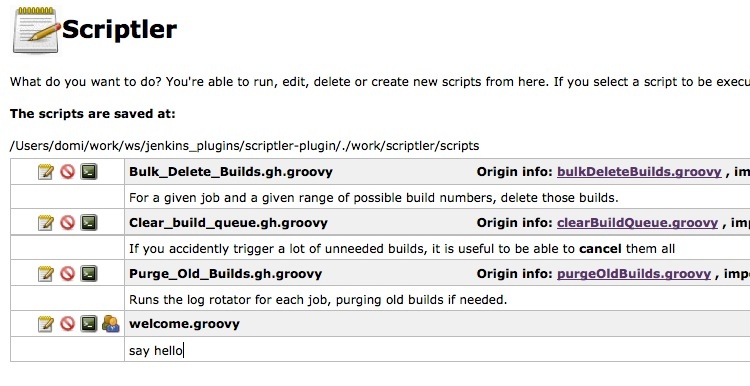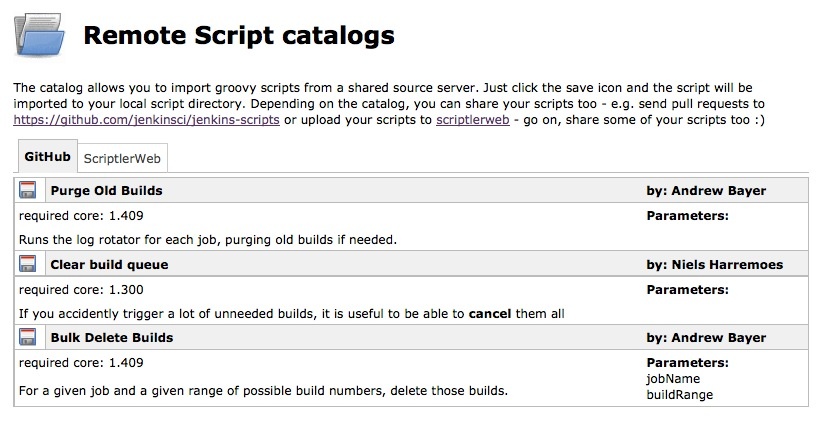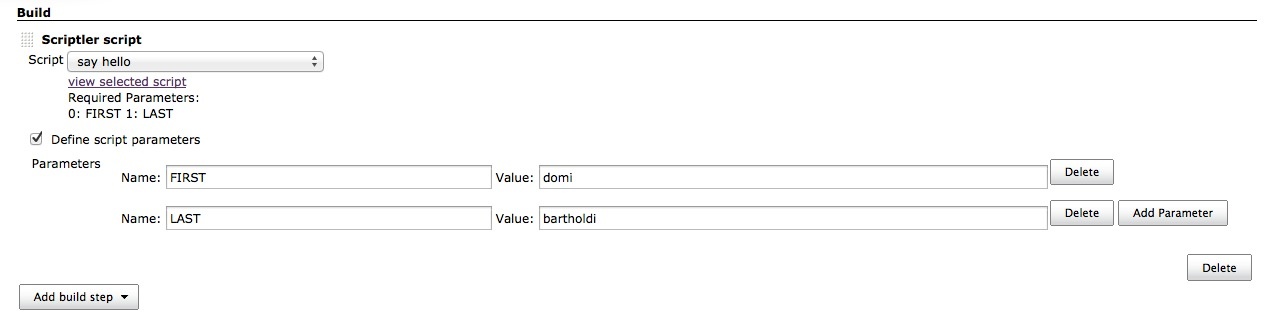Scriptler allows you to store/edit groovy scripts and execute it on any of the agents/nodes... no need to copy/paste groovy code anymore.
Besides administering your scripts, Scriptler also provides a way to share scripts between users via hosted script catalogs on the internet.
On GitHub at https://github.com/jenkinsci/jenkins-scripts/tree/master/scriptler you are not only able to find scripts and import it via scriptler in to your Jenkins instance, but can also share your own scripts. Just send a pull request to https://github.com/jenkinsci/jenkins-scripts/ and your scripts will be available for everyone else too.
This plugin takes the idea of the script console one step further and allows you to ease your daily work with the Jenkins script console.
- save/edit groovy scripts
- select the node to execute the script on
- download scripts from a shared catalog
- scripts repo is exposed via git, push/pull scripts into scriptler
Scriptler adds a new link to the manage Jenkins page:
From within the Scriptlers view, you can create ("Add a new Script") or import scripts via the "Remote script catalog".
Import a script from a public catalog:
The editor is syntax highlighted and allows you to define parameters which have to be passed to the script...
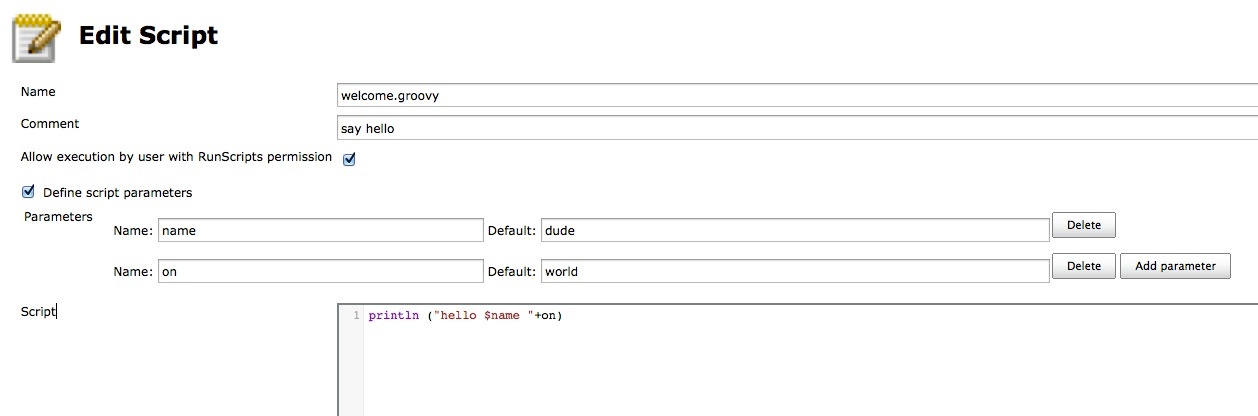
Once you have created/imported some scripts, you run it right from the same screen, just click on the little terminal icon on the scripts list.
You'll get forwarded to a page where you can select the node the script should run on and can can even modify the script just before execution. These modifications will not touch the saved version of the script and are only active for you and only as long till you change to another script.
After execution, the output of the command will appear in the below part of the screen.
Since version 2.2, Scriptler also provides a builder, with this support one is able to integrate its admins scripts in any job. The dropdown will provide all scripts which have been marked to be allowed with 'RunScript' permission.
To be able to configure a Scriptler Builder, the user has to be administrator or have 'RunScript' permission! All changes made by a user not having these permissions will get lost. The 'Value' also supports parameter expansion and expansion by the Token Macro Plugin .
You are able to configure whether you want to allow users which have only the "RunScripts" permission to execute scripts (every script has to be allowed separately). In addition you can also configure if these users should be able to change a script (which would be a security issue).
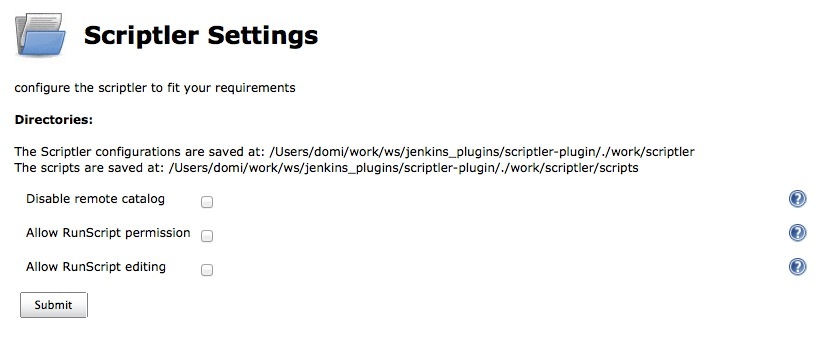
Scriptler exposes its scripts via git. Browse to JENKINS_URL/scriptler.git on your installation to get more info about how to access the repo via git.
This allows an administrator to push/pull scripts from its workstation/IDE into Scriptler. If such a script is pushed the first time into scriptler, then it will parse the optional header info like this:
optional script header
/*** BEGIN META {
"name" : "Clear build queue",
"comment" : "If you accidently trigger a lot of unneeded builds, it is useful to be able to <b>cancel</b> them all",
"parameters" : [],
"core": "1.300",
"authors" : [
{ name : "Niels Harremoes" }
]
} END META**/
println("hello world")
Scriptler supports the Token Macro Plugin in two ways
- as a consumer, scriptler accepts tokens in the passed arguments (only if the script is executed as a buildstep)
- as a producer, scriptler exposes all scripts marked as non admin scripts via a macro:
- the value returned by the script is the value returned by the TokenMacro, it is NOT enough to write something to the console/log
- scriptler exposes the current 'build' to the script executed (since 1.7)
macro
${SCRIPTLER, scriptId="superscript.groovy"}
superscript.groovy
def d = new Date()
return "TODAY is: ${d.toString()} - build number is: ${build.number}"
since version 1.7, one can also run a script using GET or POST to the URL /scriptler/run/<your-script-id> with the optional parameters node, script (alternative script text), contentType, and the parameters defined for your stored script.
e.g.
http://myserver/jenkins/scriptler/run/<yourScriptId>?param1=value1
For Help and support please use the Jenkins Users mailing list.