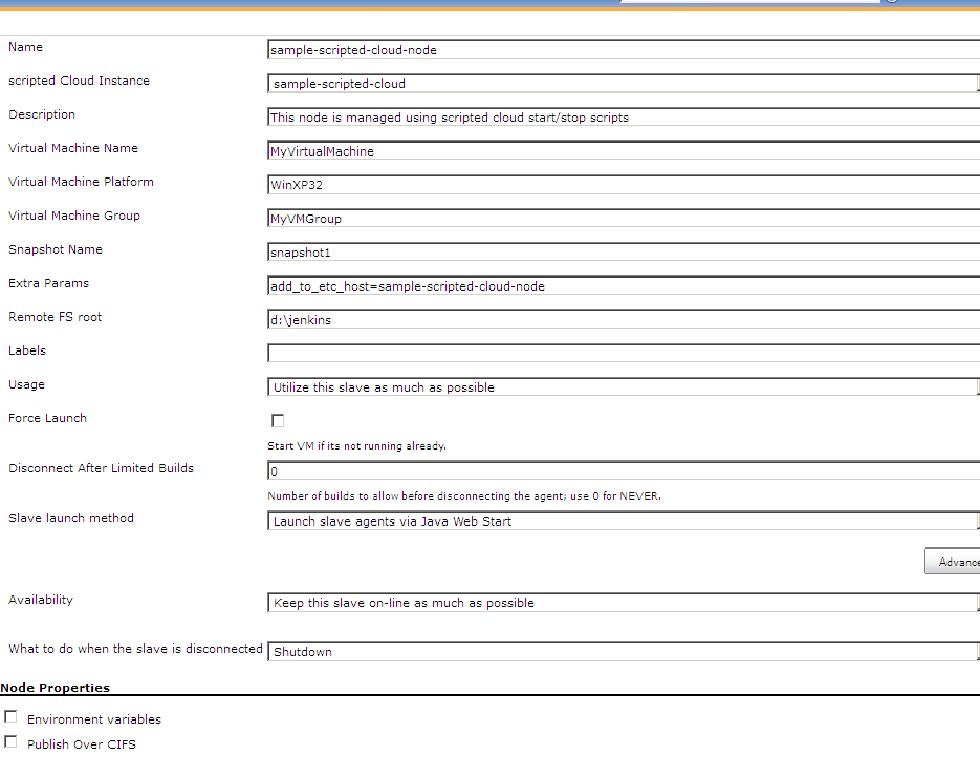Add script based slave VM management to Jenkins to use virtual machines as slaves
Description
This plugin adds to the Jenkins CI a way to control virtual machines through scripts. It takes two scripts: one for starting
NOTE: A great deal of thanks to the authors of the vshpere cloud
Plugin;
their
code was heavily copied to make this plugin.
Configuration
scripted Cloud Configuration
The first step is to add a new "Cloud" in the Jenkins "Configure System" menu based on "scripted Cloud". Enter its description, start and stop scripts.
Start script: This is called while launching slave of this cloud. Its expected that this script ensures that VM is up and running. Configure the slave configuration on VM such that it connects to master automatically on start. For this setup slave by options: Java web start or add a startup script on slave to connect to master.
Stop script: This is called after the job has finished after all post-build steps.
You can pass parameters to these scripts in the text box, e.g. my_startup_script param1 param2 ...
Various environment variables are passed to these scripts as mentioned next section.
scripted Slave Configuration
Select "Slave virtual computer running under scripted Cloud" while creating node. Following screen shot shows node configuration.
Here is description of important inputs. The test enclosed brackets
after input name is the environment variable exposed to selected
scripted-cloud start/stop scripts.
- scripted Cloud Instance: This is the name of the scripted Cloud that you want to use
- Virtual Machine Name (SCVM_NAME) : The name of the virtual machine as it appears in scripted.
- Virtual Machine Platform (SCVM_PLATFORM) : The name of the virtual machine as it appears in scripted.
- Virtual Machine Group (SCVM_GROUP) : The name of the virtual machine as it appears in scripted.
- Snapshot Name (SCVM_SNAPNAME) : the name of the snapshot to use. This is optional.
- Force VM Launch (SCVM_FORCESTART) : Launches the virtual machine when necessary.
- Extra Params (SCVM_EXTRAPARAMS): Extra inputs to start/stop scripts. E.g. in above snapshot I have passed "add_to_etc_host=sample-scripted-cloud-node". I using this in my start script to IP of newly started VM to /etc/hosts on master to refer it by name in other steps.
- Disconnect after Limited Builds: Will force the slave agent to
disconnect after the specified number of builds have been
performed,
triggering the disconnect action. - What to do when the slave is disconnected: Action to perform
(Shutdown, Revert, Reset, Nothing) when the slave is disconnected,
either
manually or via Jenkins. - Following are environment variables set in addition to above inputs:
- SCVM_ACTION : "start" while calling start script and "stop" while calling stop script
- SCVM_STOPACTION : This corresponds to the value of "Availability". Values are: "shutdown", "restart", "reset"
You can just check what all environment variables are available to start/stop script by adding "set" or "env" command in start/stop scripts. Environment variables set by this plugin starts with "SCVM".
Scripted cloud scripts mentioned by user can use these variables in any way. Plugin just assumes that VM slave is ready and connected when start script ends.
Developer Notes
I have following basic scenarios successfully:
- choosing ssh mechanism in slave launch method and shutdown as action in end
- choosing java web start in slave launch method and shutdown as action in end
Planning to remove following configuration :
- "Disconnect after Limited Builds" : This does not matter to user much so I will remove it to avoid confusion.