This plugin adds new actions on jobs for users to request that their jobs are renamed or deleted
This plugin is no longer maintained and has been deprecated. The functionality has been migrated onto the new Requests Plugin. Please download the new plugin from GitHub or search for “requests-plugin" under “Manage plugins/Available” on your Jenkins system to install it directly.
About this plugin
This plugin adds two new actions on jobs' screen, so that users who
don't have the required permissions to rename and/or delete jobs can
request the Jenkins administrator to do so.
The Jenkins administrator then gets a dedicated screen to handle all the
incoming requests.
How does it work?
For users
Renaming request
Users who have the configure permission but not the create and delete ones can configure jobs but not rename them. With this plugin, they'll get a new Ask for renaming action on their jobs:
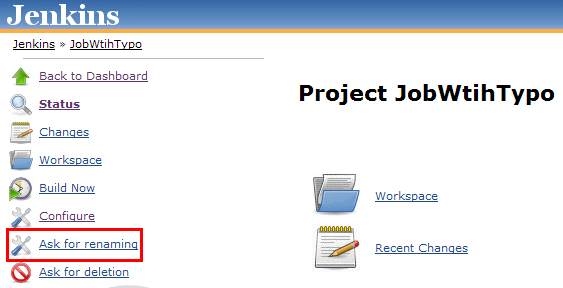
When clicking on it, they'll be presented with a screen that allows defining the new name for the job:
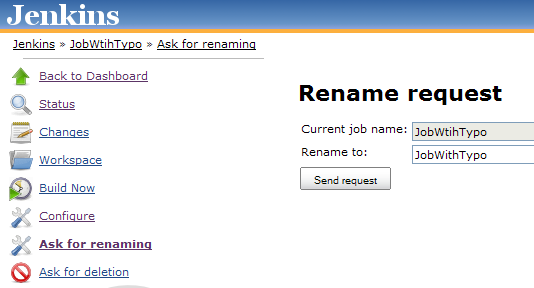
When clicking on the Send request button, a new item would appear in the administrator's management screen (cf. below) for him to perform (or not) the request.
Deletion request
Users who don't have the delete permission can't, of course, delete jobs. The plugin offers for them a new Ask for deletion action on their jobs:
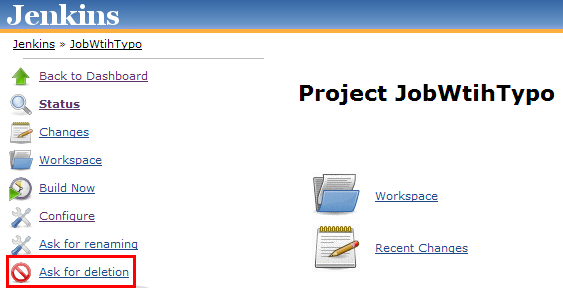
When clicking on it, they'll be presented with a confirmation screen and, if the request for deletion is confirmed, a new item would appear in the administrator's management screen (cf. below) for him to perform (or not) the request.
For administrators
Administrators get a new Pending renaming and deletion requests entry in Jenkins' main configuration screen (Manage Jenkins > Configure System):
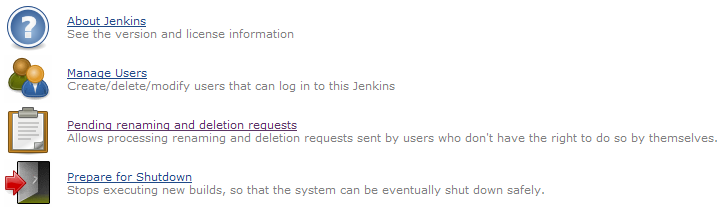
This offers a screen which centralizes all renaming and deletion requests:
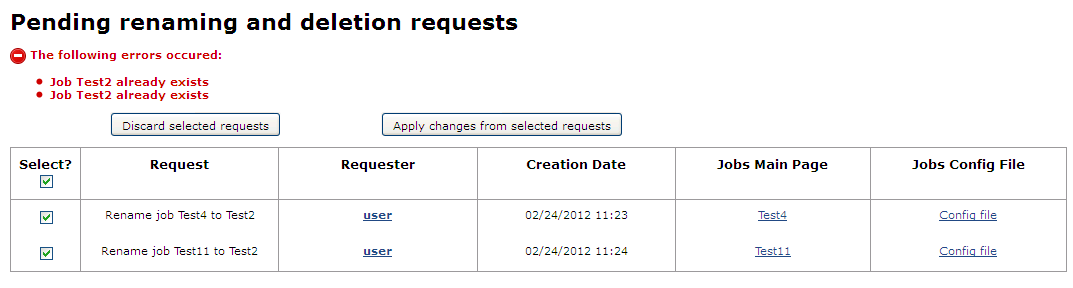
Administrators can then select a set of requests and apply or cancel them.
Version history
Version 1.1.0 (03/01/2011)
- Fixed JENKINS-12897: RROD enhancements: Sort requests, link to config.xml, etc.
- "Pending renaming and deletion requests" screen enhancements
- Displays the requests' creation date
- A select All/None check box
- An error messages box
Version 1.0.2 (10/17/2011)
- Fixed permission handling when using the Role Strategy plugin
Version 1.0.1 (10/07/2011)
- Permissions were not properly handled when using projects-based ones
Version 1.0 (09/08/2011)
- Initial release