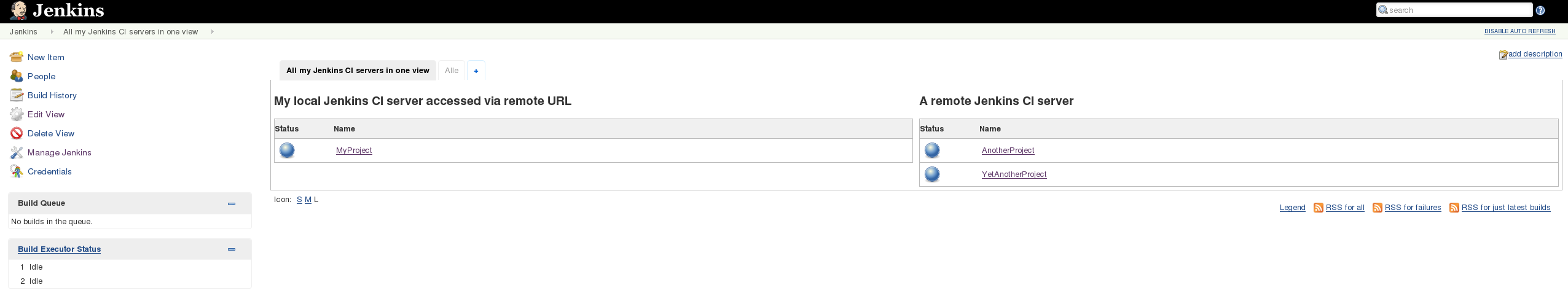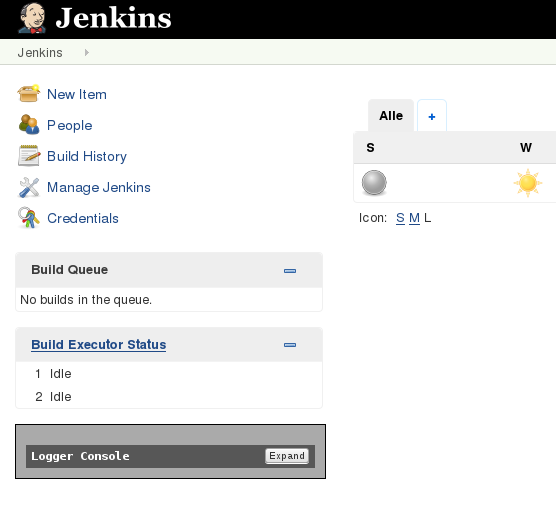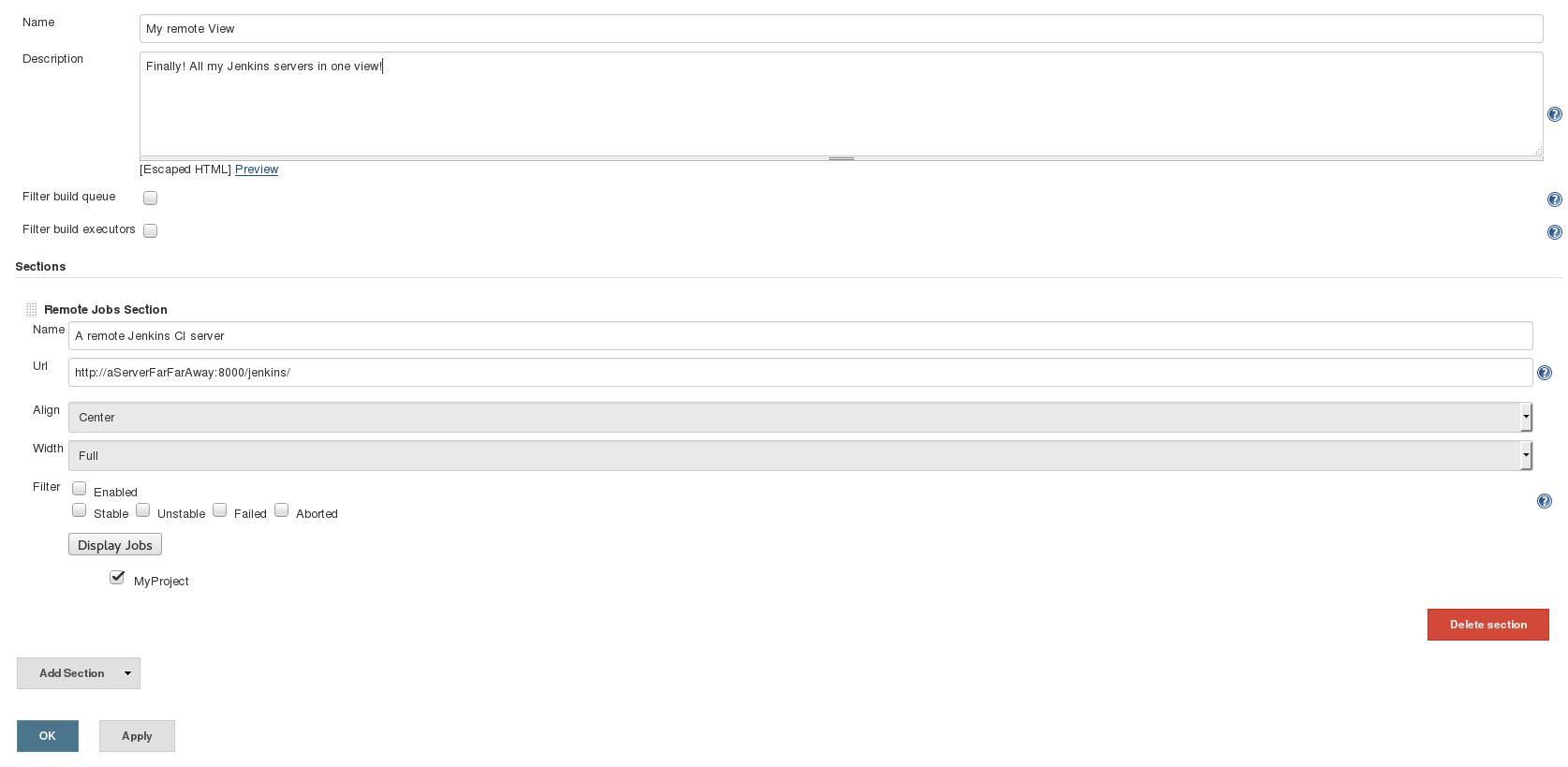Plugin Information |
|---|
View remote-jobs-view-plugin on the plugin site for more information. |
Summary
View jobs executed on remote (master) Jenkins CI servers
In case you run several master Jenkins CI servers and you want to see the jobs status from all your Jenkins servers in one view, you can use this plugin to have them all in one view
Configuration
- Add a new view by clicking '+'
- Select 'Remote Jobs View'
- Enter the remote Server URL -> Press 'Apply' and reload (F5) screen to fetch jobs list from remote server. Select the remote jobs to display and you're done!
Known Issues
- In case your remote Jenkins is only accessible via HTTPS you must include the remote server certificate in your Java trust store.
Or (if you really know what you're doing!) you could also add the Skip Certificate Check Plugin to your Jenkins (which is running this view plugin) in order to skip any certificate check - Selecting 1/3 as width (for 3 remote servers - one left, one central, one right) does not align the views correct
Open Tickets (bugs and feature requests)
Changelog
0.0.3 (02-Oct-2015)
- Initial release