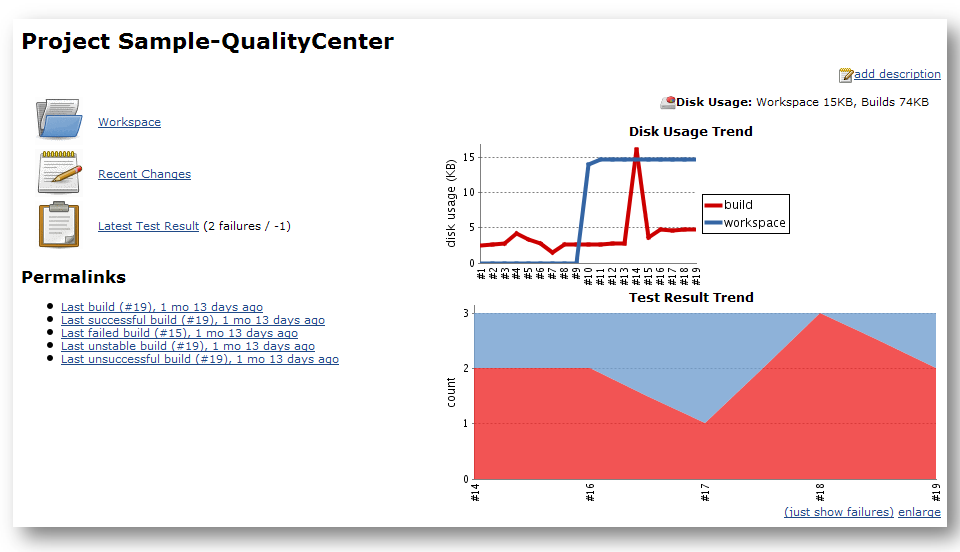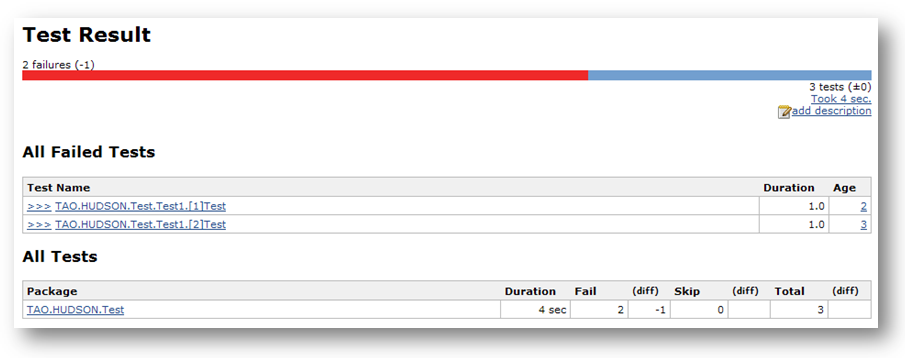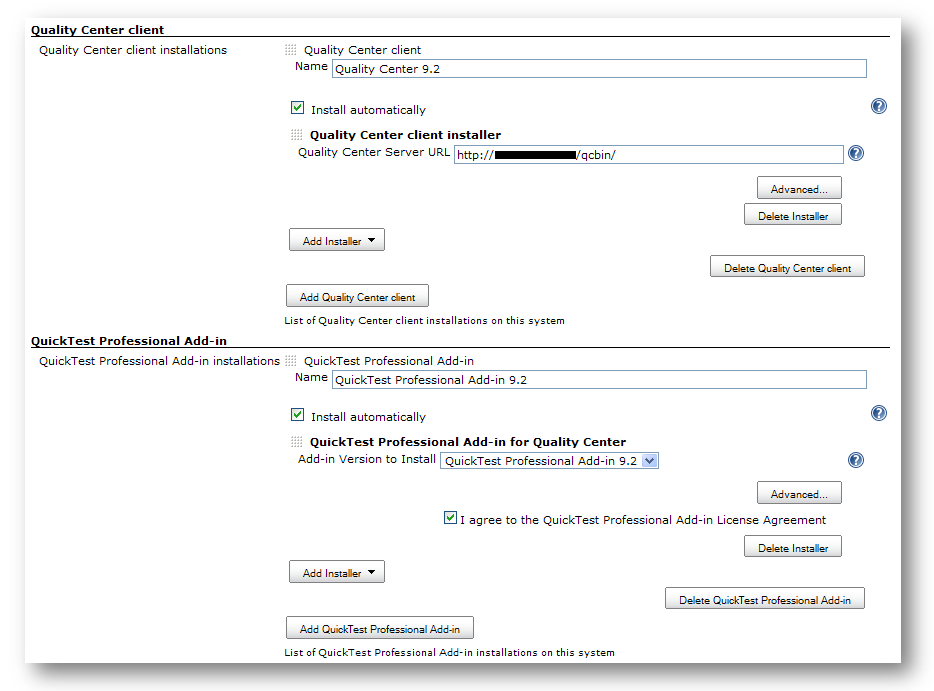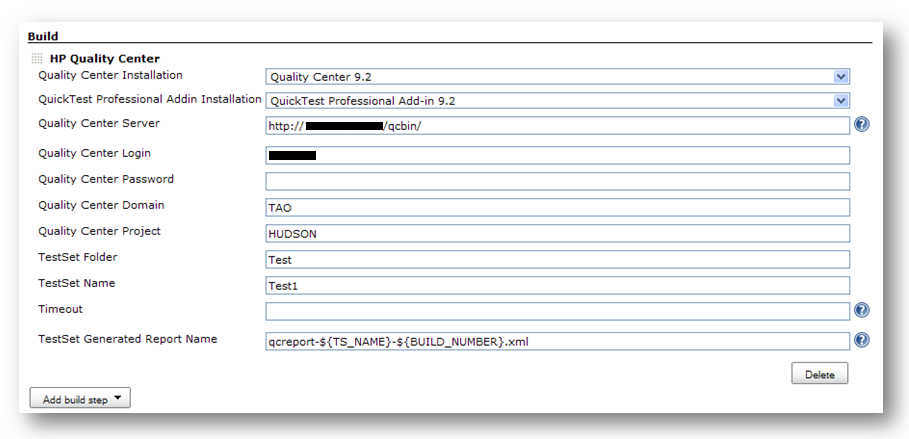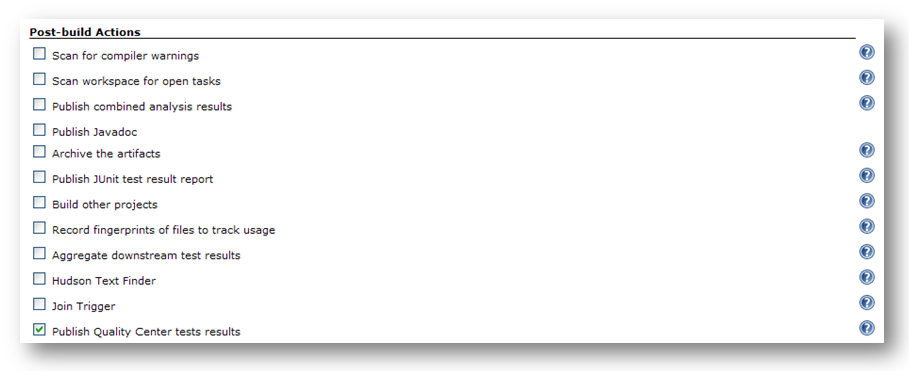Plugin Information |
|---|
View Quality Center on the plugin site for more information. |
This plugin allows Hudson to trigger HP Quality Center test sets.
If you identified bugs or want to submit enhancement requests, please use JIRA. The component for this plugin is the qc one.
About this plugin
If you are using HP Application Lifecycle Management (ALM) 11.00 or higher and QuickTest Professional 11.00 or higher, or if you want to call Unified Functional Testing (UFT) or Service Test (ST) tests, use the HP Application Automation Tools plugin.
This plugin allows to trigger HP Quality Center test sets as a build step and then to present the results in Hudson's UI like for JUnit:
This plugin currently supports at least:
- HP Quality Center 9.0 (installation of QC/installation of QTP Add-in/triggering of test sets)
- HP Quality Center 9.1 (installation of QC/installation of QTP Add-in/triggering of test sets)
- HP Quality Center 9.2 (installation of QC/installation of QTP Add-in/triggering of test sets)
- HP Quality Center 10.0 (triggering of test sets only)
Other versions may work since HP Quality Center's API is fairly stable across versions.
User guide
Configuring Quality Center client and QuickTest Professional Add-in installations
Before using the HP Quality Center build step, the plugin must be configured by (1) defining one or several installations for the Quality Center client tool and (2) one or several installations for the Quick Test Professional Add-in tool. You do this by going to the standard Manage Hudson screen:
Note: You can choose an automatic installer for both tools. In the case of the Quality Center client one, the installer will be downloaded from your Quality Center server. In the case of the Quick Test Professional Add-in tool, it will be downloaded from HP's update site.
Configuring the HP Quality Center build step
A job which uses an HP Quality Center build step MUST run on Windows.
To trigger test sets from a job, add an HP Quality Center build step. It is configured as follow:
Note: It's unadvised to change the value of the TestSet Generated Report Name field.
Once the build step has been added, it is stronly advised to enable the Publish Quality Center test results publisher. This publisher will read the test results from the file defined using the TestSet Generated Report Name field and will provide the Hudson integration like for JUnit.
Version history
Version 1.2.2 (not yet released)
- Improved logs: Test steps are now displayed in the console output
- Fixed JENKINS-12536: There was a
NullPointerExceptionin the Publish Quality Center test results publisher if no test results reports were generated
Version 1.2.1 (01/12/2012)
- Fixed JENKINS-12384: There was an error while saving test set reports when multiple tests were run
- Fixed JENKINS-12389: There was a
NullPointerExceptionin the Publish Quality Center test results publisher when some of the tests could not be run
Version 1.2 (12/07/2011)
- Implemented JENKINS-11773: It is now possible to trigger several test sets in just one build step
- Fixed JENKINS-12023: Quality Center plugin was failing when timeout was not set
Version 1.1 (06/20/2011)
- New Run Mode and Run host fields to control where the tests are run
- Improved logging: More information is brought into the generated test report
- Fixed JENKINS-8098: Cf. the JIRA issue for a detailed description
- Fixed JENKINS-9267: The RunTestSet script was failing if the Planned host name field was empty in Quality Center
Version 1.0 (10/22/2010)
- Initial release