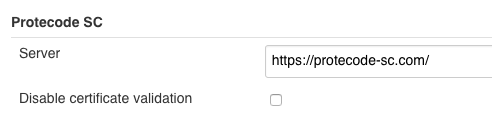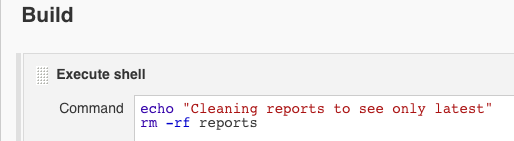Plugin Information |
|---|
View Protecode SC on the plugin site for more information. |
More information of Synopsys Protecode SC is available from http://www.synopsys.com/software/protecode/Pages/default.aspx
How to Use
Getting started
- Install the Protecode SC Jenkins plugin via the Plugin Manager and restart Jenkins.
- Configure system wide Protecode SC server address.
- Manage Jenkins > Configure System
- Protecode SC: Server address
- Specify the HTTP address of the Protecode SC installation here, such as https://protecode-sc.mydomain.com/.
- Protecode SC: Disable certificate validation
- Allow connections to Protecode SC server without certificate validation. It is not recommended to use this option. Instead you should consider getting a valid certificate for your server.
- Protecode SC: Server address
- Manage Jenkins > Configure System
Freestyle build configuration
Configure a build step as follows:
- Protecode SC
- Credentials
- (new) Add
- Select "Global" and "Username with password"
- Enter your user Protecode SC user details
- (existing) Select suitable credentials
- (new) Add
- Group ID
- Specify the Protecode SC Group ID where the artifacts should be uploaded to. The group id is only the number of the group.
Group ID can be found from the Protecode SC service by looking at the URL when browsing an individual group: https://protecode-sc.mydomain.com/group/1234/
or with Groups APIhttps://protecode-sc.mydomain.com/api/groups/.
- Specify the Protecode SC Group ID where the artifacts should be uploaded to. The group id is only the number of the group.
- Fail build if vulnerabilities
- Trigger build failure if Protecode SC finds vulnerabilities from the artifacts.
- Directory for files to scan
- The directory to scan. There is no automatic scanning of artifacts yet (as of 0.15.1)
- Include subdirectories. Please see help for warnings.
- Include all files in a directory structure. Please notice that this can send massive amounts of files if the "directory to scan" is set incorrectly.
- Regular expression for including files
- A Java 8 type regexp pattern. Please see https://docs.oracle.com/javase/8/docs/api/java/util/regex/Pattern.html for more information.
- Scanning timeout (minutes)
- The timeout for the scanning build step. If the scan operation in protecode lasts longer than the given value, the build step will exit.
- Convert results to Summary plugin format
- Set to
true - The summary can be shown using Summary Display Plugin of Jenkins. The report file name to publish is protecodesc.xml.
- Set to
- Credentials
- Publish XML Summary Reports (requires Summary Display Plugin)
- Files to parse
- Set to
**/protecodesc.xml
- Set to
- Show on Project page
- Set to
true
- Set to
- Files to parse
Build Results
- If you use Summary Display Plugin the results of all files scanned in the whole history of the build on the right side of the builds main page.
- Please notice that the results shown on are all the results ever produced by the build.
- If you wish to see only the latest results you can manually delete the reports directory. This is most conveniently done in a "Execute shell" step.
A new directory is created in place of the deleted one automatically. - If no summary plugin is used the build will only fail if vulnerabilities are found (as of 0.15)
- A more detailed UI to show vulnerabilities and history is being planned currently, but no release date has been set yet (as of 7.2.2018).
Pipeline build configuration
Simple example, more to be added:
node {
stage ("Scan files") {protecodesc credentialsId: 'PR2', directoryToScan: 'target', includeSubdirectories: true, protecodeScGroup: '<number>', scanTimeout: 40
}
}
Troubleshooting
When you encounter problems while using the plugin, please provide the following information:
- What you were doing when the problem occurred.
- The error message
- The Jenkins server log file (the location is dependent on the container you use)
- The content of ‘Manage Jenkins > System Information’ (Jenkins root/systemInfo)
- The configuration file for the job (Jenkins root/jobs/job name/config.xml)
- The global configuration file for Jenkins (Jenkins root/config.xml)
- In case of problems while saving the job configuration, a screenshot before submitting, and the browser you are using.
Version History
Version 0.17.8 (February 20, 2019)
- Support APi key
- Has texts changed to Black Duck Binary Analysis to reflect naming changes in tool.
Version 0.17.7 (November 30, 2018)
- Added possiblity to never zip provided the plugin is run against a privately hosted appliance
- removed some waiting from results checking
- removed some waiting from sending files to Protecode SC
Version 0.17.6 (November 22, 2018)
- Fixed a possible corner case nullpointer
Version 0.17.5 (November 22, 2018)
- Updated okHttp libraries to latest
- Added retryOnFail to okHttp
- Added Header(Connection, close) to connection
- Added logic to make sure that the result is binded to the correct response always.
Version 0.17.4 (November 19, 2018)
- Added possiblity to only upload files to Protecode SC and not wait for results
- Added some more logging
Version 0.17.3 (October 30, 2018)
- Pipeline fix due to Jenkins change.
- Loggin fixes
- Logic made more robust
Version 0.17.2 (September 28, 2018)
- Files are zipped only if there are 10 or more files. If there are 9 or less files, they are sent in parallel.
- It is now possible to define the zip name (thus the Protecode SC analysis job name)
- Clarifications to jenkins build console logging.
- Robustness improvements.
Version 0.17.0 (March 28, 2018)
Files are zipped before being sent to Protecode SC to avoid massive overhead for large amounts of files.
- Results are shown for files individualy
- File result has build number indicator to specify from which build the result is from.
- Many minor improvements
Version 0.16.2 (February 15, 2018)
Fixed: Plugin looses configuration and throws exception for missing fields in configuration when updating from earlier versions
Version 0.16.1 (February 10, 2018)
- Limited parallel file uploads to four due to Protecode SC cloud limit.
- Files are now queued until free connections are available. This slows builds down, but avoids errors when the service is at low capacity.
Plugin now logs less useless info into jenkins log.
Fixed no name showing in lists when the file is hidden.
Version 0.16.0 (January 31, 2018)
- Advanced file options.
- Regexp support and include subfolders added as build configuration options.
- Removed some legacy options (safe to transfer old build configurations to new release).
- Various bugfixes and logging improvements.
- Improved jenkins logging.
Version 0.15.8 (January 29, 2018)
- Plugin uses latest API now. (this could break scan requests sometimes)
- Fixed: File Input stream for a file to be scanned could not be read multiple times.
Version 0.15.6 (January 19, 2018)
- Fixed bug caused builds not to fail when required.
Version 0.15.5 (January 16, 2018)
- Added a warning that this breaks the configuration of builds before 0.15.1
Version 0.15.3 (January 15, 2018)
- Minor bug fixes
Version 0.15.1 (January 11, 2018)
- Complete overhaul
- Basic pipeline and snippet support
- Compatibility break
Version 0.13 (April 20, 2017)
- Fixed an issue with file paths in distributed executor setup
Version 0.12 (February 21, 2017)
- Added ability to define scanning timeout
- Fixed an issue that prevented uploading larger files
- Improved API exception handling to show proper error messages
- Upload build artifacts even when additional artifact directory is not defined
- Increase polling interval
Version 0.10 (August 12, 2016)
- Initial release
License
All rights reserved. This program and the accompanying materials are made available under the terms of the Eclipse Public License v1.0 which accompanies this distribution, and is available at http://www.eclipse.org/legal/epl-v10.html