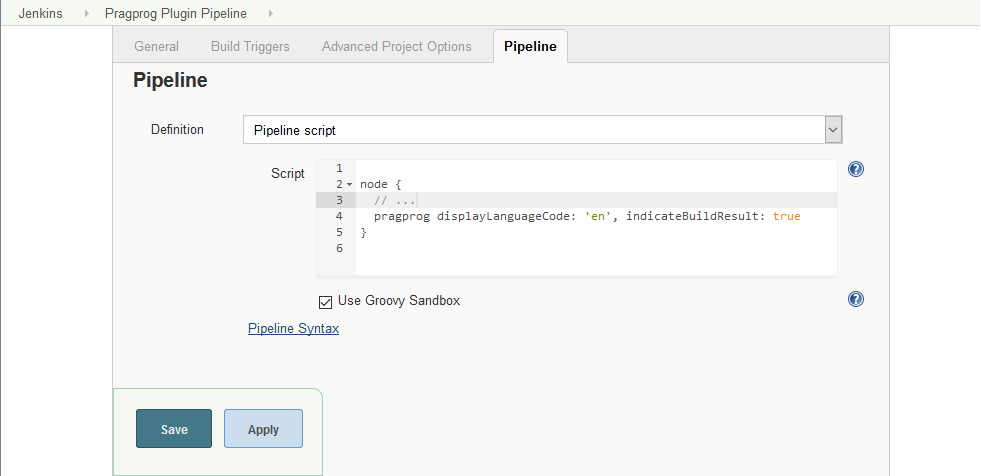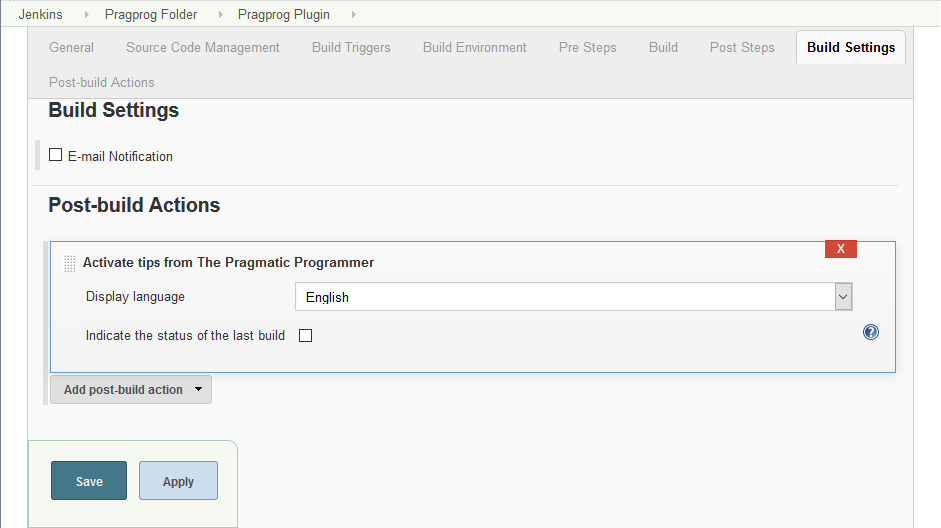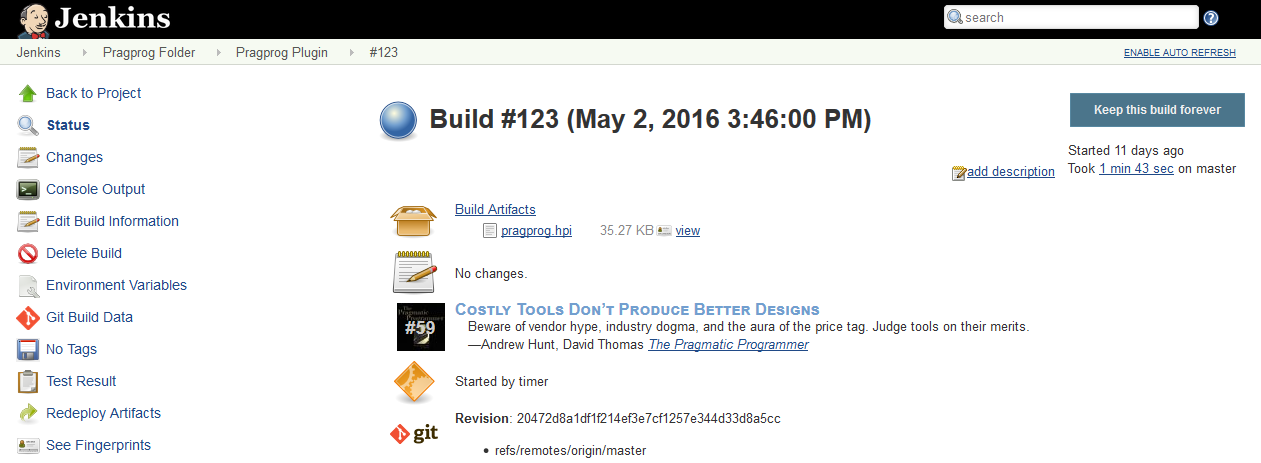Plugin Information
Plugin ID |
pragprog |
Changes |
|
|---|---|---|---|
Latest Release |
2.0.0 (archives) |
Source Code |
|
This plugin displays random chosen tips extracted from the book The Pragmatic Programmer: From Journeyman to Master by Andrew Hunt and David Thomas on the job page and each build page.
Installation
Automatic installation
This is the easiest and recommended way. Open your Jenkins instance's Plugin Manager and find the Pragprog Plugin in the Available tab, http://<jenkins>/pluginManager/available. Check the checkbox and decide whether to Install without restart or Download now and install after restart by clicking the corresponding button.
Manual installation
Download the latest pragprog.hpi file. Open your Jenkins instance's Plugin Manager and install the file by using the upload form in the Advanced tab, http://<jenkins>/pluginManager/advanced, or save the file (and all its dependencies) into the $JENKINS_HOME/plugins directory. Note that you will need to restart your Jenkins instance.
Usage
Pipelines
Pipelines require a Jenkins instance that is set up with the appropriate plugins. See the Getting Started Guide for more information.
Open the pipeline snippet generator, http://<jenkins>/pipeline-syntax. Expand the Sample Step list and select the Activate tips from The Pragmatic Programmer option. Adjust the provided Pragprog Plugin options and commit all changes by clicking the Generate Groovy button.
Copy the generated code, e.g.
pragprog displayLanguageCode: 'en', indicateBuildResult: true
Open your pipeline's configuration page and find the Pipeline section. Paste the previously copied code into the Script field and commit all changes by clicking the Save or Apply button.
Common jobs
Open your job's configuration page and find the Post-build Actions section. Expand the Add post-build action button and select the Activate tips from The Pragmatic Programmer option. Adjust the provided Pragprog Plugin options and commit all changes by clicking the Save or Apply button.
Screenshots
Help and support
Please make sure to check the changelog and the bug tracker for solved and open issues. Feel free to create a new issue if yours has not yet been reported.
Changelog
Version 2.0.0 (June 10, 2016)
- Issue #3: Support for pipelines
- Requires at least Jenkins Core 1.642.3
- Requires at least Pipeline Step API 1.15
Version 1.0.5 (May 13, 2016)
- Minor UI improvements
Version 1.0.4 (May 01, 2013)
- Initial public release
Disclaimer
Permission to use the tips from the book The Pragmatic Programmer: From Journeyman to Master by Andrew Hunt and David Thomas in this plugin was granted by Pearson Education, Inc., Upper Saddle River, NJ.