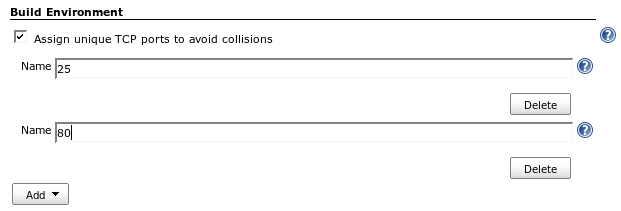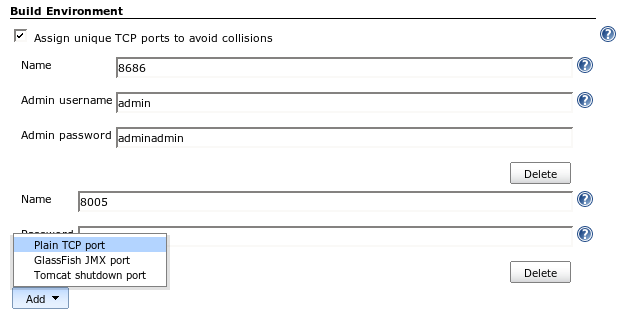When you have several jobs that involve in launching a daemon process (such as application servers), making sure that each job uses unique TCP port numbers becomes tedious. If you don't manage this, however, two jobs that happen to run on the same machine may use the same port, like 8080, and end up interfering each other.
This plugin is written to solve this problem by letting Jenkins do the book-keeping. With this plugin, you'd just say "I need HTTP_PORT and JMS_PORT for this job", and Jenkins will assign unique available TCP port numbers to them and expose them to the build as environment variables.
The following screenshot illustrates this configuration.
Sometimes, your job requires a certain port. For example, it's not unusual to see tests that have hard-coded port numbers, or maybe you are testing SMTP servers that really do require port 25.
In such a case, you'd just need to say "this job requires port 25, so don't run it with any other job that requires the same port." Jenkins will then schedule jobs accordingly so that the collision won't happen.
The following screenshot illustrates this configuration.
Often these allocated TCP ports are used to run background daemon processes, like application servers. A typical problem in this set up is that when a job fails abnormally, the job may fail to terminate those servers properly. This interferes with successive builds that use the same machine.
To fix this problem, when you allocate a port (or reserve a fixed port), you can choose one of the port types that have the knowledge of shutting down the process. Currently, two port types are available, and more can be added as additional plugins.
- GlassFish JMX port that lets Jenkins shut down a run-away GlassFish through JMX. You can configure a job to require fixed port 8686, which is the default port number for this.
- Tomcat shutdown port that lets Jenkins shut down a run-away Tomcat through the shut down port. See the Tomcat 9 configuration reference for more about this feature.
The following screenshot illustrates this configuration.
GitHub releases provide details of recent releases.
CHANGELOG provides releases before 2014