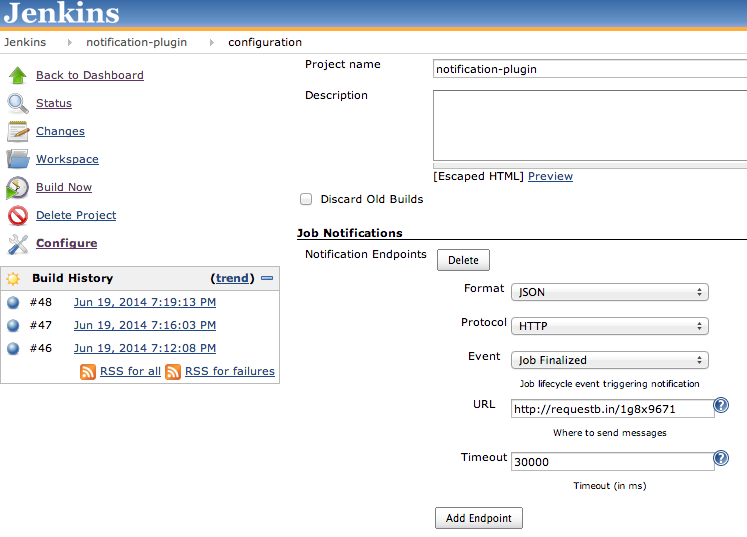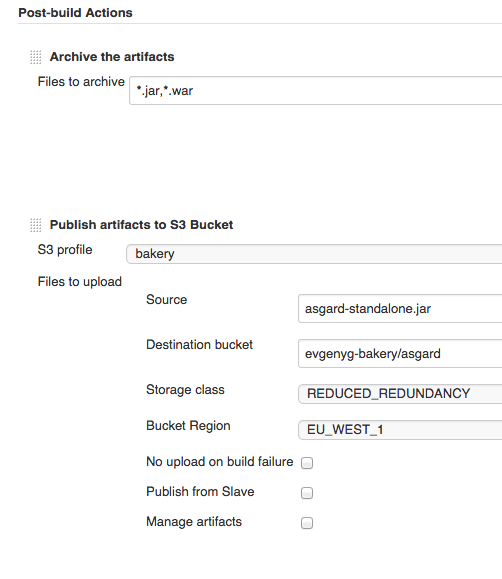Plugin Information |
|---|
View Notification on the plugin site for more information. |
This plugin from Tikal Knowledge allows sending Job Status notifications in JSON and XML formats.
Job Notifications are defined in job's configuration, in their own separate section "Job Notifications":
Several notification endpoints can be defined. Each endpoint can be configured with:
- "Format" : notification payload format, JSON or XML.
- "Protocol": protocol to use for sending notification messages, HTTP, TCP or UDP.
- "Event": job events that trigger notifications: Job Started, Job Completed, Job Finalized or All Events (the default option). The difference between job being "completed" and "finalized" is as follows: when job is finalized all post-build activities, such as archiving artifacts, were executed as well. This is not the case with job being merely "completed" which usually involves only creation of job's artifacts without post-processing them. If you're unsure of which event to use, you can start with "Job Finalized".
- "URL": URL to send notifications to. It takes the form of "
http://host" for HTTP protocol, and "host:port" for TCP and UDP protocols. - "Timeout": Timeout in milliseconds for sending notification request, 30 seconds by default.
Example of notification message (you can use requestb.in and jsonlint.com services to aggregate HTTP requests and validate JSON payload):
{
"name": "asgard",
"url": "job/asgard/",
"build": {
"full_url": "http://localhost:8080/job/asgard/18/",
"number": 18,
"phase": "COMPLETED",
"status": "SUCCESS",
"url": "job/asgard/18/",
"scm": {
"url": "https://github.com/evgeny-goldin/asgard.git",
"branch": "origin/master",
"commit": "c6d86dc654b12425e706bcf951adfe5a8627a517"
},
"artifacts": {
"asgard.war": {
"archive": "http://localhost:8080/job/asgard/18/artifact/asgard.war"
},
"asgard-standalone.jar": {
"archive": "http://localhost:8080/job/asgard/18/artifact/asgard-standalone.jar",
"s3": "https://s3-eu-west-1.amazonaws.example.com/evgenyg-bakery/asgard/asgard-standalone.jar"
}
}
}
}
The payload submitted includes the following information:
- Job's name and URL.
- Build's number, full URL, phase, and status.
- SCM URL, branch and commit (only for Git repositories).
- Artifacts generated. They need to be archived by "Archive the artifacts" or published to S3 by "Publish artifacts to S3 Bucket" post-build actions. In addition, Jenkins needs to have its URL configured in "Manage Jenkins" => "Configure System" => "Jenkins Location" => "Jenkins URL".
AWS S3 Support
If Jenkins S3 Plugin is installed and artifacts are uploaded to AWS S3 by "Publish artifacts to S3 Bucket" post-build action - the plugin will send their downloadable locations as well.
Note that you need to edit S3 bucket's policy (see example) to make its artifacts directly "downloadable" by anonymous users. Here's one possible policy:
{
"Version": "2008-10-17",
"Statement": [
{
"Effect": "Allow",
"Principal": {
"AWS": "*"
},
"Action": "s3:GetObject",
"Resource": "arn:aws:s3:::notification-plugin/*"
}
]
}