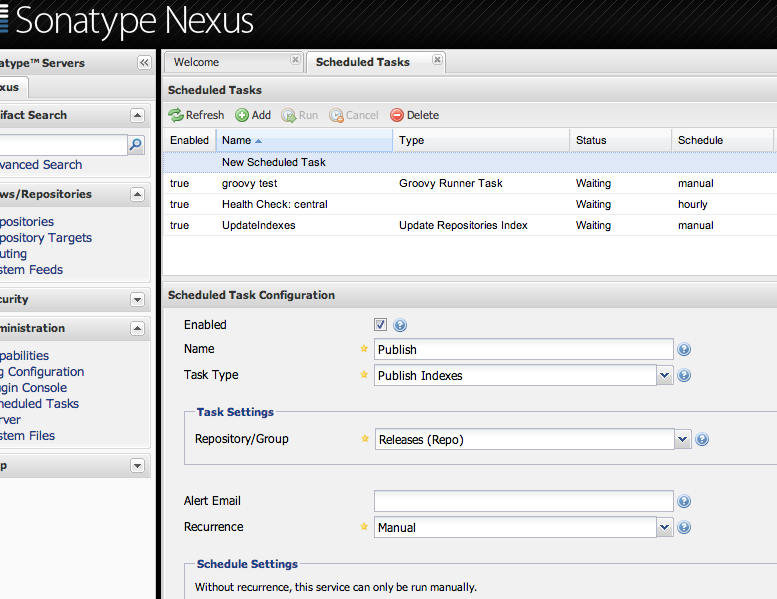Plugin Information |
|---|
View Nexus Task Runner on the plugin site for more information. |
This plugin executes Sonatype Nexus scheduled tasks after your build.
For example, if you want to refresh your Nexus's repositories index after building your project,
you can use execute a Nexus task whose type is "Publish index" using this plugin.
How to use
- Register task you want to execute to your Nexus.
- You have to select the value 'Manual' at 'Recurrence' property.
- You have to select the value 'Manual' at 'Recurrence' property.
- Register your Nexus to Jenkins.
- Go to Jenkins system configuration page(http://jenkins.yourcompany/configure).
- The user have to be given Nexus permission 'UI:Scheduled Task Administration'.
- Configure your build.
- In 'Post-build Actions', you select 'Run Nexus's task'.
- Input Nexus scheduled task name (e.g. 'Publish')
- Run your build.