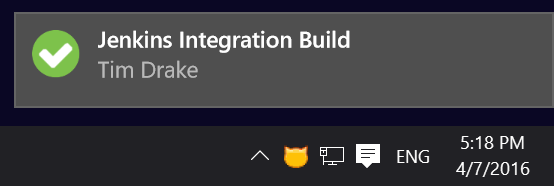CatLight
CatLight build monitor can show build notifications on the desktop. This app runs on Windows, Mac OS X and Linux.
Application tray icon will change color depending on the job status.
Since this app uses Jenkins API directly, it supports organizational folders and shows separate history for each Git branch on the dashboard.
When build is broken, developers can volunteer to fix it, and CatLight will tell the team that this developer is investigating the build.
You can download CatLight for Windows, Mac OS X or Linux
CCXml-compatible tools
To monitor automated build systems the following XML format has been specified by the vendor of the CruiseControl build system: https://web.archive.org/web/20090830044629/http://confluence.public.thoughtworks.org/display/CI/Multiple+Project+Summary+Reporting+Standard
Build systems may provide a report using this XML format.
Monitoring software signals the state of the jobs on the build system in different ways. Typical is the use of tray icons and balloon popup messages.
In Jenkins the URL to this report is http://jenkins-server:port/cc.xml
Please be aware that the cc.xml file does not contain the job from subfolders, only the jobs from the root directory so jobs like those generated by the GitHub Organization Folder are not listed inside the root cc.xml file.
In Jenkins 2.85 and newer, adding a query parameter named recursive will cause all jobs to be exported recursively in subfolders: http://jenkins-server:port/cc.xml?recursive
In theory you can use any monitoring that supports CruiseControl to monitor Jenkins too. Here is a small list of tools:
Written in Java: JCCTray (uses SWT; configuration to use: Server Name: "My Buildsystem", Server Type: "CruiseControl", Server URL: "http://jenkins-server/cc.xml?" the trailing question mark must be there!)
For Windows: CCTray
For OS X: CCMenu
Other monitoring tools:Other monitoring tools