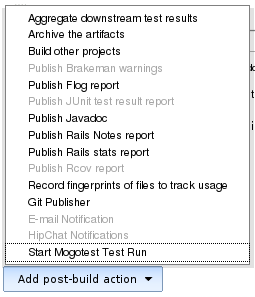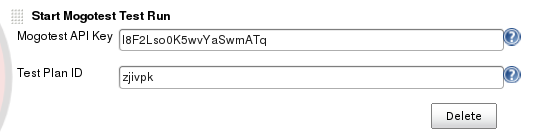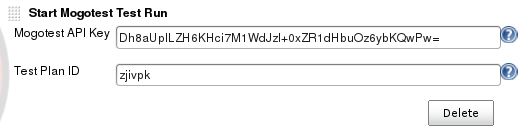Mogotest Jenkins Plugin
Deprecated
This plugin has been deprecated. http://www.mogotest.com/ is down.
Overview
The Mogotest Jenkins Plugin is used for triggering test runs on the Mogotest visual cross-browser & regression testing service.
Plugin Information |
|---|
No information for the plugin 'mogotest' is available. It may have been removed from distribution. |
Pre-requisites
In order to make use of this plugin you must have an active (trial or paid) Mogotest account. You will need your Mogotest API key, which you can fetch from your settings page, to configure the plugin.
Configuration
The Mogotest Jenkins plugin is a build notifier, and as such, must be added as a post-build action in the job configuration. There is no global configuration for the plugin, so everything will be set up through the job settings. To get started, first add the post build action for your job, as shown in Figure 1:
Figure 1: Setting up the post build action.
Once you select the "Start Mogotest Test Run" option you'll then see the configuration section appear (Figure 2):
Figure 2: Configuring the Mogotest Jenkins plugin.
Note that you'll need two pieces of information here:
- Your Mogotest API key, which can be retrieved from your settings page
- The test plan ID for the test plan you'd like to build as part of this job
Your test plan ID is embedded in the URL and takes a slightly different form depending on whether you created your test plan through the Mogotest API or through the web site. In the URL https://mogotest.com/sites/www-quirksmode-org/groups/s5qtxk/tests/latest, the test plan ID is s5qtxk (i.e., the part following the groups/ portion of the URL).
Once your configuration has been saved, it will appear encrypted when you visit it again. Don't worry, although the API key field looks different now, your tests will still be triggered. While this may be a bit confusing, it allows for protecting the API key in multi-user environments. The encrypted configuration will look like Figure 3:
Figure 3: Encrypted configuration masks API key.
Support
NB: This plugin cannot create or reconfigure Mogotest test plans. You must do that directly through the Mogotest API or web site. That means you must also create the test plan prior to configuring the Jenkins plugin.
If you run into any issues, please contact the Mogotest support team.