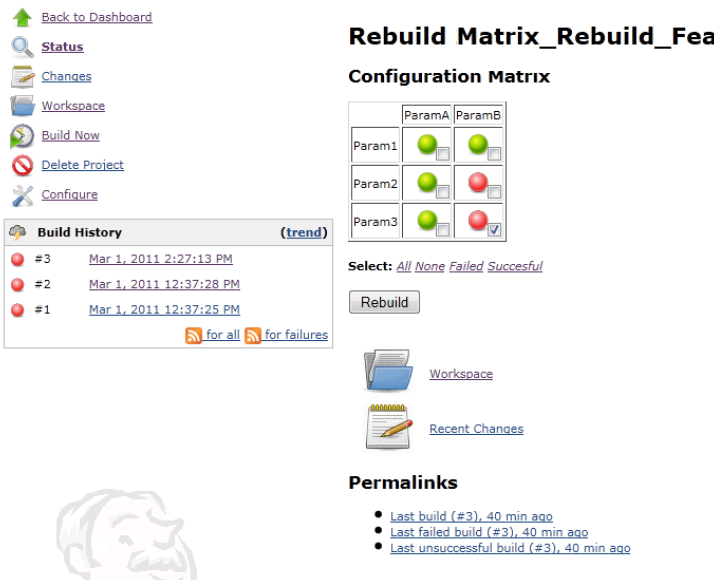This page contains the "Matrix Reloaded Plugin" design.
Matrix Reloaded Plugin Design
Design Discussion
The problem which needs to be solved
A matrix project is a kind of project in Jenkins/Hudson which allows the user to configure and parallelize several builds with very similar properties, for instance multiple variants (user/debug/etc) of a build. For various reasons, often related to build environment issues and external dependencies, one or several configurations (which is the technical term for these sub-builds) of a matrix build may fail.
Currently, a failed configuration in a matrix-build implies a total rebuild of all configurations, which is both resource- and time-demanding and also opens up for new failed configurations.
This wiki-page describes a new feature, to be implemented as a Jenkins plug-in, which would allow the user to rebuild only selected configurations of a failed matrix build, and thereby allow quicker completion of a build that was partly failed due to environment issues; i.e. external services were temporarily down or any of the build-machines was broken, badly configured, failed to get a license or what ever caused it.
The core problem
A MatrixBuild is part of the Jenkins core. Internally in Jenkins, the configurations (the sub-jobs in the matrix, MatrixRun) are executed as regular builds They are Run objects which inherit from AbstractBuild.
We have implemented an extension point in the Matrix project called MatrixBuildListener, that is able to determine whether a MatrixRun(sub runs of MatrixBuilds) should be run or not. Furthermore, MatrixBuilds are able to identify which base build they are part of.
The rest of the solution will be implemented in a new plugin called Matrix Reloaded Plugin (this).
The Matrix Reloaded Plugin
The plugin will eventually be documented at the wiki page you are looking at now:
https://wiki.jenkins-ci.org/display/JENKINS/Matrix+Reloaded+Plugin
The user interface
If you have installed the plugin you will see a "matrix reloaded" link in the left panel of a Matrix Build:
When you hit the "Matrix Reloaded" link you will be taken to the plugin's web form showing you the matrix of the build, only this time each cell (configuration) in the matrix is decorated with a check box indicating which configurations should be rebuild (the ones without check marks are reused, the ones that are checked are rebuild).
The matix will have a few useful selction shortcuts like All, None, Failed, Successful ...etc
When the user has made his choice he hits the Rebuild button.
When the users has opened a configuration build (one of the individual sub-builds of the matrix) a line will show in the left panel saying ”Reload Build”. When the user activates this link he's taken to the plugin form, with the configuration pre-selected in the matrix.
Plugin Rebuild Workflow
When the user hits the rebuild button the Matrix Build is rescheduled and the user input form is parsed; for each configuration that isn't checked (must be reused) an ActionParameter is set that indicates that is must be reused, for the ones that are checked, another ActionParameter is set on the Run indicating that it must be rebuild. When the user inputs are all processed the Matrix Build is handed to the RunListner.
The Matrix Reloaded subscribes to the onStarted and onCompleted Run events, and when the onStarted trigger fires the ActionParamater on the configuration is transformed; for all the Runs that must be reused the reuse property on the Run object is set (see the section on core changes above) on all the configurations that must be rebuild an environment variable named MRP_REBUILD is set to indicate that this is actually a rebuild situation.
The Matrix reloaded Plugin also subscribes to the onCompleted event which is decorating the web page of the job with the "Reload Build" link.
Considerations
We do not plan that the Matrix Reloaded plugin should have any influence on jobs actually being rebuild. This could potentially create a a bit of a paradox: If a build is reusing some configurations and rebuilding others, and the job is configured to get the latest commit from a VSC, and a new commit actually exists, then some (the reused ones) configurations are based on one commit, while others (the rebuild ones) are actually based on the newer commit.
Potentially a mess!
We are not planning to avoid this potential mess in the first version of the plugin. In the documentation we plan to warn users about this issue and encourage them to make sure that they know what they are doing.
In the builds and configurations where we plan to used this plugin, we will only build named commits.
When used like that, it won't become messy.
currently just a place holder.
We are creating a new plugin which will end up having it's home here.
In the mean time keep youself updated at JENKINS issue # 1636.