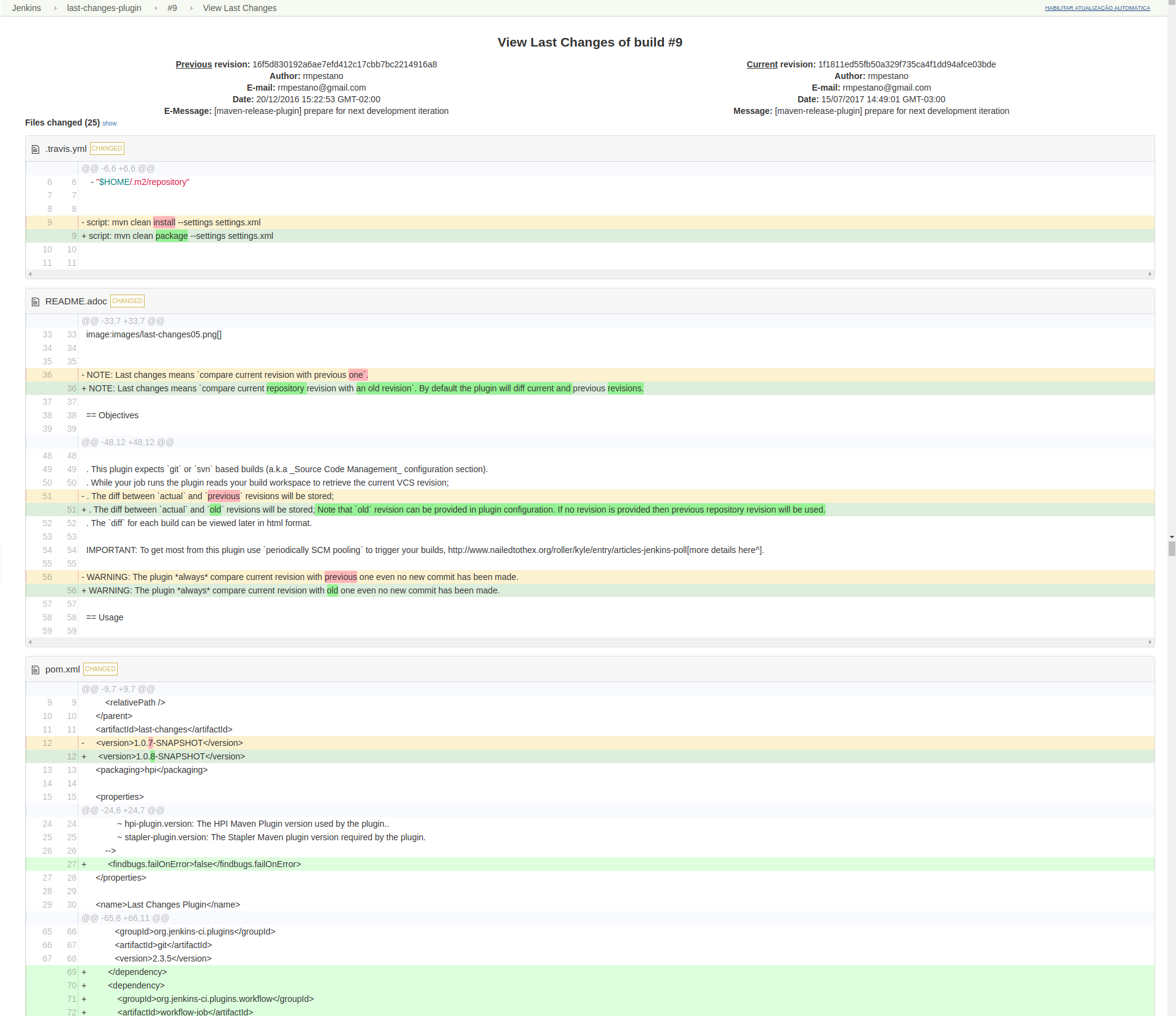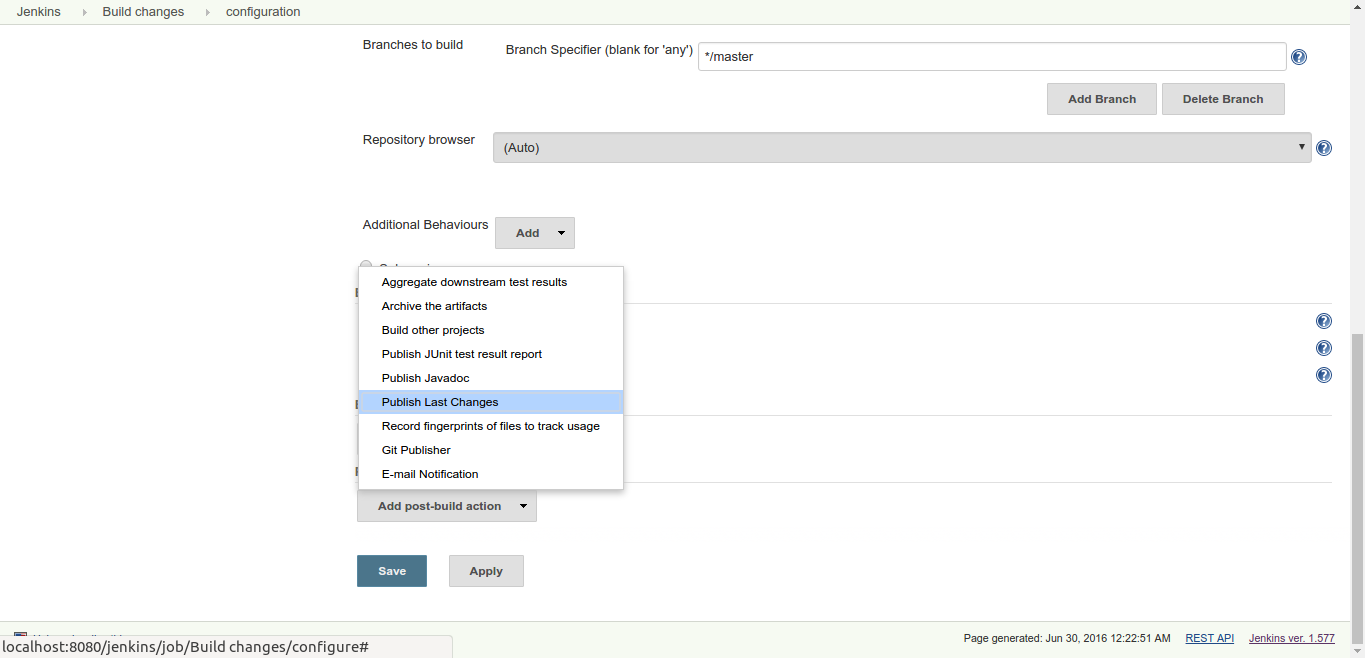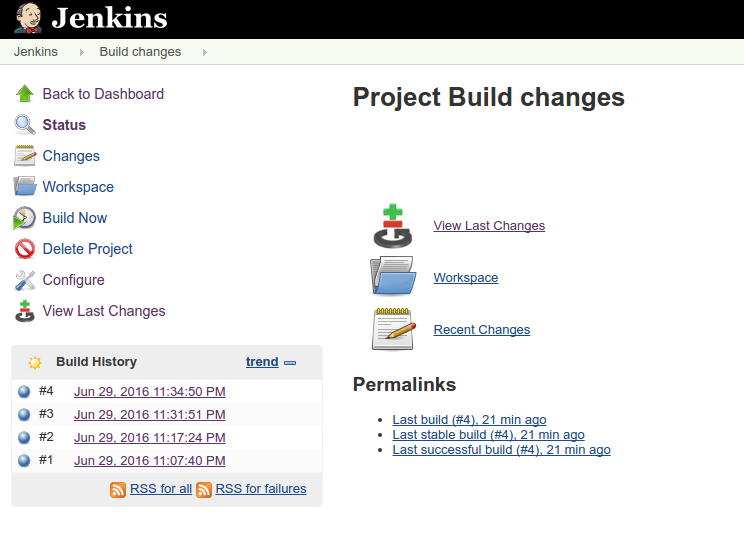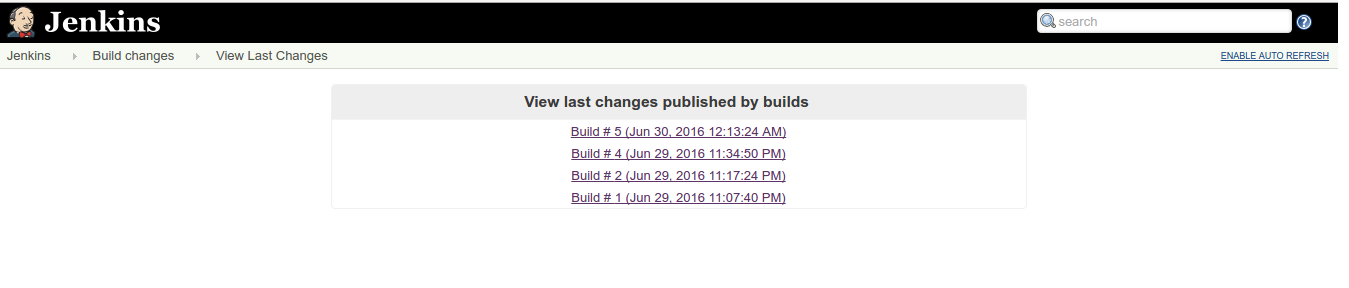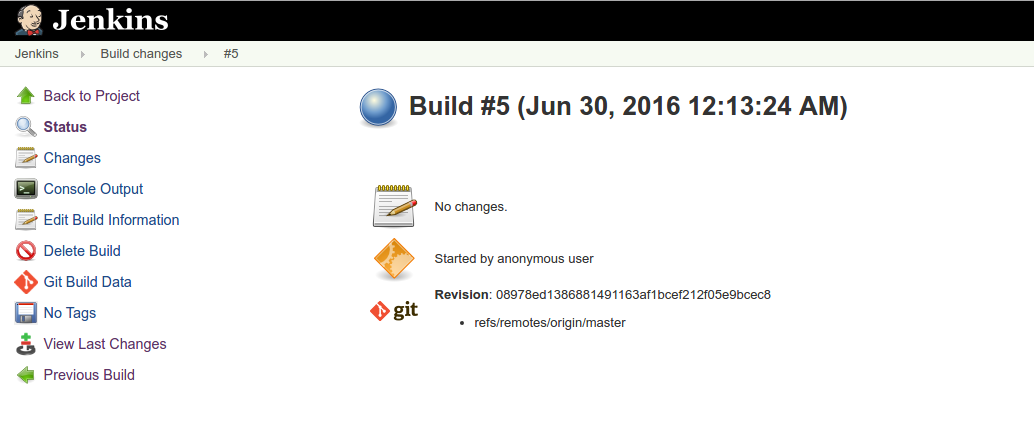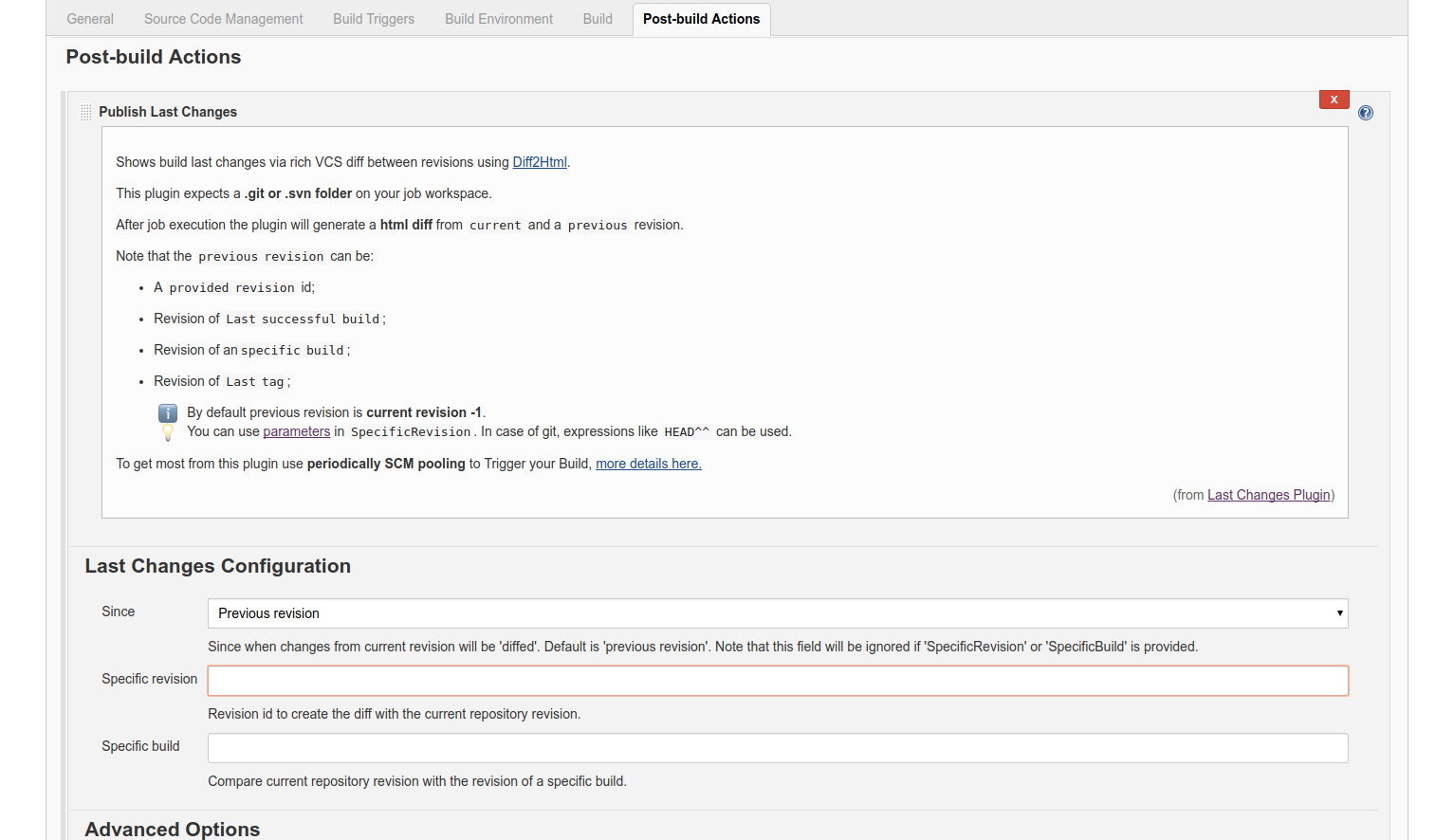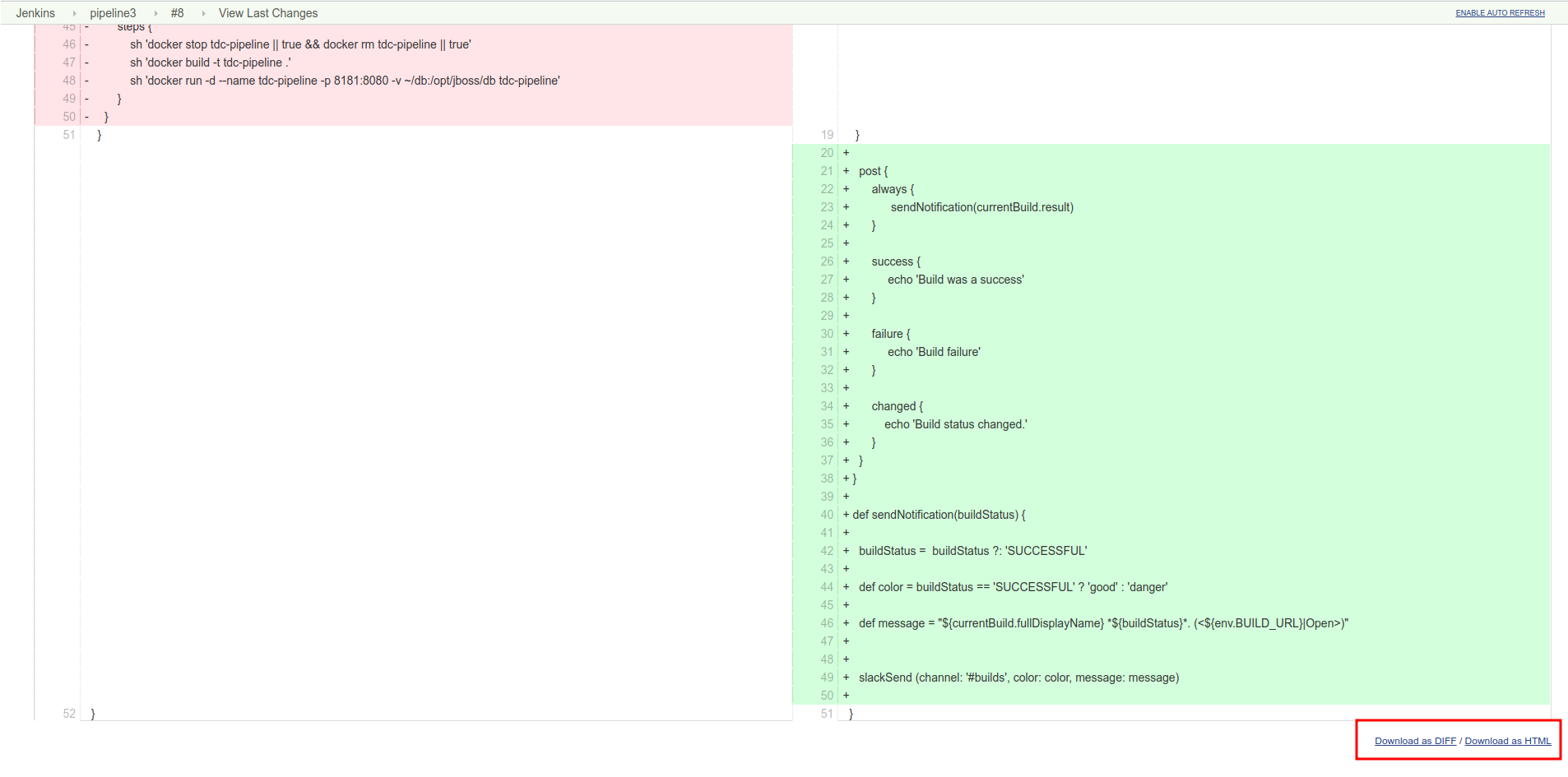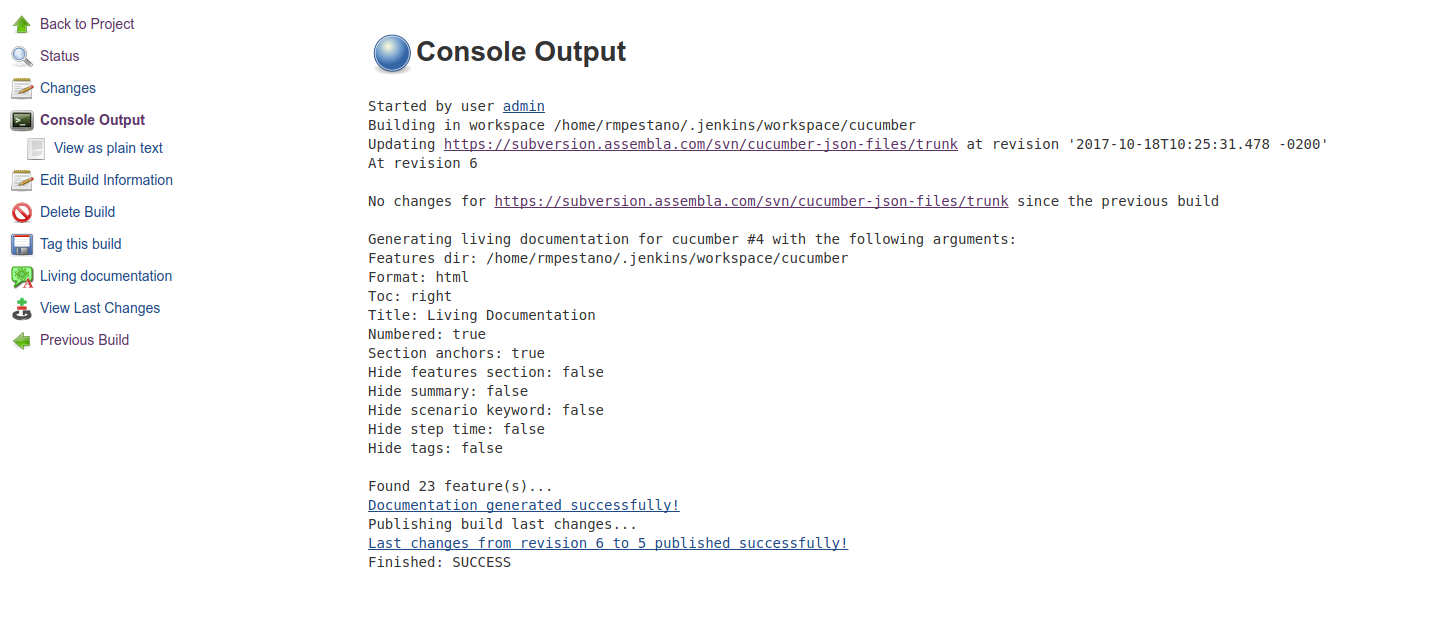Plugin Information |
|---|
View Last Changes on the plugin site for more information. |
The simplest way to know what has changed on your Jenkins builds!.
Introduction
The plugin uses diff2html to show last changes of a given build via VCS diffs, example:
Or using side-by-side configuration:
Last changes means compare current repository revision with an old revision. By default the plugin will diff current and previous revision. |
Only Git and Svn based projects are supported.
Objectives
The main objective of this plugin is to have fast access to what has changed on a Jenkins build.
Another interesting aspect is that it can easily help to find the root cause of a failling build by highlighting what has changed.
And finally the plugin shines in a continuous delivery environment, where each commit generates a release candidate.
How it works?
This plugin expects
.gitor.svnfolders present on your build workspace and will use it to retrieve repository information .While your job runs the plugin reads your build workspace to retrieve the current VCS revision;
The diff between
actualand apreviousrevision will be stored; Note that theprevious revisioncan be:A provided revision id;
Revision of
Last successful build;- Revision of an specific build;
Revision of
Last tag;By default previous revision is current revision -1.You can use parameters in specificRevisionparameter. In case of git, expressions likeHEAD^{tree}orHEAD^^can be used.
The
difffor each build can be viewed later in html format.
To get most from this plugin use periodically SCM pooling to trigger your builds, more details here.
The plugin always compare current revision with previous one even no new commit has been made. Since version 1.0.7 it is possible to provide a specific revision.
Usage
After installation, activate the post build action Publish Last Changes.
Activate post build action
Last changes menu
Last changes menu will be available after job execution:
The job level menu will take you to Last changes history.
Build changes history
Each link will take you to the changes of the build:
View Last changes menu
At the build level, View Last Changes menu is available for builds that published changes. It will also take you to the changes published by the build
View changes published by builds
Finally, you can view what has changed on the build:
Configuration
The setup is done via build configuration:
The possible values for Since attribute is Previous revision (the default), Last successful build and Last tag.
| If SpecificRevision parameter is provided then Since configuration will be ignored and the diff will be done with provided revision id. |
Advanced configuration reflects diff2html options:
Jenkins pipeline step
Following is an example of pipeline step using this plugin:
node {
stage ('Build') {
svn 'https://subversion.assembla.com/svn/cucumber-json-files/trunk/'
step([$class: 'LastChangesPublisher', since:'PREVIOUS_REVISION',specificRevision: '', format: 'LINE', matchWordsThreshold: '0.25', matching: 'NONE', matchingMaxComparisons: '1000', showFiles: true, synchronisedScroll: true])
}
}Pipeline DSL
Following are examples of pipeline dsl usage:
node {
git 'https://github.com/jenkinsci/last-changes-plugin.git'
lastChanges() //will use defaults
}Parameters should be declared as key: 'value' as example below:
node {
git 'https://github.com/jenkinsci/last-changes-plugin.git'
lastChanges format:'SIDE',matching: 'WORD', specificRevision: 'c546ec31e854de3f27755273d3e1db6185aee4b4'
}Or using declarative pipeline
pipeline {
agent any
stages {
stage('Checkout') {
steps {
git 'https://github.com/jenkinsci/last-changes-plugin.git'
lastChanges since: 'LAST_SUCCESSFUL_BUILD', format:'SIDE',matching: 'LINE'
}
}
}
}Or using build params for specificRevision:
pipeline {
agent any
stages {
stage('Checkout') {
steps {
git 'https://github.com/jenkinsci/last-changes-plugin.git'
lastChanges format:'SIDE',matching: 'WORD', specificRevision: "${REV}"
}
}
}
}Pipeline scripting
It is possible to invoke LastChanges inside groovy script, instead of just declaring it as we saw above. See example below:
node {
stage("checkout") {
git url: 'https://github.com/jenkinsci/last-changes-plugin.git'
}
stage("last-changes") {
def publisher = LastChanges.getLastChangesPublisher "PREVIOUS_REVISION", "SIDE", "LINE", true, true, "", "", "", "", ""
publisher.publishLastChanges()
def changes = publisher.getLastChanges()
println(changes.getEscapedDiff())
for (commit in changes.getCommits()) {
println(commit)
def commitInfo = commit.getCommitInfo()
println(commitInfo)
println(commitInfo.getCommitMessage())
println(commit.getChanges())
}
}
}| See model classes to know what can be accessed in pipeline script. Note that only attributes annotated with @Whitelisted are visible to be accessed in pipeline script. |
SVN Limitation
Svn based jobs have a limitation, to get last changes from latest tag you need to checkout the entire project repository otherwise the plugin will not find last tag. This is due to the way SVN handle tags.
Download the diff
You can also download the diff as DIFF or HTML. The download links are at the bottom right of the page:
Sending the diff as email
Using email ext plugin and pipeline scripting we can send the diff as an email attachment, see example below:
Diff in plain text
pipeline { agent any stages { stage('send diff') { steps { git url: 'https://github.com/jenkinsci/last-changes-plugin' } } stage("send diff") { steps { script { def publisher = LastChanges.getLastChangesPublisher null, "SIDE", "LINE", true, true, "", "", "", "", "" publisher.publishLastChanges() def diff = publisher.getDiff() writeFile file: 'build.diff', text: diff emailext ( subject: "Jenkins - changes of ${env.JOB_NAME} #${env.BUILD_NUMBER}", attachmentsPattern: '**/*.diff', mimeType: 'text/html', body: """<p>See attached diff of <b>${env.JOB_NAME} #${env.BUILD_NUMBER}</b>.</p> <p>Check build changes on Jenkins <b><a href="${env.BUILD_URL}/last-changes">here</a></b>.</p>""", to: "YOUR-EMAIL@gmail.com" ) } } } } }Diff in Html format
pipeline { agent any stages { stage('send html diff') { steps { git 'https://github.com/jenkinsci/last-changes-plugin.git' script { def publisher = LastChanges.getLastChangesPublisher "PREVIOUS_REVISION", "SIDE", "LINE", true, true, "", "", "", "", "" publisher.publishLastChanges() def htmlDiff = publisher.getHtmlDiff() writeFile file: 'build-diff.html', text: htmlDiff emailext ( subject: "Jenkins - changes of ${env.JOB_NAME} #${env.BUILD_NUMBER}", attachmentsPattern: '**/*build-diff.html', mimeType: 'text/html', body: """<p>See attached diff of build <b>${env.JOB_NAME} #${env.BUILD_NUMBER}</b>.</p> <p>Check build changes on Jenkins <b><a href="${env.BUILD_URL}/last-changes">here</a></b>.</p>""", to: "YOUR-EMAIL@gmail.com" ) } //end script } } } }
Docker
An easy way to test this plugin is using a docker container, here are the steps (assumming you have docker installed):
Run the image: docker run -it -p 8080:8080 rmpestano/jenkins-last-changes
Access http://localhot:8080/ and create a job
- Configure this svn repository: https://subversion.assembla.com/svn/cucumber-json-files/trunk/
- Add the Publish last changes post build action;
- Just run the job
Job output should look like:
Contributing
See contributors guide.
Change Log
Version 2.7.6 (aug 14, 2019)
- Fix encode issue in html diff download.
Version 2.7.5 (apr 25, 2019)
- Performance: Also compress commit diffs bigger than 250kb.
Version 2.7.4 (apr 05, 2019)
Performance: Diffs bigger than 250kb will be compressed to not consume too much memory on Jenkins.
The 250kb can be configured using SystemProperty: lastchanges.diff.compress-threshold=500
will make only diffs bigger than 500kb to be compressed.
Version 2.7.2/2.73 (apr 03, 2019)
Prevent NPE on html diff download
Version 2.7.1 (apr 03, 2019)
#65 - Add previous and current revision information on html diff download
Version 2.7.0 (apr 02, 2019)
- #48 - VCS dir should only be deleted if it was copied before
- Support for sending html diffs as email attachments
- Upgrade base line to 2.73.3
- Update test dependencies to support declarative pipeline in integration tests
Version 2.6.8 (oct 01, 2018)
- Fixes JENKINS-53860
Version 2.6.7 (sep 10, 2018)
Version 2.6.6 (sep 09, 2018)
- #57 - Download the diff as HTML
Version 2.6.5 (sep 09, 2018)
#53 - Make it possible to download the diff in 'diff' format (so it can be viewed later on https://diffy.org/ )
#56 - Could not load actions from com.github.jenkins.lastchanges.LastChangesProjectAction
Version 2.6.4 (sep 03, 2018)
- #55 - LastChanges icon is rendered for all jobs
Version 2.6.3 (sep 01, 2018)
- JENKINS-50116 - LastChanges history becomes empty after Jenkins restart
- #50 - Upgrade to diff2html 2.4.0
- #51 - Upgrade Jenkins baseline to 2.x
Version 2.6.2 (apr 05, 2018)
- JENKINS-50569 - AccessDeniedException when copying VCS dir
Version 2.6.1 (mar 11, 2018)
- JENKINS-49368 - Forbid nested references to model objects
Version 2.6 (jan 26, 2018)
Version 2.5 (jan 10, 2018)
- #36 Remove unnecessary call to commitInfo
- #37 Makes LastChanges available in pipeline script (PR #38)
- #39 Spelling
- #40 Use Jenkins 1.642 as baseline to enable pipeline testing
See release notes for more details.
Version 2.4 (dez 26, 2017)
- #35 Wrong diff of specific commit in git repositories
Version 2.3 (dez 17, 2017)
- #32 Changes since specific build.
- #33 findVCSDir researches only one, first folder from workspace.
- #34 Show the list of commits between current and previous revision.
Version 2.2 (nov 16, 2017)
#29 Cleaning vcs dir after the diff is created
#30 'null' revision in SVN
Version 2.1 (nov 03, 2017)
Fixes SVN authentication issue.
The fix for issue #25 introduced an auth issue for some private repositories:
org.tmatesoft.svn.core.SVNAuthenticationException: svn: E170001: Authentication required for '<secret> Authorization RealmVersion 2.0 (nov 02, 2017)
#25 SVN changes are retrieved locally now. Before it, repository info was retrieved remotelly from build trigger and there was some serious issues like #4;
#26 Last Changes since Last tag;
#27 The UI and also pipeline DSL attributes has changed.
Breaking changes
sinceLastSuccessfulBuild atribute was removed;
previousRevision was renamed to SpecificRevision
A new attribute Since was added, the possible values are:
- PREVIOUS_REVISION (default)
- LAST_SUCCESSFUL_BUILD
- LAST_TAG
Version 1.1.4 (oct 31, 2017)
- #24 Skip SCM verification for GIT repositories.
Version 1.1.3 (oct 31, 2017)
- Bad release, do not use this version.
Version 1.1.2 (oct 30, 2017)
- #22 NullPointerException when using sinceLastSuccessfulBuild
- #23 Make workflow-job dependency optional
Version 1.1.1 (oct 28, 2017)
Version 1.1.0 (oct 29, 2017)
#16 Rename "End revision" to "Previous revision" as it is causing confusion
#17 Mismatched heading in side-by-sude revision summary
#18 Rename lastSuccessfulBuild to sinceLastSuccessfulBuild
#19 Switch current and previous revision summary panel
Version 1.0.12 (oct 28, 2017)
Version 1.0.11 (oct 13, 2017)
#11 Support parameterized repository url for SVN builds.
Version 1.0.10 (aug 13, 2017)
#8 Simplifies pipeline script execution.
Version 1.0.9 (aug 11, 2017)
- #6 EndRevision input is replaced when using Environment Variables
- #7 Javascript error when there is no change between revisions
Version 1.0.8 (aug 10, 2017)
- #5 Support environment variables in endRevision
Version 1.0.7 (jul 15, 2017)
- #1 - Updates to latest diff2html - 2.3.0
- #2 - Support for Jenkins 2 pipelines
- #3 - Ability to diff to an specific revision
Version 1.0.6 (may 8, 2017)
- Fixes SVN diff which was in inverse order.
Version 1.0.3 (jul 27, 2016)
- Git clone into sub directories support
- Improves master slave support.
Version 1.0.2 (jul 26, 2016)
Version 1.0.1 (jul 15, 2016)
- Fixes SVN authorization issue
Version 1.0.0 (jul 14, 2016)
- Initial release