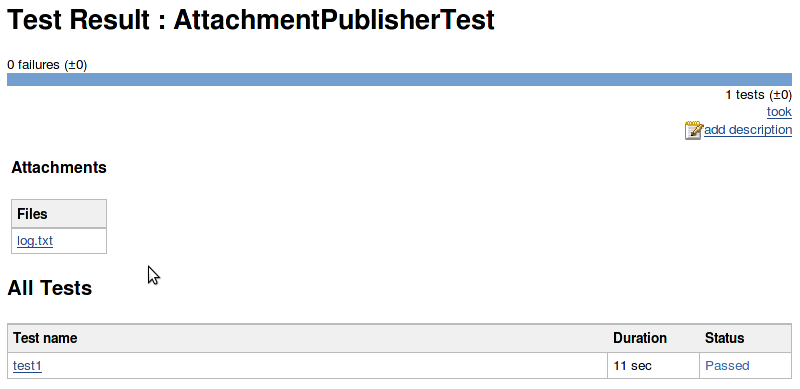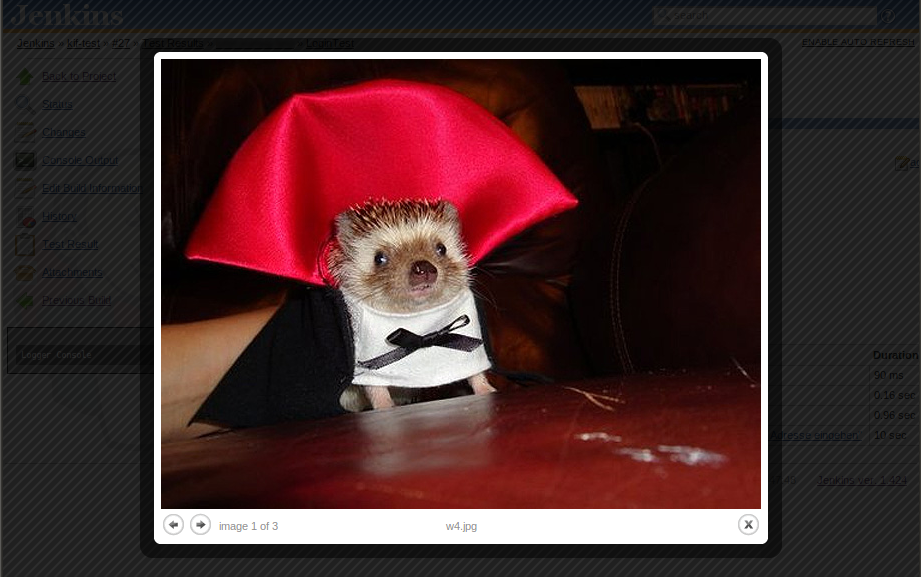Plugin Information |
|---|
View JUnit Attachments on the plugin site for more information. |
This plugin is up for adoption. Want to help improve this plugin? Click here to learn more!
To activate this plugin, configure your job with "Additional test report features" and select "Publish test attachments".
How to attach files
By putting them into a known location
One way to do this is to produce files from your tests into a known location.
- Jenkins looks for the JUnit XML report.
- Then it looks for a directory with the name of the test class, in the same directory as the XML report.
- Every file in this directory will be archived as an attachment to that test class.
Example:
- test report in .../target/surefire-reports/TEST-foo.bar.MyTest.xml
- test class is foo.bar.MyTest
- test attachment directory: .../target/surefire-reports/foo.bar.MyTest/
By printing out the file name in a format that Jenkins will understand
The above mechanism has a problem that your test needs to know about where your test driver is producing reports to. This 2nd approach eliminates that problem by simply letting you print out arbitrary file names to stdout/stderr in the following format:
[[ATTACHMENT|/absolute/path/to/some/file]]
Each "ATTACHMENT" should be on its own line, without any text before or after.
See Kohsuke's post for more details.
Changelog
Version 1.6 and later
See GitHub releases.
Version 1.5 (2018 Feb 22)
-
INFRA-1310 - Builds timing out trying to contact Central for Stapler snapshots Resolved
-
JENKINS-37026 - 404 error when clicking a link to the attachment which includes '%' character Resolved
- Do not even try to attach a directory.
Version 1.4.2 (Jul 6, 2016)
- JENKINS-36504 Fixed display of case results with attachments on Pipeline builds.
Version 1.4.1 (Jul 5, 2016)
- Inadvertently released off the wrong branch - contents were as intended but tagging/commits went onto wrong branch. Re-releasing from master.
Version 1.4 (Jul 5, 2016)
- JENKINS-28784 Added Pipeline support.
Version 1.3 (Dec 2, 2012)
- Clicking on attachments ending with gif, jpeg, jpg or png (case-insensitive) are now shown inline in a "lightbox"
- If there are multiple image attachments, you can navigate between them with the left and right arrow keys
- Attachments are now tracked per individual test method, rather than just per test class (JENKINS-7056)
- This means all attachments for a class aren't repeated on the page for every test method
- Improved parsing of files where the
<testsuite>tag has stdout/err data (JENKINS-13115) - Parsing of "ATTACHMENT" lines is now slightly more lenient
Version 1.2 (Dec 19, 2011)
- Added a mechanism to specify attachments via stdout/stderr.
Version 1.1 (Jan 3, 2011)
- Fix JENKINS-5634: Save redirected stdout/stderr output of junit-tests when using maven.test.redirectTestOutputToFile as additional attachments.