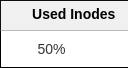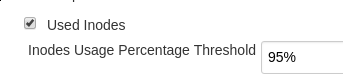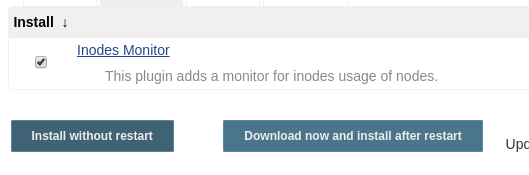Plugin Information |
|---|
View Inodes Monitor on the plugin site for more information. |
Screenshots
Under the /computer url, you will see a new column added after you install the plugin:
if you open the /computer/configure page, you can set the percentage above which a problematic node should be taken offline until you resolve the issue (defaulting to 95%):
Installing it
Releases
0.5.1
First public release.