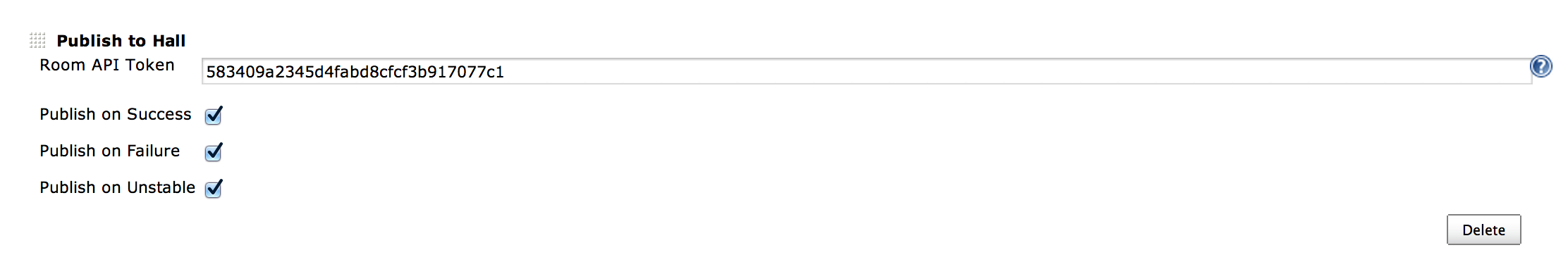Deprecated: This plugin has been removed from the Jenkins Update Centre
The Hall.com service no longer exists.
Archived versions of this plugin remain available for download.
Plugin Information |
|---|
No information for the plugin 'hall-jenkins' is available. It may have been removed from distribution. |
The Hall plugin publishes build status to your room at Hall.com
Usage
You will need to get a token for the room you want to post to at https://hall.com/docs/integrations/jenkins. This token can be used for as many builds as you'd like.
- Once installed, open a job.
- Under Post-build actions, select Add post-build action and choose Publish to Hall
- Enter your Room API token, found at https://hall.com/docs/integrations/jenkins.
- Select whether you'd like to be notified on Success, Failure and/or Unstable
- You're Done! Jenkins' alerts will now post to your room in real time.