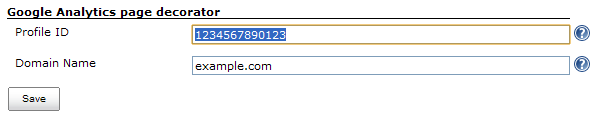Plugin Information |
|---|
View Google Analytics on the plugin site for more information. |
This plugin decorates all web pages with the Google Analytics tracking script
Use this plugin to add the google analytics tracking script to all web pages that are served by the Jenkins installation.
Configuring
To configure it, you just need to specify the profile id. The profile id can be found within the google analytics web site. If you already have the tracking script, look at the tracking code and copy the value within the _getTracker() as shown in this example: _gat.getTracker("AA-123456-2"); _(the profile id is AA-123456-2).
If you want to track subdomains in one profile, you can specify the domain name in the configuration. For more details about tracking subdomains in one profile go here.
Change log
1.2 - (23 november 2011)
- Updated Google analytics script so it used to the asynchronous method. (JENKINS-11686)
1.2 - (24 august 2009)
- Added support for tracking subdomains in one profile. Patch from Davide Mendolia
1.1 - (19 september 2008)
1.0 - (5 september 2008)
- Initial revision