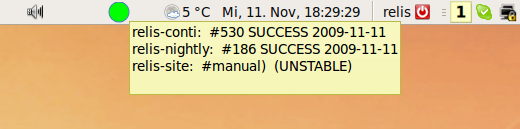Screenshot
Detailed build status is shown as tooltip
Installation
- save hudson-applet.rb under /usr/lib/gnome-panel/ and make it executable (chmod 755)
- save hudson-applet.server under /usr/lib/bonobo/servers/
- ~# sudo apt-get install ruby ruby-gnome2 rubygems1.8 libfeedparser-ruby1.8
- ~# gem install atom
- log out and back in
- Use right-click on the panel to add the "Hudson Build Status" to your panel
- On first start a dialog pops up to ask for hudson's RSS feed (e.g. "http://build.mydomain.com:8080/hudson/rssLatest")
and for the update interval in milliseconds - configuration is saved in file $HOME/.gnome2/hudson-applet