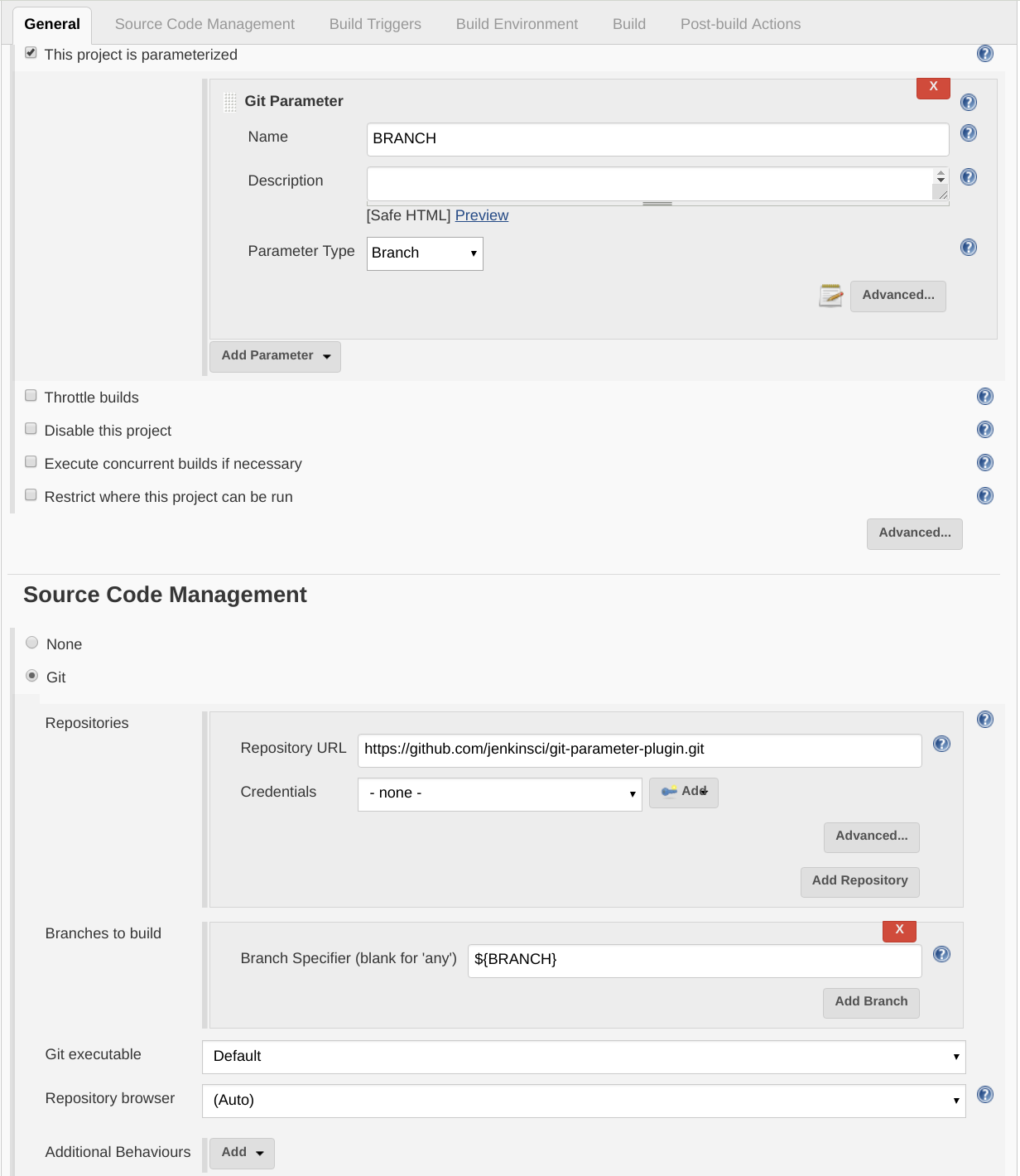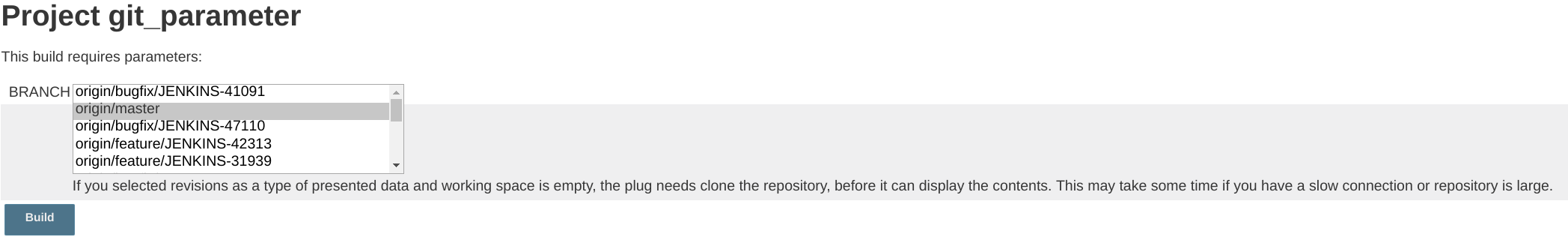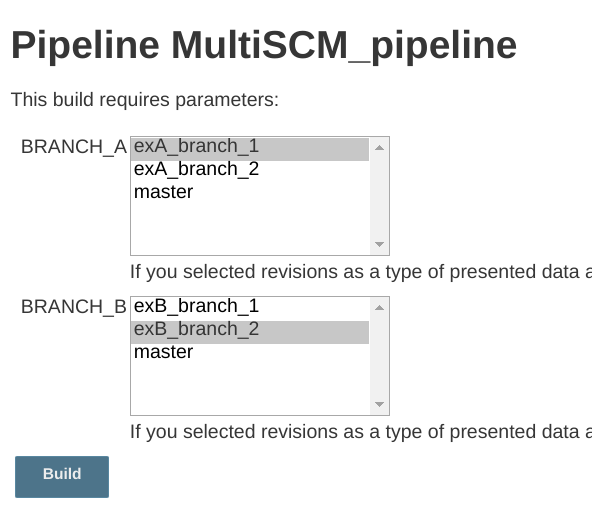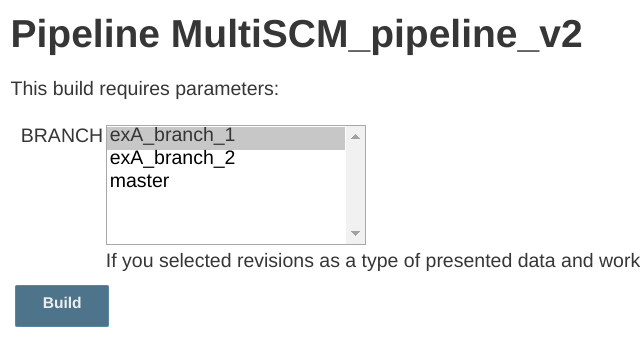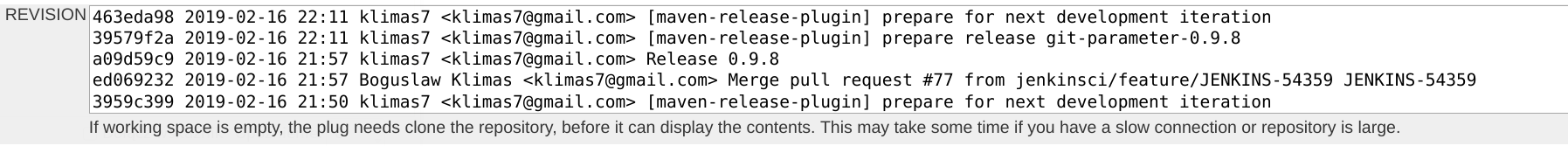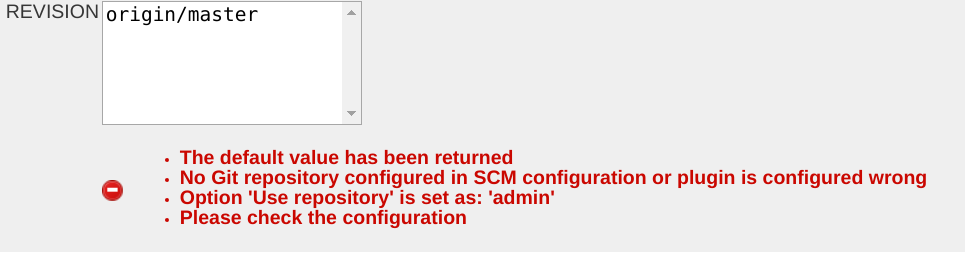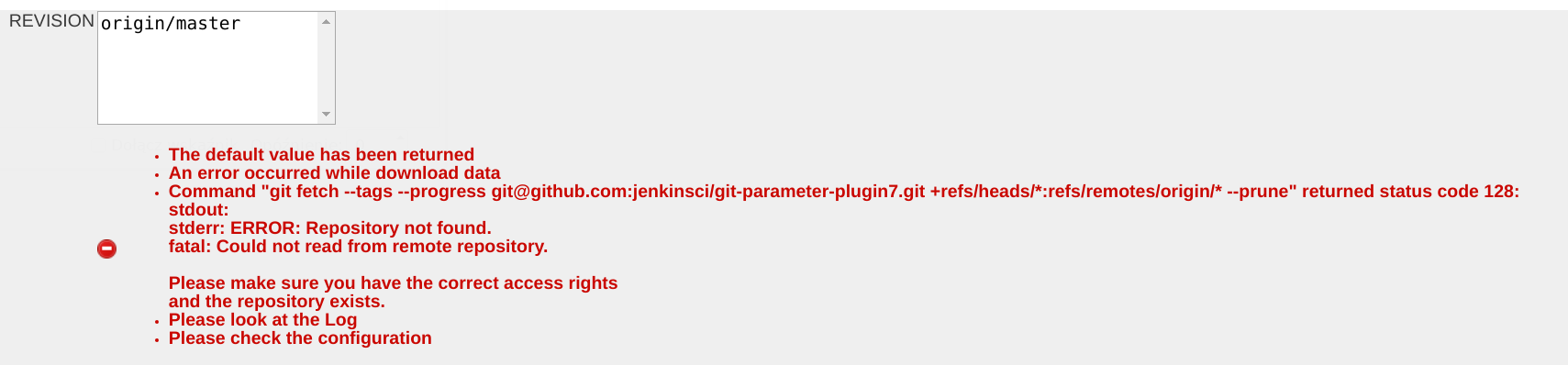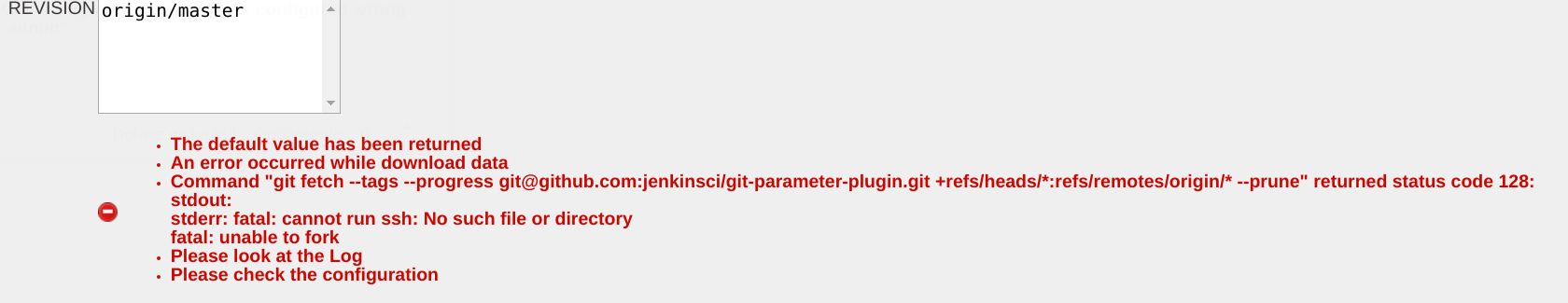Plugin Information |
|---|
View Git Parameter on the plugin site for more information. |
Older versions of this plugin may not be safe to use. Please review the following warnings before using an older version:
Adds ability to choose branches, tags or revisions from git repository configured in project.
Plugin Info
This plugin allows you to assign git branch, tag, pull request or revision number as parameter in your builds.
Important!
There is no need to set up anything special in plugin settings.
This plugin will read GIT SCM configuration from your projects.
This plugin used directly the Git Plugin and Git Client Plugin.
Basic configuration
Project configuration
Build with Parameters form
Example pipeline script
Important! version 0.9.4 or later
Branch type - Basic usage
// Using git without checkout
pipeline {
agent any
parameters {
gitParameter branchFilter: 'origin/(.*)', defaultValue: 'master', name: 'BRANCH', type: 'PT_BRANCH'
}
stages {
stage('Example') {
steps {
git branch: "${params.BRANCH}", url: 'https://github.com/jenkinsci/git-parameter-plugin.git'
}
}
}
}
properties([
parameters([
gitParameter(branch: '',
branchFilter: 'origin/(.*)',
defaultValue: 'master',
description: '',
name: 'BRANCH',
quickFilterEnabled: false,
selectedValue: 'NONE',
sortMode: 'NONE',
tagFilter: '*',
type: 'PT_BRANCH')
])
])
node {
git branch: "${params.BRANCH}", url: 'https://github.com/jenkinsci/git-parameter-plugin.git'
}
Important settings:
- It should be set a default value because initial build must get this information
- Using git should be set a branchFilter as 'origin/(.*)' (origin is a remote server name)
Parameter type
- PT_TAG
- PT_BRANCH
- PT_BRANCH_TAG
- PT_REVISION
- PT_PULL_REQUEST
Important: If you need use other type (other then branch) parameter, you must use git within checkout
Tag type
// Using git within checkout
pipeline {
agent any
parameters {
gitParameter name: 'TAG',
type: 'PT_TAG',
defaultValue: 'master'
}
stages {
stage('Example') {
steps {
checkout([$class: 'GitSCM',
branches: [[name: "${params.TAG}"]],
doGenerateSubmoduleConfigurations: false,
extensions: [],
gitTool: 'Default',
submoduleCfg: [],
userRemoteConfigs: [[url: 'https://github.com/jenkinsci/git-parameter-plugin.git']]
])
}
}
}
}
Branch Tag type
pipeline {
agent any
parameters {
gitParameter name: 'BRANCH_TAG',
type: 'PT_BRANCH_TAG',
defaultValue: 'master'
}
stages {
stage('Example') {
steps {
checkout([$class: 'GitSCM',
branches: [[name: "${params.BRANCH_TAG}"]],
doGenerateSubmoduleConfigurations: false,
extensions: [],
gitTool: 'Default',
submoduleCfg: [],
userRemoteConfigs: [[url: 'https://github.com/jenkinsci/git-parameter-plugin.git']]
])
}
}
}
}
Revision type
pipeline {
agent any
parameters {
gitParameter name: 'REVISION',
type: 'PT_REVISION',
defaultValue: 'master'
}
stages {
stage('Example') {
steps {
checkout([$class: 'GitSCM',
branches: [[name: "${params.REVISION}"]],
doGenerateSubmoduleConfigurations: false,
extensions: [],
gitTool: 'Default',
submoduleCfg: [],
userRemoteConfigs: [[url: 'https://github.com/jenkinsci/git-parameter-plugin.git']]
])
}
}
}
}
Pull Requst type
pipeline {
agent any
parameters {
gitParameter name: 'PULL_REQUESTS',
type: 'PT_PULL_REQUEST',
defaultValue: '1',
sortMode: 'DESCENDING_SMART'
}
stages {
stage('Example') {
steps {
checkout([$class: 'GitSCM',
branches: [[name: "pr/${params.PULL_REQUESTS}/head"]],
doGenerateSubmoduleConfigurations: false,
extensions: [],
gitTool: 'Default',
submoduleCfg: [],
userRemoteConfigs: [[refspec: '+refs/pull/*:refs/remotes/origin/pr/*', url: 'https://github.com/jenkinsci/git-parameter-plugin.git']]])
}
}
}
}
Options:
Parameter Type
type: 'PT_TAG' or 'PT_BRANCH' or 'PT_BRANCH_TAG' or 'PT_REVISION' or 'PT_PULL_REQUEST'
Explains about PT_TAG or PT_BRANCH or PT_BRANCH_TAG:
Plugin using git ls-remote command to get remote tags or branches, this solution was implemented in
JENKINS-40232
-
Git Parameter Plugin doesn't need to clone
Resolved
. This has been done for performance reasons. The plugin does not have to featch the repository before getting information
In code plugin useing getRemoteReferences from GitClient, look implementation in CliGitAPIImpl
package org.jenkinsci.plugins.gitclient
//...
public interface GitClient {
//...
Map<String, ObjectId> getRemoteReferences(String remoteRepoUrl, String pattern, boolean headsOnly, boolean tagsOnly) throws GitException, InterruptedException;
//...
}
Branch
branch
Branch Filter
branchFilter
Tag Filter
tagFilter
Sort Mode
sortMode: 'NONE' or 'ASCENDING_SMART' or 'DESCENDING_SMART' or 'ASCENDING' or 'DESCENDING'
You can select the following sorting options for tags/revision/branches/branches_or_tags/pull requests
- none
- descending
- ascending
- ascending smart
- descending smart
For the smart variants the compare treats a sequence of digits as a single character. Contributed by Graeme Hill.
Default Value
defaultValue
In release 0.9.9 or later good to set a default value, because this value is using in the initial build (in Pipeline).
Default value is returned when some error occurred on getting data.
Selected Value
selectedValue: 'NONE' or 'TOP' or 'DEFAULT'
Use repository
useRepository
Remember: You don't set a git repository into the plugin, this plugin using git repositories which are defined in project in SCM section!
If in the task are defined multiple repositories, this option specifies which the repository is taken into account on getting data.
If the option is not defined, is taken a first defined repository.
This option is a regular expression, which is compared to the 'Repository URL'.
You can define the multiple SCM for few way, you can use Multiple SCMs Plugin, specified many 'Repository URL' in one SCM or define them in pipeline.
Consider an example based on two repositories:
pipeline {
agent any
parameters {
gitParameter branchFilter: 'origin.*/(.*)', defaultValue: 'master', name: 'BRANCH_A', type: 'PT_BRANCH', useRepository: '.*exampleA.git'
gitParameter branchFilter: 'origin.*/(.*)', defaultValue: 'master', name: 'BRANCH_B', type: 'PT_BRANCH', useRepository: '.*exampleB.git'
}
stages {
stage('Example') {
steps {
git branch: "${params.BRANCH_A}", url: 'https://github.com/klimas7/exampleA.git'
git branch: "${params.BRANCH_B}", url: 'https://github.com/klimas7/exampleB.git'
}
}
}
}
After initial run you get
Example when 'Use repository' is not set:
pipeline {
agent any
parameters {
gitParameter branchFilter: 'origin.*/(.*)', defaultValue: 'master', name: 'BRANCH', type: 'PT_BRANCH'
}
stages {
stage('Example') {
steps {
git url: 'https://github.com/klimas7/exampleA.git'
git url: 'https://github.com/klimas7/exampleB.git'
}
}
}
}
After initial run you get
Quick Filter
quickFilterEnabled
List Size
listSize
Global configuration
Release 0.9.9 or later
Error handling
Release 0.9.9 or later
If an error occurred while retrieving data, the default value is returned.
Additional information is provided below, along with the cause of the error.
Examples:
This error will occurred when repository is not configured or 'Use repository' option no match with any repository.
This error will occurred when repository not exists or URL is wrong.
This error will occurred when is no ssh command on Jenkins master.
Releases schedule
?
Changelog
17/06/2019 Version 0.9.11
-
JENKINS-57879 - Build number increments by more than 1 Resolved
-
JENKINS-51512 - Git parameter plugin does not work with Windows agent Resolved
-
JENKINS-50711 - plugin doesn't work with ssh link to git repo Resolved
-
JENKINS-52051 - git-parameter exec: nc: not found. Reopened
16/02/2019 Version 0.9.9
- JENKINS-55769: Tag match filter shows more entries than direct command (git tag -l "$tagFilter")
- JENKINS-55770: Intrusive and misleading warning text from the parameter selection display
- JENKINS-54359: Change error handling
09/10/2018 Version 0.9.6
- JENKINS-53911: Duplicate entries in list, if git repo is checked out twice.
- JENKINS-52533: Display commit message on the build action
- JENKINS-45925: Show git commit message when building with parameter "revision"
17/09/2018 Version 0.9.5
- JENKINS-51041, JENKINS-50510, JENKINS-45419: Fixed use repository option
16/08/2018 Version 0.9.4
- JENKINS-52273: Support git-parameter-plugin in declarative pipeline
- JENKINS-52132: Description with HTML support
20/06/2018 Version 0.9.3
- JENKINS-51521: Git parameter does not show branch list in case deleteDir() is present in pipeline
- JENKINS-51476: Git parameter plugin is not retrieving revision number
16/04/2018 Version 0.9.2
- JENKINS-50776: Default selected item doesn’t always honor exactly Default Value
- JENKINS-49727: Add optional parameter to specify the number of items the list will display
18/02/2018 Version 0.9.1
- JENKINS-45419: 'Use Repository' setting does not find other remote urls if multiple repos are added to job
- PR #55: Add complete French support
02/11/2017 Version 0.9.0
- JENKINS-47110: Retrieving Git references do not work with variable in Repository URL
- PR #54: Help improvement: complete English translation, and reorder items
- JENKINS-47078: IndexOutOfBoundsException for pipeline job
- JENKINS-39530: Add support to Pipeline projects
04/09/2017 Version 0.8.1
- JENKINS-46216: Null Pointer exception when no default parameter provided
- JENKINS-45577: [Git Parameter Plugin] Parameter does not support the definition from CLI
- JENKINS-46624: fix remote name
- JENKINS-46185: Set browser focus to filter after the QuickFilter has been filled
- JENKINS-46038: Extend list of supported type with pull request
- JENKINS-26799: Multiple SCMs plugin support part 3 (Work fine when selected revisions)
- JENKINS-42313: Default Value not honoured
02/06/2017 Version 0.8.0
- JENKINS-26799: Multiple SCMs plugin support part 2
- JENKINS-40523: Include Jenkins Project Name in Log message
- JENKINS-40232: Git Parameter Plugin doesn't need to clone
23/01/2017 Version 0.7.2
- JENKINS-41091: git-parameter:0.7.1 breaks the multi-line parameters in rebuild
11/27/2016 Version 0.7.1
- JENKINS-39366: Add support for a rebuild-plugin
- JENKINS-26799: Multiple SCMs plugin support
09/12/2016 Version 0.7.0
- JENKINS-37555: Better support for internationalization
- JENKINS-37595: Add support for polish localization
- JENKINS-37370: Retrieving Git references do not work with variable in "Repository URL"
- JENKINS-37953: Add support to ProxySCM
- JENKINS-37738: Update dependency in plugin and cleanup in pom
- JENKINS-34876: Git Parameters not working for Pipeline projects and Jenkinsfile from SCM
08/06/2016 Version 0.6.2
- JENKINS-36833: Race Condition Populating Multiple Tag Parameters
- JENKINS-36934: No return value passed to the url
- JENKINS-31939: The top value is better to be chosen by default of to have such option (part 3)
07/19/2016 Version 0.6.1
- JENKINS-31939: The top value is better to be chosen by default of to have such option (part 2)
07/06/2016 Version 0.6.0
- JENKINS-36104: Add Repo SCM support (Derron Hu)
- JENKINS-16290: git parameter plugin doesn't support Jenkins slave setup with git repos checked out only on slaves
- JENKINS-35363: Git parameter filter doesn't work
05/03/2016 Version 0.5.1
- JENKINS-34425: Git parameter plugin skips one build number while populating tags
- JENKINS-34544: NPE After update to 0.5.0
- JENKINS-34574: After cleaned workspace doesn't show branches
04/02/2016 Version 0.5.0
1. User interface
- JENKINS-27435: Quick branch filter (Thank Bruno P. Kinoshita for inspiration)
- JENKINS-33963: Branch filter does not save the value (part of the work Joe Hansche)
2. Refactor/fix/feature
- JENKINS-33361: Long release number in branch, tag or revision name
- JENKINS-33084: Git Parameter plugin should prune stale remote branches (@darashenka)
- JENKINS-31939: The top value is better to be chosed by default of to have such option
- JENKINS-33831: Revision Parameter Type: ArrayIndexOutOfBoundsException
- JENKINS-33912: Refactoring Test Case
01/16/2015 Version 0.4.0
- Possibility to select branch, tag or branch (Alban Dericbourg)
- Keep complex logics in jelly as less as possible (Yestin Sun)
- support folders (Nicolas De Loof)
- Minimized pom.xml as suggested by Jesse Glick
- Removed LICENSE.txt as suggested by Jesse Glick
05/14/14 Version 0.3.2
User visible changes are:
- Updated help texts for configuration and when selecting your tag/revision
- Runs a fetch each time the user enters the "Build with parameter".
- Run clone when fetch fails on workspace empty (Gabor Liptak)
- Merging SortMode from graeme-hill
- With an empty workspace the tags are calculated after we made a checkout. This may take a long time.
Changes relevant to developer
- Added MIT-LICENSE.txt to use the same license as Jenkins-CI.
- Added Contributors.textile
- Display month not minutes in date. Add HH.mm. Display only first 8 chars of SHA1 (Niklaus Giger)
- Add backup pluginRepository (Gabor Liptak)
- Use GitTool to query configured location of the git executable (gliptak)
- Upgrade to git 2.2.0. (christ66)
- Build against latest stable Jenkins-CI version 1.554.1
- New co-maintainer/developer Niklaus Giger (id ngiger)
- Version 0.3 and 0.3.1 never made it to the distribution, because of problems with the release mechanism.
02/21/12 Version 0.2
- Corrected error - plugin wasn't showing anything after change of main Git Plugin
- Corrected major dis-functionality - plugin now it showing revisions only from correct job/project.
- Adding support for choosing branch from which revisions/tags are returned
11/01/11 Version 0.1
- Initial Release
Adds ability to choose branches, tags or revisions from git repositories configured in project.