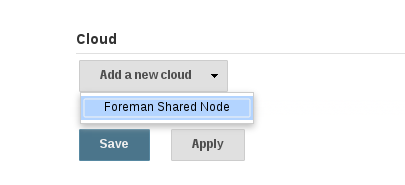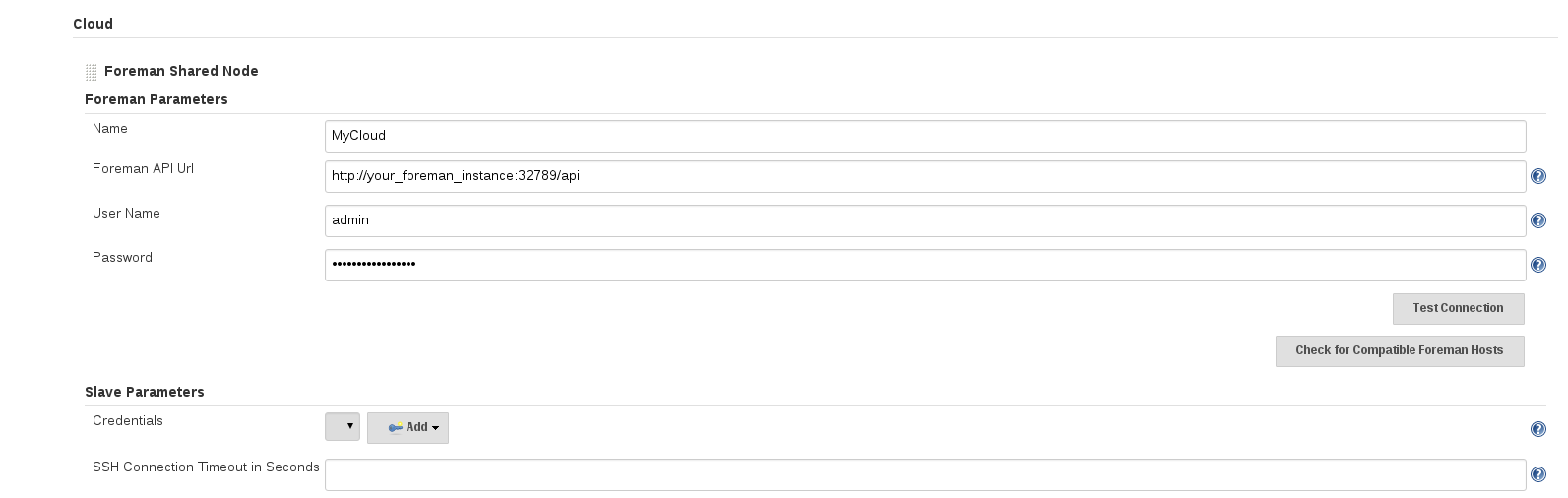This plugin is deprecated and will no longer be maintained. It was replaced by purely Jenkins solution: Node Sharing Plugin
Plugin Information |
|---|
No information for the plugin 'foreman-node-sharing' is available. It may have been removed from distribution. |
Essentials
- This plugin provides a means to automatically coordinate the sharing of bare metal resources as nodes among multiple masters.
- It connects to single Foreman instance and multiple Jenkins masters reserve it communicating via the Foreman Reserve Plugin API.
- Ensure the Foreman Reserve Plugin is installed. See https://github.com/david-caro/foreman_reserve
- Once configured, Jenkins is able to reserve hosts based on labels attached to them and the labels builds require.
- It will behave just any other Jenkins Cloud.
- Nodes are connected over SSH using the same credential.
- To ensure fairness, hosts will be utilized for a single build only and returned back to pool for other masters to reserve.
Set Up
Cloud in Jenkins(es)
- Once the plugin is installed, a cloud type called Foreman Shared Node is made available.
- Navigate to Manage Jenkins / Configure Jenkins / Cloud
- Click on Add a new cloud
- Select Foreman Shared Node
- Enter the Foreman connection details
- Click Test Connection to verify the Foreman connection details.
- The plugin will report the version of Foreman.
- Click Save.
Hosts in Foreman
Automatically
TODO: Document new inventory population tool.
There is a script that can be used to populate many resources in Foreman. See https://raw.githubusercontent.com/scoheb/acceptance-test-harness/f1f426b171538373d92e69afa278a0288bf9b017/src/test/resources/foreman_node_sharing_plugin/setup.sh
Usage: setup.sh URL HOSTNAME IP LABEL
Manually
- Login to the Foreman instance
- Navigate to Hosts / New Host
- Populate the following properties
- Name
- Domain
- IP Address
- Add the following properties:
- JENKINS_LABEL
- JENKINS_SLAVE_REMOTEFS_ROOT
- RESERVED
- Set the JENKINS_LABEL property to be the set of labels that this resources provides. Separate mulitple labels by a space.
- Set the JENKINS_SLAVE_REMOTEFS_ROOT property to be the value of the REMOTEFS_ROOT for this shared node.
Internal workings
- Plugin uses
- SSH Slaves plugin to connect to machines.
- Cloud Statistics Plugin to report foreman reservation progress.
- Resource Disposer Plugin to tear down resources reliably.
Build sequence
- A job with label myLabel is triggered and placed in Jenkins queue.
- Jenkins Cloud API checks to see if a slave exists with label myLabel
- If not, all defined Clouds are checked to see which one can provision label myLabel
- The plugin is requested to provision and performs:
- Foreman query to search for an UN-RESERVED host where JENKINS_LABEL matches myLabel
- Foreman API call to reserve host
- The Jenkins URL will be added as the RESERVED property value.
- Foreman query to obtain Jenkins RemoteFS Root for the host
- Node is created and SSH Connection established using defined Cloud credentials.
- Build is performed on newly provisioned slave.
- The plugin immediately attempts to terminate the node and calls Foreman API to release the resource.
Important Notes
- Freestyle, Maven and Matrix jobs are supported.
- In the event that the Foreman connection is lost while a build is running, the plugin will attempt to release the resource in the background
- Should you need to forcefully release a resource, simply set the RESERVED property in Foreman to be false
- Only string value 'false' put into RESERVED property makes a node free and available for further reservation, nothing else
- You may also use the Audit feature in Foreman for debugging purposes.
Change Log
Version 1.2.9
- Removed PendingDelete behavior
- Bug fixed release
Version 1.2.2
- JENKINS-41693 Added timeouts to web client connection
- Javadoc fixes.
- Handle initialization properly when no hosts are reserved.
Version 1.2.1
- JENKINS-39148 Implemented basic cleanup on startup
- Show compatible hosts on dedicated page instead of configure page
- JENKINS-40030 Re-defined delays defined in hudson.slaves.NodeProvisioner.NodeProvisionerInvoker
- JENKINS-38899 ForemanSharedNodeCloud.provision(Label) iterates over the whole collection
- JENKINS-39140 Node termination is performed by periodic task
- Override AbstractCloudComputer.doDoDelete()
Version 1.2.0
- Initial release