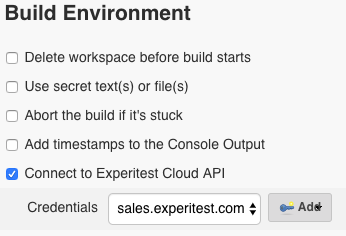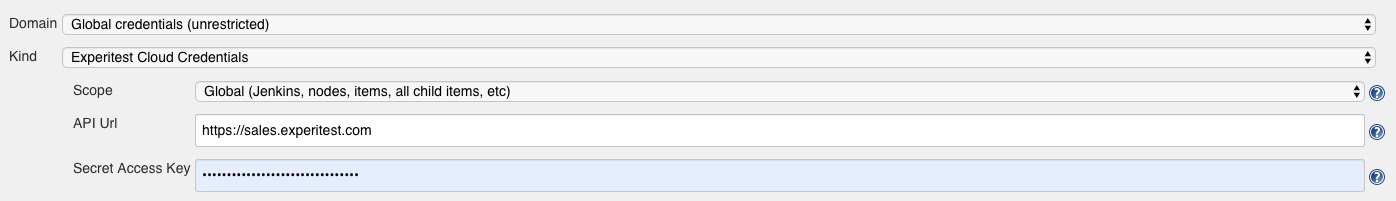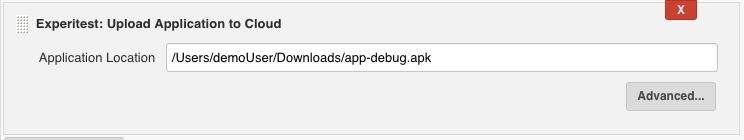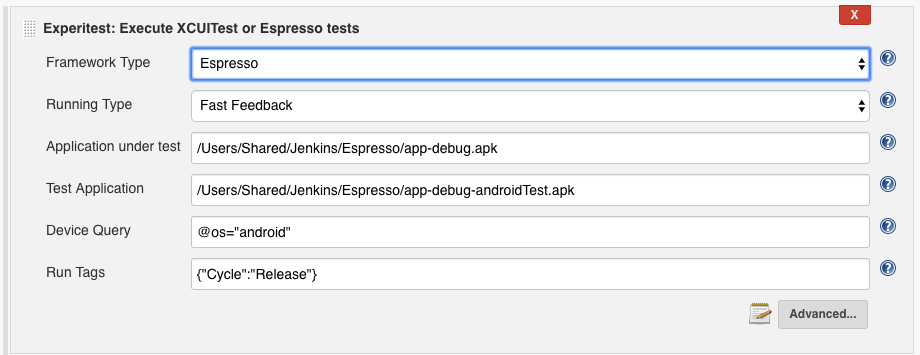This plugin enables you to integrate your tests executed on Experitest cloud using Jenkins.
You can
- Upload your application to Experitest cloud using a simple build step
- Execute XCUItest and Espresso tests easily
Configurations:
After installing the plugin, check the option "Connect to Experitest Cloud API" in your build environment:
Then, you can add the Experitest's cloud URL and Access Key on which you would like to execute
After you've configured the build environment, you'll be able to upload applications to Experitest cloud and execute XCUItest and Espresso tests through your CI pipeline.
Uploading Application to Experitest cloud:
You can add a build step: Upload application to Cloud and specify the path to your application
Advanced options:
- Provide UUID (Optional for iOS)
- Include touchID libraries and allow mocking fingerprint authentication
- Include Camera libraries and allow simulating camera options
- Custom keystore (Optional for Android)
Execute XCUITest and Espresso Tests:
You can add a build step: "Execute XCUITest or Espresso tests" and provide some parameters in order to execute XCUITest or Espresso tests on real devices/ virtual devices located in Experitest's cloud.
Parameters:
- Framework Type: select Espresso or XCUItest
- Running type: Select Fast Feedback or Coverage.
- Fast Feedback - Get results for all the tests as soon as possible (will utilize all the devices that match the device query)
- Coverage - Will run all the tests once on every device in the device query (you can write more than one query)
- Application under test - Provide a path to the application location
- Test Application - the test application (containing all the tests)
- Device Query - List of strings (XPath queries). The tests will run on devices that match the provided query (1 device per query).