This library plugin combines Eclipse update sites from all the installed plugins and expose it as a single update site. This plugin does not provide user-visible features by itself, but rather it is meant to be used by other plugins as a library.
User Guide
When this plugin is installed, you'll see the "Eclipse Update Site" link in the Jenkins top page:
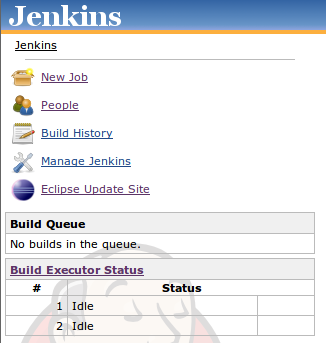
This URL itself is the update site URL that you can enter into Eclipse (click this link from the browser and you'll see more detailed instructions and what's in it.) This single update site contains all the features and Eclipse plugins contributed by all the Jenkins plugins installed in your system. In this way, you only need to manage one repository, as opposed to one per Jenkins plugin.
Developers Guide for Using This Plugin
Plugins who wish to expose Eclipse update site from Jenkins can take advantages of this plugin by following these steps:
-
have your plugin depend on this plugin org.jenkins-ci.plugins eclipse-update-site 1.0
-
bundle files that constitute an Eclipse site into the
/eclipse.site/directory of your*.jpifile. The following POM snippet (taken from Jenkow plugin) shows how to do this: org.apache.maven.plugins maven-dependency-plugin unpack generate-resources unpack com.cisco.step.jenkins.plugins com.cisco.surf.jenkow.site ${project.version} zip true ${project.build.directory}/generated-resources/eclipse.site org.jenkins-ci.tools maven-hpi-plugin ${project.build.directory}/generated-resources
That's it.
Changelog
Version 1.2 (Sep 27, 2012)
- The plugin wasn't serving
p2.indexfile.
Version 1.1 (Sep 11, 2012)
- Fixed access check so that anonymous users can access the update site.