Plugin Information |
|---|
View Deployment Sphere on the plugin site for more information. |
Jenkins plugin to have a bird's eye view of your continuous deployment pipeline.
Configuration
- Install dependency plugins:
- Open “Manage Jenkins”
- Go to “Available”
- Find and install H2 Database Plugin
- Install plugin into Jenkins:
- Open “Manage Jenkins”
- Go to “Available”
- Find and install Deployment Sphere Plugin
- Restart Jenkins
- Additional menu item "Deployment Sphere" in the left navigation block should appear
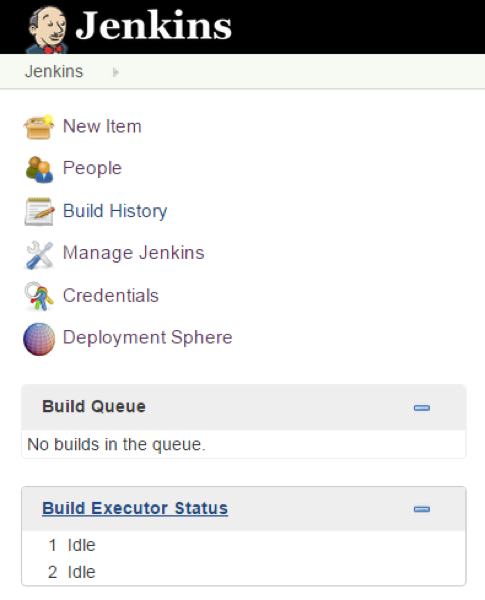
- Now you need to configure your Jenkins system:
- Open “Manage Jenkins”
- Open “Configure system”
- Navigate to “Deployment Sphere configuration” to add Applications and Environments you're working with
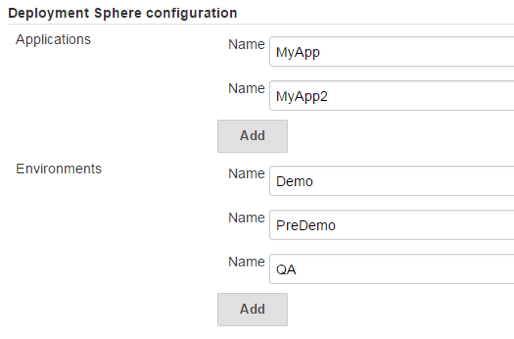
Features
- Collects application versions
- Collects application versions deployments
- Configures environments
- Configures applications
- Provides dashboard of deployed applications versions across environments
Usage
- Create any type Jenkins project to collect Build Metadata by adding post-build action "Collect Build Metadata" and select Application that is being built by current project.
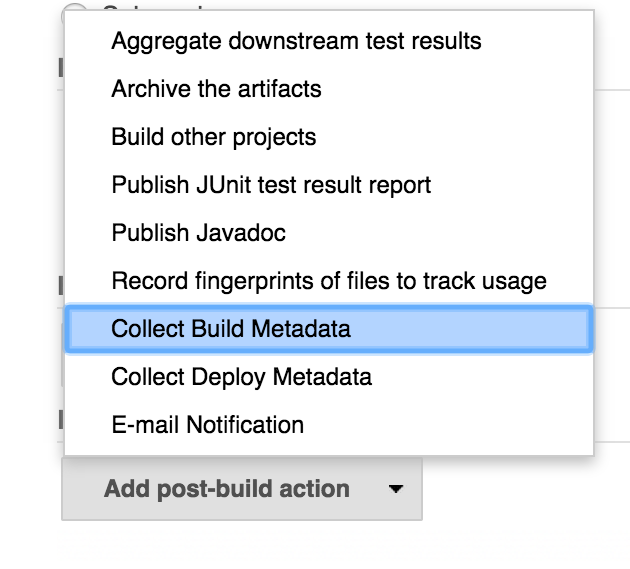
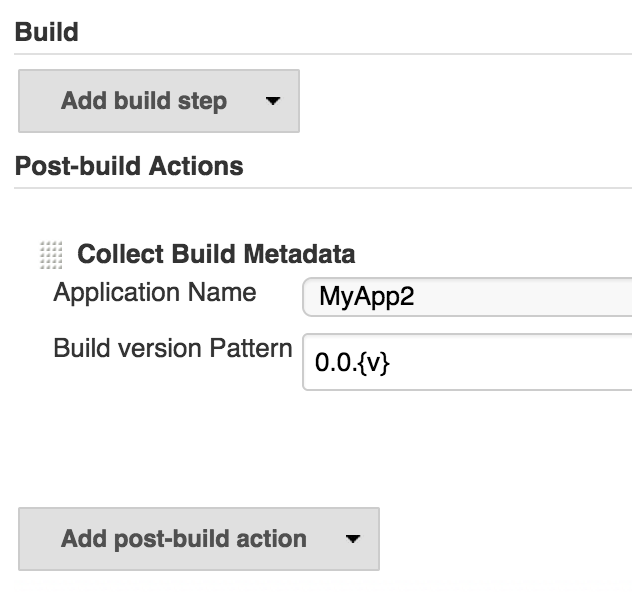
where *"0.0.Unknown macro: {v}"* is a version naming template that could be changed according to your convention. - Crate any type Jenkins project to collect Deploy Metadata by adding post-build action "Collect Deploy Metadata" and select Application that is being deployed by current project.
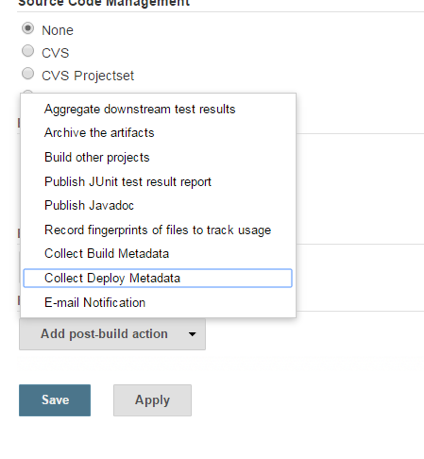
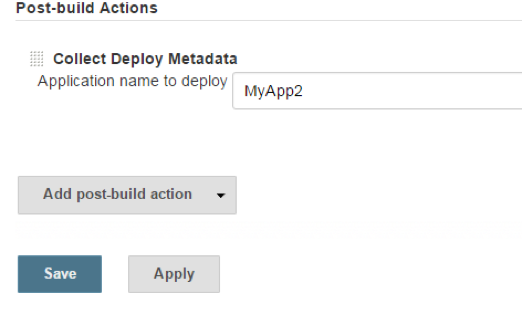
- Now build your application and go to deploy project
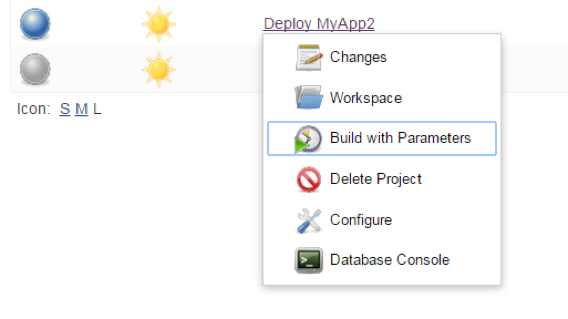
- Select environment and application version you'd like to deploy
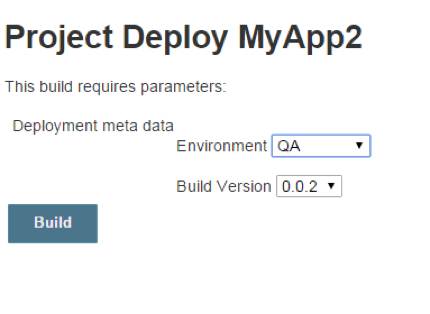
- Now you can check out to what environment and what version of your application was deployed
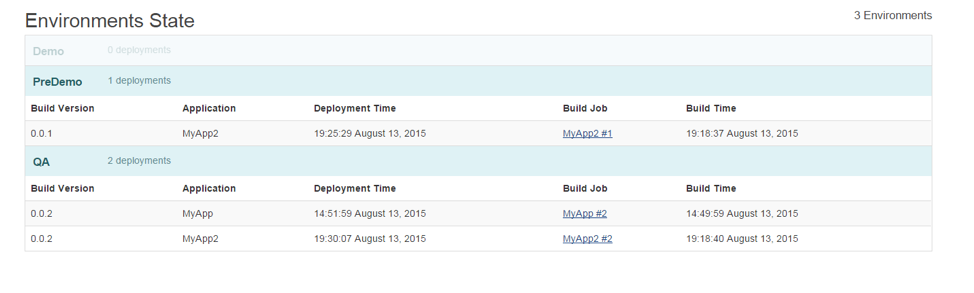
Roadmap
TODO
About
This plugin is started as a hack-a-thon at the EPAM Grand Hackathon 2015 in Minks. It is licensed under Apache License, Version 2.0.
Changelog
TODO