Copies data to workspace directory for each project build.
Hudson 1.366 or later.
This plugin was created for Hudson 1.366. It might not work with earlier versions of Hudson.
User guide
This plugin copies data from directory stored on master node. The path to this directory should be relative to Hudson root path (HUDSON_HOME). All data will be copied to the project workspace directory
on master or slave node.
1. Select "Copy data to workspace" in the Build Environment (list of BuildWrappers).
2. Enter the path to a data storage directory. All data in this
directory will be copied to workspace (only data, not a directory
itself). Path should be relative to Hudson root path (HUDSON_HOME).
For example, Hudson root path = "C:\tmp". Path to folder =
"storage\task". Plugin will copy data from directory
"C:\tmp\storage\task".
3. Option "Make files executable". It means that after copying data to workspace plugin apply to each file chmod(0755). So all files become executable. On Windows, no-op.
4. Option "Delete files after build". If checked, plugin will delete all copied files from workspace after build.
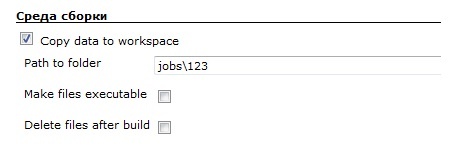
Changelog
Version 1.0 (February 24, 2011)
- Initial release.