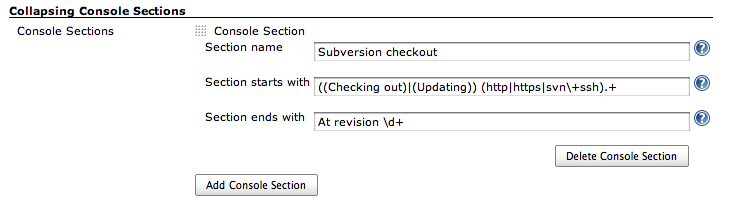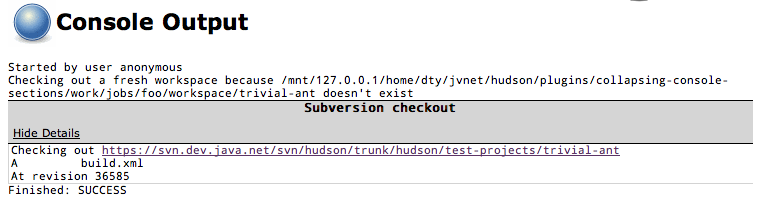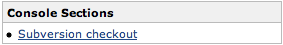This plugin allows the creation of sections in build consoles.These sections can be individually collapsed to hide unimportant details. A floating outline widget is available to navigate through all the sections of a build.
Plugin Information |
|---|
View Collapsing Console Sections on the plugin site for more information. |
This plugin is up for adoption. Want to help improve this plugin? Click here to learn more!
Basic Usage
Once this plugin is installed, you can define console sections from Manage Jenkins. Each console section is defined by a display name, a Java regular expression pattern that identifies the start of the section in log files, and a second regex that identifies the end of the section.
Starting with version 1.2 of this plugin, captured groups from the start-of-section regular expression can be referenced from the section display name. Simply use {1}, {2}, and so forth in the place where you want to insert the value of the corresponding capture group of the regular expression.
After console sections have been defined, any section definition that matches contents of a visited build console URL will cause the that section to be annotated in the browser window. Visibility of the section contents can be toggled with the "Hide/Show" link.
A floating navigation widget is also inserted into the left-side navigation to aid movement between console sections.
Programmatic Usage
If you want to provide a pre-canned set of sections for your organization's Jenkins installation, you can create a plugin that depends on this plugin, and programmatically create section definitions. Create instances of SectionDefinition to define sections, and then create a ConsoleAnnotatorFactory subclass that returns an instance of CollapsingSectionAnnotator. Here is a simple example that creates a section around Subversion checkouts.
import hudson.Extension;
import hudson.console.ConsoleAnnotator;
import hudson.console.ConsoleAnnotatorFactory;
import hudson.model.Run;
import org.jvnet.hudson.plugins.collapsingconsolesections.CollapsingSectionAnnotator;
import org.jvnet.hudson.plugins.collapsingconsolesections.SectionDefinition;
@Extension
public class SubversionAnnotatorFactory extends ConsoleAnnotatorFactory<Class<Run>> {
@Override
public ConsoleAnnotator newInstance(Class<Run> context) {
SectionDefinition svnSection = new SectionDefinition( "Subversion Checkout",
"((Checking out)|(Updating) (http|https|svn\\+ssh).+",
"At revision \\d+.+" );
return new CollapsingSectionAnnotator( svnSection );
}
The signature for CollapsingSectionAnnotator's constructor is
public CollapsingSectionAnnotator( SectionDefinition... definitions );
so you can use a single annotator that defines multiple console sections.
Change Log
Version 1.7.0 (Jan 23, 2018)
PR #15 - Improve the outline layout
Version 1.6.0 (June 11, 2017)
JENKINS-26630 - Add option for collapsing sections by default
JENKINS-25201 - Make console sections non-floating if the content exceed the window height
JENKINS-23121 - Add regular expression field validation to the configuration page
Update Jenkins core requirement to 1.609.3
Version 1.5.0 (June 13, 2016)
The new baseline is 1.532.x
JENKINS-30690 - Lack of section definitions causes NPE and an empty console
PR #5 - Fix cursor type in section headers from hand to pointer
Migration to the new Jenkins plugin parent POM
Version 1.4.1 (November 04, 2013)
- Hot-fix for non-serializable classes issue (JENKINS-20304)
Version 1.4 (October 26, 2013)
- Indenting of sections on navigation pane
- Automatic numbering of sections
- Recursive termination of sections by a single log line can be disabled
- Fixed a bug with sections appearance in Internet Explorer (JENKINS-15568)
Version 1.3 (November 11, 2010)
- [JENKINS-8078] Work around problem that causes SCM polling logs to not be displayed.
Version 1.2 (November 4, 2010)
- Allow content of captured groups of the starting regular expression to be used in the section header.
- Escape section header on output to prevent XSS exploits.
Version 1.1 (November 3, 2010)
- Fixed bug where navigation widget overlaps into console area when floating.
Version 1.0 (November 2, 2010)
- Initial version