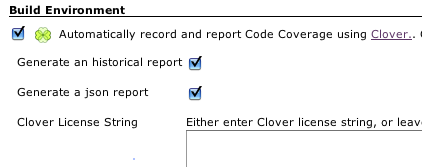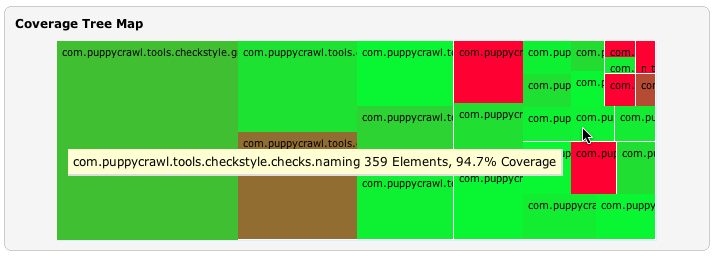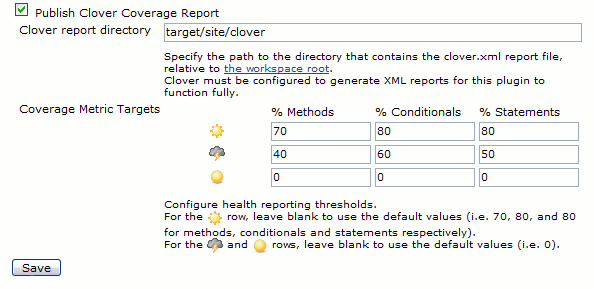Plugin Information |
|---|
View Clover on the plugin site for more information. |
Installation
- Install Jenkins Clover Plugin.
- Install clover.jar in Ant's classpath (since Jenkins Clover Plugin 4.10.0).
Automatic integration for Ant builds
Clover can be integrated into Ant-based builds without the need to modify the build.xml . Simply check the "Automatically record and report Code Coverage" checkbox in the Job configuration screen.
The Clover plugin will add an Ant build listener and appropriate configuration parameters to allow Clover HTML, XML, JSON and Historical reports to be generated for your Job.
These will automatically be linked to from the Job and Build pages.
It works for typical build configurations in which unit tests are launched after compilation. In case you spawn processes, run in-container tests, deploy application to another machine etc then the automatic integration will not be sufficient and you'll have to set up integration manually.
Viewing the report
As soon as build is finished, click on the "Clover HTML report" link to display the code coverage report.
Jenkins 1.641 introduced content security policy, which blocks any active content in published artficats. As a result, when you click on the link, it will display the "Loading dashboard.html..." message instead of the report. In order to fix it, you must relax the policy to allow JavaScript, CSS and images. See https://wiki.jenkins-ci.org/display/JENKINS/Configuring+Content+Security+Policy for more details.
Clover documentation
We recommend reading the official OpenClover Documentation home page - you will find instructions how to integrate Clover with Ant, Maven, Grails and other tools.
In case of trouble, you may have a look at the Atlassian Community page (questions tagged 'clover').
Manually configuring the Clover plugin
- Install the Clover plugin
- Configure your project's build script to generate Clover XML reports
- Optional: Configure your project's build script to generate clover HTML or PDF reports (this plugin prefers HTML reports to PDF). The plugin will not extract any information from these reports, but will use them as a better formatted most recent coverage report when they are available.
- Enable the "Publish Clover Coverage Report" publisher
- Specify the directory where the clover.xml report is generated.
- Optional: Configure the coverage metric targets to reflect your goals.
Configuring with Jenkins Workflow/Pipeline jobs
As of version 4.6.0 (and later) of the plugin:
node {
git 'https://github.com/recena/maven-helloworld'
sh "mvn clean clover:setup test clover:aggregate clover:clover"
step([
$class: 'CloverPublisher',
cloverReportDir: 'target/site',
cloverReportFileName: 'clover.xml',
healthyTarget: [methodCoverage: 70, conditionalCoverage: 80, statementCoverage: 80], // optional, default is: method=70, conditional=80, statement=80
unhealthyTarget: [methodCoverage: 50, conditionalCoverage: 50, statementCoverage: 50], // optional, default is none
failingTarget: [methodCoverage: 0, conditionalCoverage: 0, statementCoverage: 0] // optional, default is none
])
}
Maven configuration with freestyle project
The clover-maven-plugin is one of the plugins that highlights an issue with how Maven 2 handles aggregator goals.
Jenkins cannot handle maven aggregator goals with the maven2 project (alpha) project type due to how this project type calls Maven. In order to obtain multi-module clover reports, you must therefore use the free-style software project project type. In any case, the Jenkins Clover Plugin does not currently support the maven2 project (alpha) project type. In order to ensure that the correct aggregated report is generated, it is necessary to invoke maven multiple times.
Short answer:
- Create the job as a "free-style software project".
- Enable the "Invoke top-level Maven targets" Build.
- Specify the following goals for Maven: (Note the use of the pipe character | to invoke maven three times).
install -Dmaven.test.failure.ignore=true | clover:instrument clover:aggregate | -N clover:aggregate clover:clover
- Enable the "Publish Clover Coverage Report" publisher.
- Depending on your Source Code Management, the clover report directory will either be "target/site/clover" or "module-name/target/site/clover"
Don't forget to configure the pom.xml to generate the clover.xml report
<project xsi:schemaLocation="http://maven.apache.org/POM/4.0.0 http://maven.apache.org/maven-v4_0_0.xsd"> <build> <plugins> <plugin> <groupId>org.openclover</groupId> <artifactId>clover-maven-plugin</artifactId> <configuration> <generateHtml>true</generateHtml> <generateXml>true</generateXml> </configuration> </plugin> </plugins> </build> </project>
Maven2, Clover and Multimodule with a <packaging>ear</packaging> child module
The maven2 ear packaging will break if you use the clover goal at any time during the same invocation of maven if you invoke the package or later phases (as it will see artefacts without a classifier and with the clover classifier, get confused and give up)
To work around this, you should configure your root pom to include the <packaging>ear</packaging> targets only when you are not using clover... how to do this:
<project>
<profiles>
<profile>
<id>running-clover</id>
<build>
<pluginManagement>
<plugins>
<plugin>
<groupId>org.openclover</groupId>
<artifactId>clover-maven-plugin</artifactId>
<configuration>
<generateHtml>true</generateHtml>
<generateXml>true</generateXml>
</configuration>
</plugin>
</plugins>
</pluginManagement>
</build>
</profile>
<profile>
<id>not-running-clover</id>
<modules>
<module>my-ear-artifact</module>
<!-- list any other ear child modules here -->
</modules>
</profile>
...
</profiles>
...
</project>
The above... hack... is why it is recommended to invoke maven three times. If you don't need this hack, you could simplify down to two invocations, i.e.
install clover:instrument | -N clover:aggregate clover:site
Version history
Version 4.11.1 (October 11, 2019)
- Upgrade to OpenClover 4.4.1 bug-fix release, see the OpenClover 4.4.1 release notes for more details
Version 4.11.0 (September 26, 2019)
- Upgrade to OpenClover 4.4.0, which primarily contains changes in Maven integration, see the OpenClover 4.4.0 release notes for more details
Version 4.10.0 (September 22, 2018)
- Upgrade to OpenClover 4.3.1, which brings support for Java 9
- Upgrade notes: you have to install clover.jar in Ant's classpath if you want to use automatic integration in Ant builds. See OpenClover 4.3.0 release notes for more details.
Version 4.9.0 (March 6, 2018)
- Fixed bugs:
- JENKINS-33610 - fixed IOException when running Clover on remote agents (it was impossible to run Clover on them)
- JENKINS-34439 - solved various exceptions thrown when running Clover in pipieline builds
- JENKINS-45981 - removed empty 'Manage Clover' section in global config
- fixed automatic Clover integration not working on Windows on newer Jenkins versions (a change in how "cmd.exe /C ant.bat" is ran caused that Clover was not appending it's parameters to the command); also added additional logging
- automatic integration does not attempt to auto-integrate with non-Ant tasks in the project (checks for presence of "ant.bat" or "ant" in the command)
- Refreshed look&feel of the 'OpenClover summary report' page
- Minimum Jenkins version is 1.642.3 (upgraded dependency on Wokflow Plugin to 2.0 - aka Pipelines Plugin)
Version 4.8.0 (June 8, 2017)
- Plugin uses OpenClover - a free and open source fork of Atlassian Clover (which is no longer developed by Atlassian, see this blog post)
- You no longer need a license key to run Clover
Version 4.7.1 (December 19, 2016)
- Fixed plugin crashes when saving configuration
Version 4.7.0 (October 11, 2016)
- Upgrade to Clover 4.1.2
- New "Pass arguments' values to Ant in double quotes" checkbox.
Version 4.6.0 (March 4, 2016)
- Compatibility with the Pipeline Plugin.
- Minimum Jenkins version is 1.580.3
Version 4.5.0 (December 9, 2015)
- Upgrade to new major Clover version which is 4.1.1. This release brings bunch of bug fixes and renames Clover Maven plugin into
clover-maven-plugin
Version 4.4.0 (July 18, 2014)
- Upgrade to new major Clover release which is 4.0.0. This release comes with a completely redesigned HTML report, following the ADG (Atlassian Design Guidelines).
Version 4.3.0 (April 1, 2014)
- Upgrade to new major Clover release which is 3.3.0. This release comes with a dedicated support for Spock framework JUnit4 parameterized tests.
Version 4.2.0 (October 23, 2013)
- Upgrade to new major Clover release which is 3.2.0. This release supports instrumentation of Java 8 language.
Version 4.1.0 (August 13, 2012)
- Upgrade to Clover 3.1.12.1
- Minimum Jenkins version is 1.509.2
Version 4.0.6 (May 13, 2012)
- Upgrade to Clover 3.1.5
Version 4.0.5 (Jan 18, 2012)
- Upgrade to Clover 3.1.3 (JENKINS-12448).
Version 4.0.4 (Nov 8, 2011)
- Upgrade to Clover 3.1.2 (JENKINS-11656).
Version 4.0.2 (Jun 6, 2011)
- Upgrade to Clover 3.1.0 (JENKINS-9830).
- Minimum Jenkins version is 1.412
Version 4.0.1 (May 7, 2011)
- Clover plugin uses HTML in display name (JENKINS-9435).
Version 4.0
- Minimum Jenkins version is 1.399
- Fixed the icon path on configuration pages (JENKINS-7795).
- Clover Coverage Trend Report Stop Displaying For Failed Build (JENKINS-3918).
- Ignore 0/0 Conditional in coverage graph (JENKINS-8198).
- i18n & i10n(ja)
Version 3.0.2
- Fixed NoStaplerConstructorException with recent Jenkins versions.
- Update to Clover 3.0.2.
Version 3.0.1
- Upgrade to Clover 3.0 which has Support for Groovy
- View Release Notes
- No other changes to the Hudson Clover plugin, apart from its dependency on Clover 3.0
- Minimum Jenkins version is 1.348