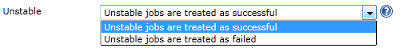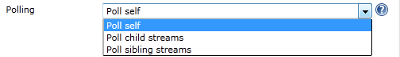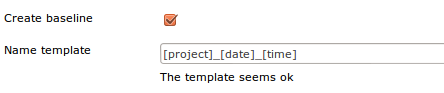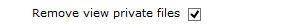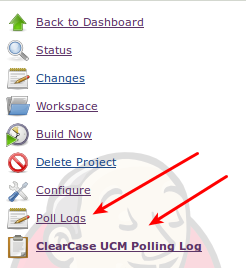Plugin Information |
|---|
View ClearCase UCM Plugin on the plugin site for more information. |
Developed by
Sponsored by
A Praqmatic integration to ClearCase UCM, simplifying continuous integration with Jenkins.
If you use this plugin - please share your current usage of it - and read what others have achieved:
Share Your Usage of This Plugin.
About the Plugin
If you are using base ClearCase you should use the old plugin. If you are using ClearCase UCM you should use this one.
Do you wonder why there is a separate plugin for ClearCase UCM? - Please read the blog post on "The rationale behind the ClearCase UCM plugin for Jenkins CI"! Also read some of the attendees reactions on this plugin as it was presented on Jenkins User Conference in Paris, april 2012 or get into depth with pre-tested commits described in our paper on the subject.
Older versions of the plugin can be found and downloaded here
What the ClearCase UCM Plugin can do?
- Monitor changes in your ClearCase UCM VOBs by polling for new baselines on a given stream, in a given component with a given promotion level.
- Does not require ClearCase to be installed on the master
- No config spec to setup! The plugin establish a snapshot view in the jobs workspace, which is self-contained an 100% compliant with all the plugin that allows you to brows the workspace from the web.
- Either PROMOTE or REJECT the baseline given the build result, success, unstable or failure.
- Sets the description of the individual job, listing the baseline built, the result and the new promotion level.
- Can recommend the baseline if it is promoted.
- Can tag the baseline with the result of each individual job, so that history and statistics are persisted, not only in Jenkins, but also in ClearCase itself.
- Supports concurrent builds - without finding the same baseline twice even when previously started jobs are still in progress (currently only supported with one iterator per slave).
- ClearCase MultiSite is fully supported:
- Slaves and masters can be in different ClearCase regions and even at completely different Sites
- Polling for Posted Deliveries is supported
- Supports pre-tested commits by monitoring either child streams (development streams within the project) or sibling streams (integration streams in other projects) and automatically deliver into the integration stream and finally complete or cancel the deliver based on the build result.
- Supports advanced baseline naming templates.
- Runs on both Windows and Linux (since version 1.2)
- ...and even a handful more of nice features.
For the impatient
Please read Get up and running with ClearCase UCM plugin for Jenkins in 11 easy steps
Prerequisites:
- ClearCase UCM Plugin assumes that a default view storage location is available in your region (it probably is, and if it's not you can easily create one using 'cleartool mkstgloc').
- If you want to use the 'tag' function in the post-build section, you have to set up a hyperlink type named 'tag' in your VOB (details below).
- ClearCase Client must be installed on slaves that shall execute the build (ClearCase is not required on the master). Due to JENKINS-25342 we require ClearCase to be installed on the master.
- We assume that all your computers have unique names in your network.
Configuration
Main configuration screen for Clearcase UCM Plugin.
A short description of the configuration options are listed below
Basic settings: Stream and Component Promotion level
Essentially the plugin is looking for new baselines on a specific stream belonging to a specify stream. On top op that you have to qualify which baselines are of interest in this context by applying a Promotion Level. Only baselines found that matches all three parameters will kick off the build.
When the build ends, the promotion level will either be stepped one level up (if successful) or rejected.
If you have a configuration where you use more than one component in your foundation, you may wonder why we only left room for specifying one single component - please take the time require to read the blog post on "[The rationale behind the ClearCase UCM plugin for Jenkins CI|http://www.praqma.com/stories/ccucm]"
Basic settings: Load Modules
The plugin will automatically create a snapshot view in a folder named 'view' in the root of the job's workspace. Snapshot views can - as opposed to dynamic views - be located anywhere, which we exploit to place it inside the job's workspace. Dynamic Views can only reside on the location where your mvfs is located and that is not inside the workspace.
A lot of plugins have browsing features, that allows you to see the code in the browser, high-lighted to make a point in the context (warnings, violations, code coverage...) In order to guarantee compliancy with these type of plugins we only support snapshot views.
In general build performance is also much better in snapshot views that are hosted by the clients native file system - once they are loaded.
We us a separate view per job, per client, which allows us to reuse views in a context the only changes very little between builds. Thus you will find that once you have loaded the view the first time, the successive updates will be very fast, since deltas are guaranteed to be small.
You have a small handle of control of what load-rules are applied to the snapshot views; Either you load all the components or only the modifiable ones.
Basic settings: Recommend Baseline
If the checkbox Recommend baseline is set, a successful build will recommend the baseline that was used.
Basic settings: Make tag
When the checkbox Make tag is checked, the plugin will persist the build status in ClearCase, by writing a small summary of the status as a to-text object at the end of a hyperlink of type tag attached to the baseline.
NOTE:The if you want to use this feature then the hltype:tag should be created first
Basic settings: Set description
When Set description is checked, the build description in the left margin of the job page is updated with the details of the build. Super crisp feature! Check i out!
Advanced: Unstable jobs
Some of the features in the post build section to the plugin such as the pre-tested delivery features available in poll child and poll sibling mode, and the 'Recommend baseline' checkbox ways to make boolean decisions; complete or cancel? Recommend or not? But the outcome of a Jenkins job really has three possible states; Succes, unstable and failure. You will have to decide if the unstable state should due treated as success or failure.
Polling Modes
ClearCase UCM Plugin supports three types of polling modes.
- Self polling
- Child polling
- Sibling polling
- Rebase polling
- Subscribe polling
Self Mode
Self mode enables you to find baselines on the stream itself given a promotion level.
If the build is successful, the plugin can recommend the baseline and it will promote it to the next level.
If the build has failed, the plugin will demote the baseline to rejected.
About the streams created in this mode, see the advanced section.
Note that this is the only mode creating auxiliary streams.
Child and Sibling Mode
This mode enables you to find baselines on related streams of the target stream. This is either development streams of the target stream(child mode) or other integration streams having this stream as default target(sibling mode).
If the build is successful, the baseline is delivered to the target stream and you can choose to create a baseline on it. The baseline of the other stream is promoted to the next level.
The plugin can recommend the new baseline on the target stream.
If the build has failed, the plugin will demote the baseline of the other stream to rejected and no deliver activity is made, and thus no baseline is created on the target stream.
Rebase Mode
This mode. based on the selected stream will compare the set of foundation baselines for a given stream, and check to see if there are newer baselines on any of the component streams. If so, the plugin will trigger
and the target stream will be rebased to the selected baselines.
Subscribe Mode
Special polling mode that subscribes to data about compatibility of a certain set of baselines. Currently there is only one plugin that provides information this mode. The Config Rotator plugin.
https://wiki.jenkins-ci.org/display/JENKINS/Config+Rotator+Plugin
Create baseline and baseline template
Create baseline is supported for all polling modes except Poll Self.
The option Create baseline and Name template enables you to create a baseline on the target stream. The name template is made up of free text with optional keywords, expanding to run time variables:
- stream - The given UCM Stream
- project - The UCM Project
- component - The given UCM Component
- date - The date in yyyymmdd
- time - The time in hhmm
- number - The current Jenkins build number
- user - The user created the Baseline
- env - Get an environment variable. [env=var]
- file - Retrieve the content of a file residing in the workspace. [file=SOME_FILE]. [file=myfile] will expand to path/to/workspace/myfile and the content of the file is used. (Only a single, short line of text is supported, and it goes without saying that the string must conform to the restrictions to characters supported in baseline names)
Keywords are enclosed in square brackets([]). For example [project][date][time] will result in the baseline myproject_20110915_1128.
The plugin's baseline naming feature is meant to run on the UCM Project's default baseline naming template just containing "basename".
Although "basename" CAN be combined with other keywords in the template - it can not be entirely omitted. It's highly recommended, that if you want to use the plugin's baseline naming strategy you reset the UCM projects naming template to it's default.
Notice that this option has no meaning for self polling or if the Create baseline option is not checked.
Latest Baseline
Like the Git and Mercurial plugins, ClearCase UCM Plugin also supports polling for the latest baseline. This means, when polling, a build is scheduled only if there's a new baseline on the stream.
To be able to poll for the latest baseline, the special promotion level ANY and self polling must must be selected in the setup.
Advanced SCM setup
- Build Project The plugin creates a separate read/only development stream and snapshot view for every self polling job on every slave that executes the job. The stream and view is created the first time the job is executed on the slave and then reused by successive job executions. If you just go with the defaults settings the streams will be created as child streams to the integration stream in the project holding the baseline that is being built, but despite the reuse of these Jenkins related streams, there is still a tendency that you end up with a lot of extra streams on behalf of the plugin. You can remove them if you want to, but the jobs will then just create them again next time they run. In order to keep your ClearCase Project Explorer tidy we've made the option to place them in an auxiliary project made specifically for this purpose (in general, development streams must be in the same UCM project as the baselines you rebase them against , but read/only streams are considered special cases and they can live safely be in a separate project). Here's the deal: If you make a project in ClearCase named 'hudson' or 'jenkins', the plugin will put the auxiliary streams there. If you prefer another name for this specialCCUCM -related project, you can specify it in the Build project box in the 'Advanced' section
- Tagging To be able to tag your baselines, you need to create a ClearCase hyperlink type named "tag" in each UCM project vob, that will be holdding the baselines, you can do that with the following command:
cleartool mkhltype -shared -global -c "Supports the jenkins CCUCM plugin" tag@<some_vob>
- Do not remove the view private files By default the view private files are removed from the workspace every time a build is executed. This can be avoided by unchecking "Remove view private files".
- Trimming the change log This is only useful in poll-self mode, and will filter off changes from contributing activities.
Build a specific baseline with a parameterized build
Parameterizing your build with a string called baseline will let you build a specific named baseline. This baseline name is the value of the parameter. This feature will let you have one job, that does the polling on SCM and then has a post-build step orchestrated by the Parameterized Trigger Plugin which builds the same baseline. The downstream job, should have the same settings for stream and component - and if you set the promotion level to ANY, the downstream job will not change the built baseline's promotion level.
Build variables
The ClearCase UCM plugin introduces several build variables:
- CC_BASELINE the baseline being build
- CC_VIEWTAG the view tag
- CC_VIEWPATH the path of the view(the same as %WORKSPACE%\view)
Limitations
- The plugin supports concurrent builds.
- Currently you can only have one build at the time per node. Set # of executors to 1 in your node configuration if you want to use concurrent builds with ClearCase UCM Plugin.
- Only one deliver activity per stream, which means child and sibling modes cannot be executed concurrently.
Run Jenkins service under a valid ClearCase account
Jenkins needs to be authenticated by ClearCase, so it's important that you run the Jenkins service under an account that has the sufficient access to ClearCase. The ClearCase UCM Plugin fully supports that a slave can be in a different ClearCase region or even at a completely different ClearCase MultiSite than the master.If you utilize this feature, it's required that the slave is running Jenkins under an account which has the sufficient credential on the remote site
ClearCase unavailable
The plugin will state in the console output, when ClearCase is not available. This concerns both when it is not installed and when there are no licenses available. If a build has been scheduled, its description is set with the cause.
If you don't get any scheduled builds, check your poll log. This is where to find information, if ClearCase is unavailable.
MultiSite - tag your nodes
If you have slaves in different MultiSites than the master, you can tie the jobs that monitors stream that has mastership on foreign sites to slaves that belongs to those sites. A simple strategy for this is that you add a tag to all you slaves telling which MultiSite they belong to and then you tie the jobs to those labeled slaves.
MultiSite - polling for posted deliveries
The plugin supports polling for posted deliveries in a MultiSite environment. This feature must be turned on at the Jenkins global settings for the plugin, and only has effect in child polling mode. Normally in this mode, the plugin will harvest all baselines made in child streams. If the stream is at a different site, this is not possible. In this setup, the plugin can work in two different modes:
- Standalone mode: The process is a bit different from normal: on top of making the baseline, the developer must issue a Deliver Baseline command. A special "Posted deliver" object is then created, and the mastership of the development stream is transferred to the integration stream site. The plugin will detect the posted delivery, and resume and complete (or cancel) the delivery. As a result of this, the mastership of the stream will be transferred back to the origin. Notice: The ClearCase posted delivery process does not transfer the mastership of the baseline - for that reason the promotion level of the baseline cannot be changed, but is left as INITIAL. Tags can also not be updated.
- ClearCase trigger mode: We have developed a ClearCase trigger to set and reset the mastership of the baselines - if this trigger is installed on both the development and integration site, the plugin will behave exactly the same way as in a single site setup: the developer just creates baselines, and everything else will happen automatically. The trigger can be found here: http://wiki.praqma.net/acc/comp/triggers/acc_deliver_baseline. For more information, or help to set this up, please contact Praqma.
Special debugging parameters
Setup logging with plugin versions prior to 1.2.0
For debugging purposes a job can be parametrized to output debug log information to a file. The parameters are string parameters.
- ccucm_logall - Enable logging(the value part is empty)
- ccucm_loglevel - The severity of the log level
- DEBUG - Huge amount of output
- VERBOSE
- INFO
- WARNING
- ERROR
- FATAL - Only the worst
Note that these names are case sensitive!
The logs can be found in the jobs build folder under each specific build folder where the debug has been enabled. This means you have to browse into the master Jenkins server.
The SCM log is named ccucmSCM.log and the post-build log is named ccucmNOTIFIER.log.
Setup logging with plugin versions after 1.2.0
From version 1.2.0 the Logging Plugin is required.
So install the Logging Plugin and restart Jenkins, then go to the Job Configuration for the job, and enable logging, use "net.praqma" as logger name:
and then you will find links to the logs from the jobs front page:
Jenkins Job DSL
Available options
job {
scm {
clearCaseUCM (String stream) {
loadModules (String loadModules) // loadModules can be: 'ALL', 'MODIFIABLE'. Defaults to 'ALL'
nameTemplate (String nameTemplate) // Defaults to '[project]_[date]_[time]'
recommendBaseline (boolean recommend = true) // Defaults to false
makeTag (boolean makeTag = true) // Defaults to false
setDescription (boolean setDescription = true) // Defaults to true
treatUnstableAsSuccessful (boolean success = true) // Defaults to true
forceDeliver (boolean forceDeliver = true) // Defaults to false
removeViewPrivateFiles (boolean remove = true) // Defaults to true
trimmedChangeset (boolean trim = true) // Defaults to false
ignoreUnmodifiableChanges (boolean ignore = true) // Defaults to false
buildProject (String project)
pollingMode(String mode, String component) { //mode can be: 'CHILD','REBASE','SELF','SIBLING','SUBSCRIBE'. Defaults to 'CHILD'.
pollingMode(String mode, String component, String promotionLevel){ //promotionLevel can be: 'ANY','INITIAL','BUILT','TESTED','RELEASED','REJECTED'. Defaults to lowest available.
//Applicable: All
promotionLevel (String promotionLevel) //promotionLevel can be: 'ANY','INITIAL','BUILT','TESTED','RELEASED','REJECTED'.
//Applicable: CHILD, REBASE, SIBLING
createBaseline (boolean create = true) // Defaults to true
//Applicable: REBASE
excludeList (String excludeList)
//Applicable: SIBLING
hyperlinkPolling (String polling = true) // Defaults to false
//Applicable: SUBSCRIBE, SELF, CHILD, SIBLING
useNewest (boolean useNewest = true) // Defaults to false
//Applicable: SUBSCRIBE
cascadePromotion (boolean cascade = true) // Defaults to true
components {
component (String selection)
}
jobs {
job (String name, String ignores = null)
}
}
}
}
}
}
Example
job('foo_GEN') {
scm {
clearCaseUCM ('bar_dev@\\myVob') {
loadModules('ALL')
nameTemplate('[project]_[date]_[time]')
recommendBaseline()
makeTag(false)
setDescription(false)
treatUnstableAsSuccessful(false)
forceDeliver()
removeViewPrivateFiles()
trimmedChangeset()
ignoreUnmodifiableChanges(false)
pollingMode('CHILD', 'bar_dev_baz@\\myVob', 'TESTED'){
createBaseline(true)
}
}
}
}
Known Issues
If it's broken ...We Can Fix It!
Release Notes
1.7.0(August 25, 2016)
- Major performance improvement: Do not synchronize all command line calls
1.6.9(Febuary 15, 2016)
- Fixed an issue with poll-sibling not checking mastership of source and target (JENKINS-32490)
1.6.8(December 9, 2015)
- Fixed an issue with poll rebase and false negatives (JENKINS-31974)
1.6.7(November 5, 2015)
- Smarter implementaion of (JENKINS-30795)
- Upped core dependency to 1.580.
1.6.6(October 16, 2015)
- Allow manual rebuild of failed integrations (JENKINS-30795)
- Fixed an issue where polling could start prematurely (JENKINS-30507)
1.6.5(September 16, 2015)
- Added Job DSL support (JENKINS-30261)
- Fixed a small spelling mistake in UI for poll rebase (JENKINS-30344)
- Fixed a regression with use newest and poll subsciibe (JENKINS-30438)
1.6.4(September 3, 2015)
- Implemented 'Use newest' for poll others (JENKINS-30191)
1.6.3(July 6, 2015)
- Introduced the poll subscribe mode (JENKINS-29033)
- Added Job DSL support (JENKINS-30261)
1.6.2 (June 16, 2015)
- Fixed an issue for poll rebase with baseline creation (JENKINS-28835)
1.6.1 (April 14, 2015)
- Added a poll rebase mode. (JENKINS-26985)
1.6.0 (Febuary 17, 2015)
- Implemeneted a new poll sibling mode using hyperlinks (JENKINS-26484)
- Fixed a performance issue when dealing with large changesets. (JENKINS-26593)
1.5.5 (November 20, 2014)
- Fixed an issue with loadrules not used properly (JENKINS-25647)
- Project templates are now calculated on the executing node (JENKINS-25342)
1.5.4 (November 4, 2014)
- Fixed an issue with poll sibling and calculation of changeset (JENKINS-25059)
- Implemented the option to filter changes under read-only components. (JENKINS-23533)
1.5.3 (August 15, 2014)
- Performance improvement, use catcs for loadrules (JENKINS-23245)
- Performance improvement, load rules for swipe (JENKINS-23246)
- Implemented tests to run on slaves (JENKINS-19658)
- Fixed an issue where output is accidently sent to wrong log (JENKINS-18107)
- Warn me when version becomes too long, run relatively to view. (JENKINS-23268)
- Escape the object selector if '&' is present (JENKINS-23920)
1.5.2
- Changed maintainer
1.5.1 (January 23, 2014)
- Fixed an issue with listing baselines on unix systems (JENKINS-20747)
- Only check templates when they are used (JENKINS-19657)
1.5.0 (November 19, 2013)
This release includes a major bump in Jenkins core requirements. This was done in order to implement the change listed below. Users of a Jenkins version older than 1.534 should use version 1.4.4
- Changeset is now not lost, when a deliver fails. (JENKINS-19558)
1.4.4(November 17, 2013)
- Improved performance when generating changelog (JENKINS-19823)
- Sanitized changelog layout (JENKINS-19824)
- Corrected .pom group id (JENKINS-19069)
- Improved baseline comparison (JENKINS-19809)
1.4.3(September 19, 2013)
- Fixed a serialization regression issue introduced in 1.4.2
1.4.2(September 18, 2013)
- Incorrect promotion level displayed at ClearCase failure (JENKINS-19410)
- Remove reminiscent of old logging method (JENKINS-19404)
- Possibility to remove the contributing activities from the change set of the build (JENKINS-18281)
- Provide an option to not delete view-private files at the start of each build (JENKINS-18280)
- Keep the snapshot update files in the workarea (JENKINS-18279)
- Change set is not correctly calculated after a rebase of the integration stream (JENKINS-18278)
1.4.1(September 16, 2013) Faulty release
1.3.8(June 4, 2013)
- Iteratively finding view private files (JENKINS-18101)
- Baseline not loaded when paramerized (JENKINS-18026)
- Posted deliver baselines are not found (JENKINS-17992)
1.3.7(May 17, 2013)
- Wrongful error message on failed update (JENKINS-17993)
1.3.6(April 2, 2013)
- If Jenkins job fails cancel deliver Jenkins can never get out of this situation (JENKINS-17445)
- Finding the correct delivering Stream to cancel (JENKINS-17067)
1.3.5(February 15, 2013)
- Better exception handling in core (JENKINS-16804)
- Pruning too many baselines (JENKINS-16764)
- Wrong file delimiters (JENKINS-16704)
1.3.4(February 6, 2013)
- Better exception handling (JENKINS-16641)
- No new baseline found, but the job builds anyway (JENKINS-16636)
- Cancelled builds cannot be rebuild (JENKINS-16620)
- Self-Polling Recommendation and Description (JENKINS-15676)
1.3.3(January 31, 2013)
- Fixed an issue when using the FilePattern for baseline template (JENKINS-16541)
Note: (Only)This release mistakenly will never process baselines again even though the promotion level is flipped manually.
1.3.2(January 23, 2013)
- Fixed display issue for jobs using ANY as promotion level, was displayed as null in console (JENKINS-16447)
- Fixed 'Enabling poll for posted deliveries' breaks polling for poll self (JENKINS-16422)
- Fixed 'Allow for non composites in posted deliver' (JENKINS-16371)
- Implemented table format for changesets (JENKINS-16271)
- Fixed 'Missing baseline' for manually triggered jobs using PollSelf (JENKINS-16072)
1.3.1(December 12, 2012)
- Fixed missing baseline issue with latest plugin (#16072)
1.3.0(December 3, 2012) - Deprecated.
- Resolved issue with polling (#16763)
- The build-data layout changed in 1.3.X, so we cannot guarantee backwards compatibility with existing jobs, where there are old jobs built in 1.2.0.
1.2.0(September 21, 2012)
1.1.7(September 10, 2012)
1.1.6(August 17, 2012)
- Multisite polling finds the same baseline (#14806)
1.1.5(August 7, 2012)
- Use the current streams project, if the jenkins build project is not found (#14702)
1.1.4(July 16, 2012)
- Don't display all versions in the changeset (#14436)
- If deliver fails an undo deliver must always be executed (#14318)
- Deliver being cancelled not detected (#14317)
- CCUCM mistreats deliver error (#14241)
- Changlelog is missing user names (#14240)
- Sometimes CCUCM finds baselines in other masterships (#14239)
- Missing hyperlink type "tag" in Clearcase does not fail the build (#13944)
1.1.3(July 13, 2012)
- Faulty release, please wait for version 1.1.4 on July 16.
1.1.2(June 19, 2012)
- Fail gracefully when no ClearCase licenses (#14147)
1.1.1(June 6, 2012)
- Build variable CC_BASELINE not populated with used baseline (#13970)
1.1.0(May 31, 2012)
- Enhance the posted deliveries polling, so it can work 'as normal' (#13964)
- Logger error crashes server (#13983)
- Console output shows the wrong version number (#13984)
- ClearCase UCM post build step issue (#13985)
- Baseline template stalls jenkins (#13986)
1.0.7(Mar 19, 2012)
- Added support for polling for posted deliveries (#13574)
- Streams with different mastership are ignored - unless Polling for Posted Deliveries is turned on (#13575)
1.0.6(Mar 14, 2012)
- Baselines are created with -identical switch: Don't do that (issue #13067)
1.0.5(Feb 10, 2012)
- This version was just a release #€&%#? - nothing change between 1.04 and 1.0.5 ...except the version number in the POM ;-)
1.0.4(Feb 10, 2012)
- Null pointer execption in buildEnvVars (issue #12708)
- Fixing empty logs on non-remote slaves (issue #12709)
- A build must fail, if the baseline name template is erroneous (issue #12705)
- Correct the message if there is not an available hltype:tag (issue #12706)
- Add env and file as baseline template parameters (issue #12707)
1.0.3(Jan 9, 2012)
- Problems with recommending baselines (issue #12711)
1.0.2(Dec 16, 2011)
- Adding filename template
- Polling.log should be split into several log files (issue #12710)
1.0.1(Nov 17, 2011)
- baseline template support env vars
- Problems with recommending baselines (issue #12712)
1.0.0(Oct 25, 2011)
- Fail when stream policy is incorrect is not reported clearly (issue #12727)
- Baseline not created on integration stream after successful deliver (issue #12726)
- merge conflict leaves a hanging deliver process (issue #12725)
- Update before rebase? (issue #12724)
- Failed deliver is not canceled (issue #12723)
- Merge conflict - error message (issue #12722)
- Change set reported empty -when it's not (issue #12721)
- Basline template reportet invalid - when it's not (issue #12720)
- Create help texts to all fields (issue #12719)
- Help text til baseline template (issue #12718)
- Help text to the post build action (issue #12717)
- net.sf.json.JSONException: JSONObject"CCUCM.multiSiteFrequency" not found (issue #12716)
- ClearCase ucm gives a NullPointer Exception (issue #12715)
- CC UCM polling does not work (issue #12714)
- Support for ANY promotion level (issue #12713)