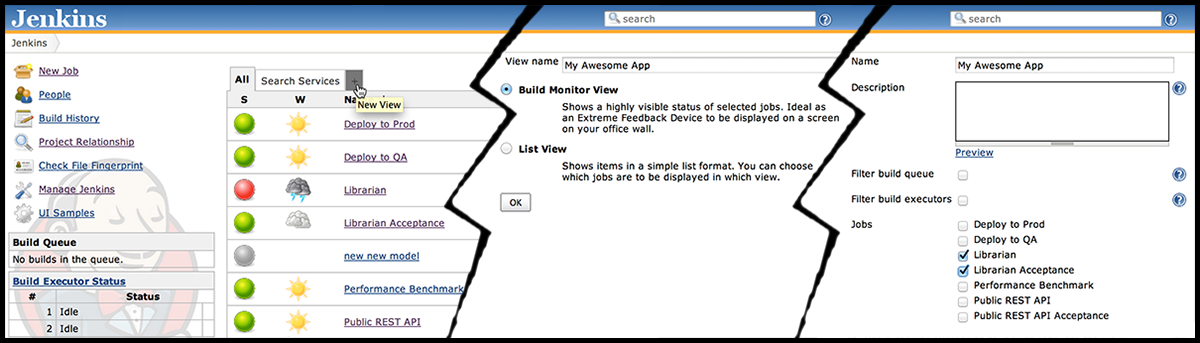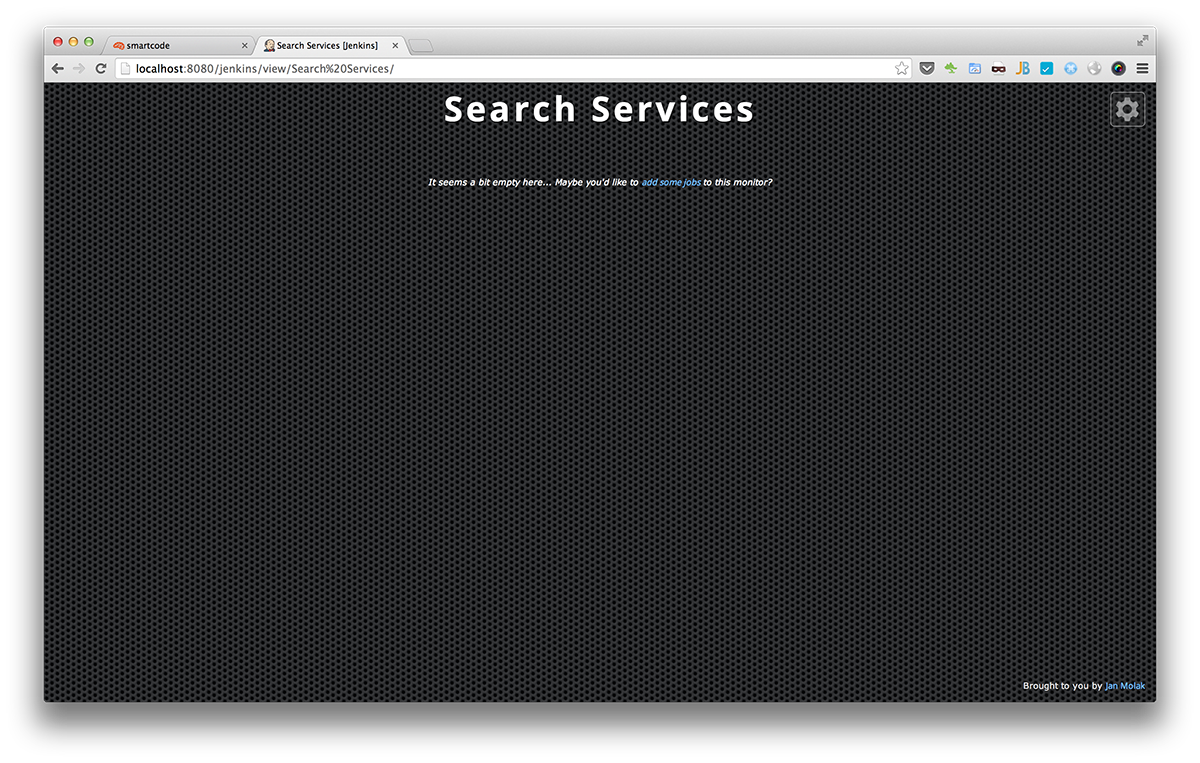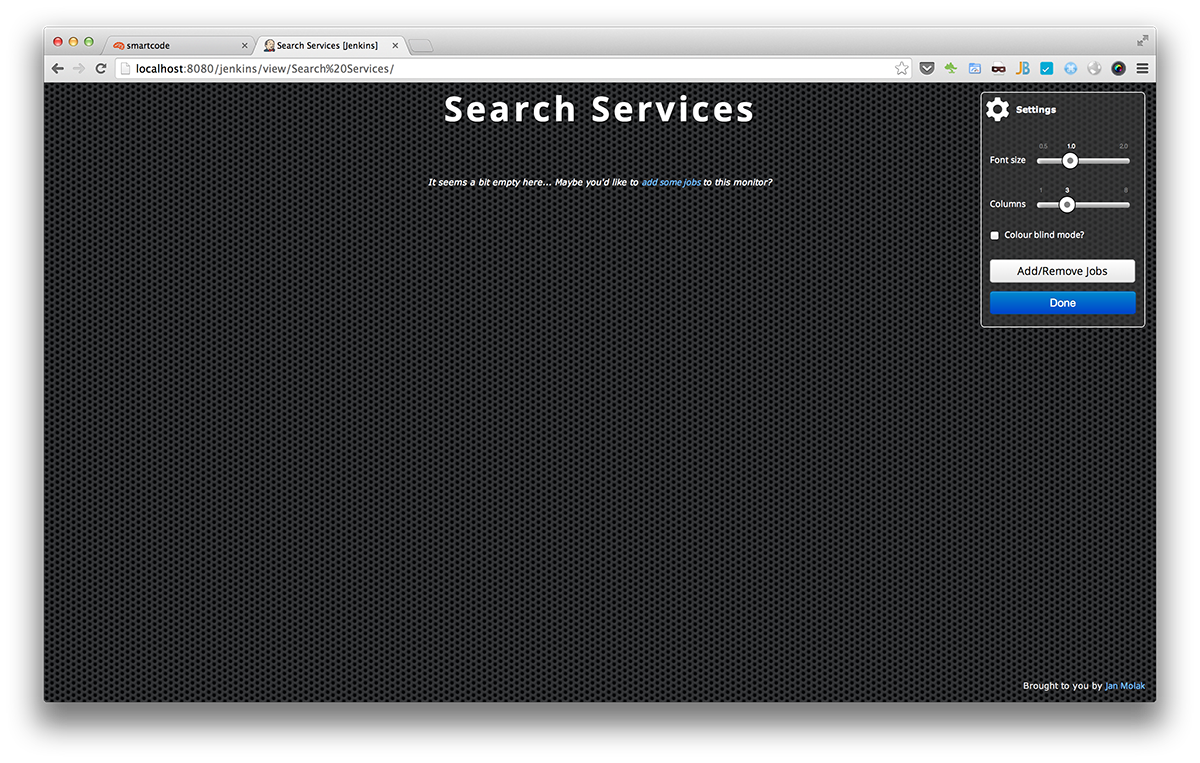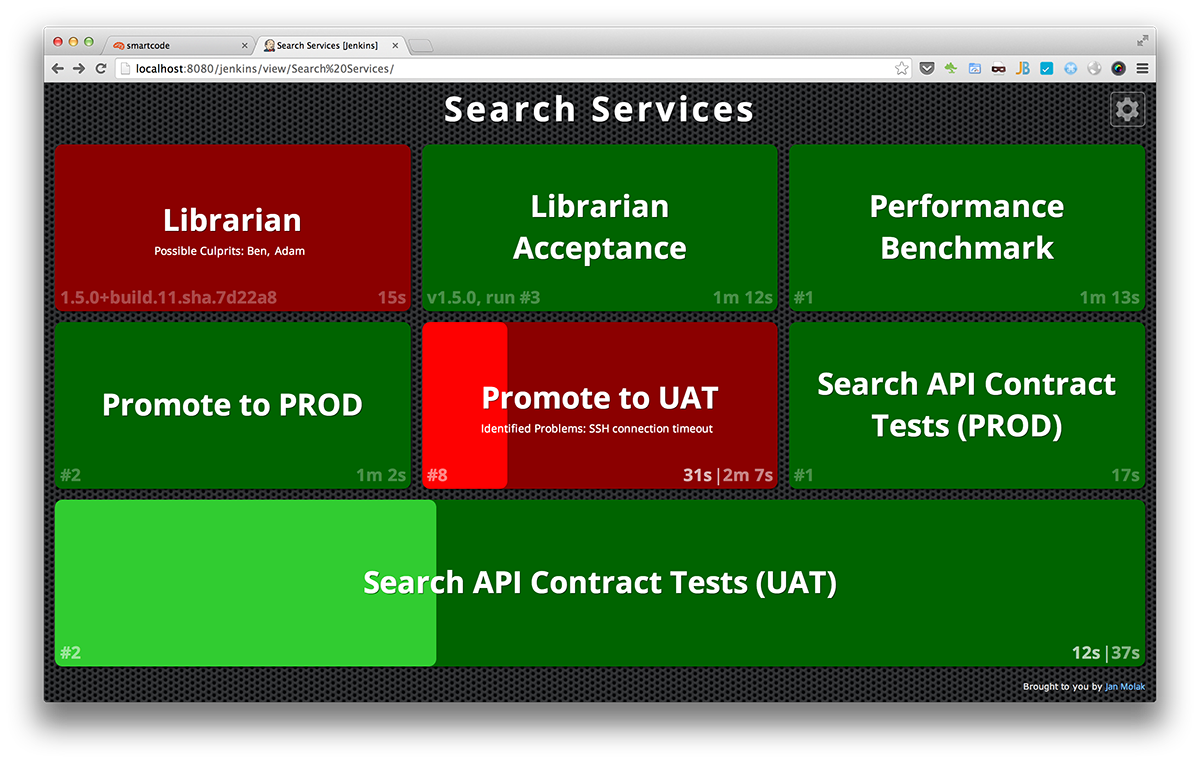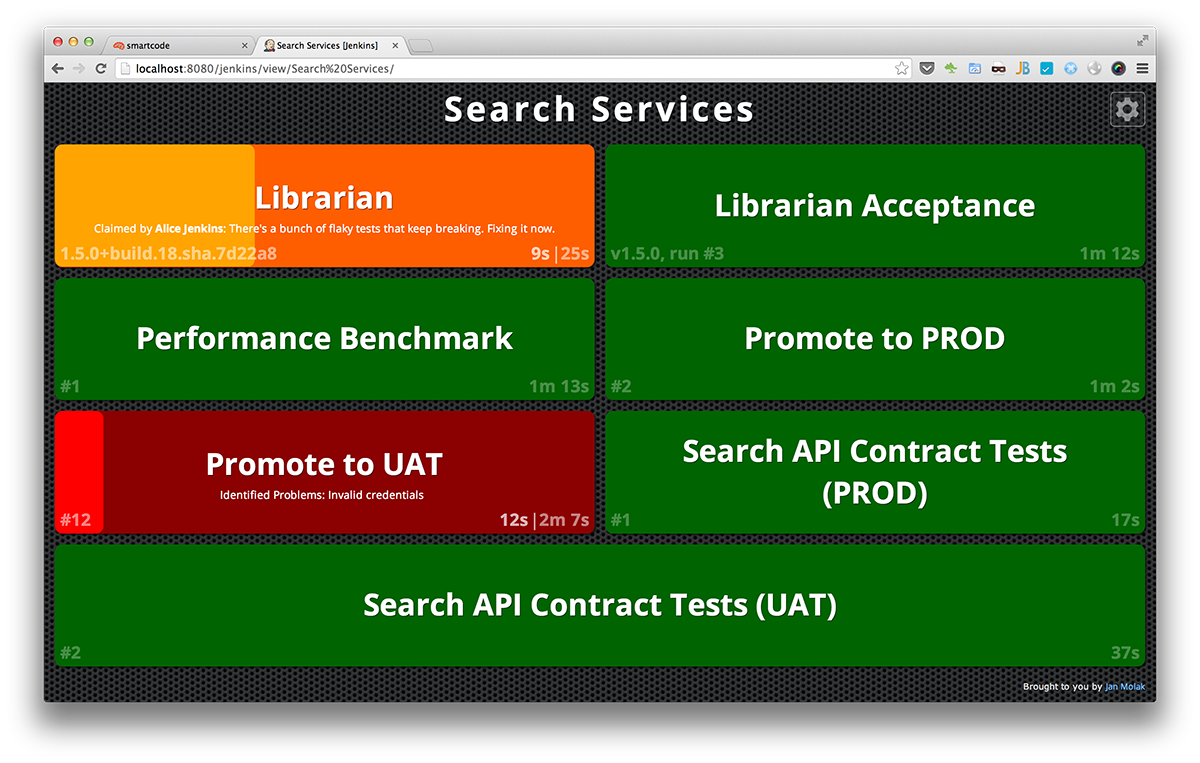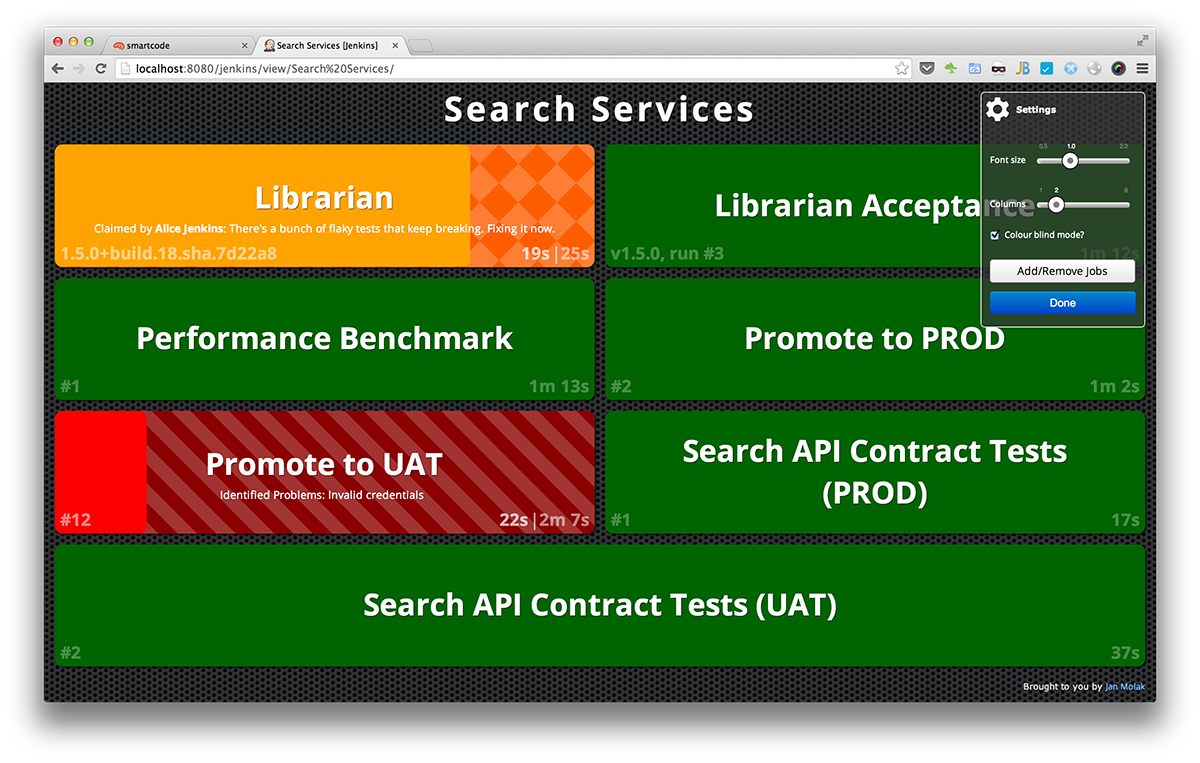Plugin Information |
|---|
View Build Monitor View on the plugin site for more information. |
Build Monitor Plugin provides a highly visible view of the status of selected Jenkins jobs.
It easily accommodates different computer screen sizes and is ideal as an Extreme Feedback Device to be displayed on a screen on your office wall.
(Inspired by the no longer maintained RadiatorView plugin).
Getting the latest version
If the plugin doesn't appear in your Jenkins Update Centre, visit Manage Plugins / Advanced and click the "Check now" button to make Jenkins retrieve the latest update-center.json data.
Features
I'd like to keep the plugin as simple as possible, yet useful and effective.
Current functionality of the Build Monitor plugin:
- Displays the status and progress of selected jobs, the view is updated automatically every couple of seconds using AJAX. No "Enable Auto Refresh" needed.
- Displays the names of people who might be responsible for "breaking the build".
- Supports the Claim plugin, so that you can see who's fixing a broken build
- Supports View Job Filters, so that you can easily create Build Monitors for "slow builds", "only failing", etc.
- Supports Build Failure Analyzer, so that you know not only who, but also what broke the build; more here
- Supports CloudBees Folders Plugin, so that you can have project- and team-specific nested Build Monitors; more here
- The number of columns and size of the font used is easily customisable, making it trivial to accommodate screens of different sizes.
- UI configuration is stored in a cookie, making it possible to display different number of columns and using different font size on each of the screens at your office.
- Can work in a colour-blind-friendly mode
Do you find Build Monitor useful? Support its development 
Like Build Monitor it? Give it a star on github! ★
Have an idea for a new awesome feature? Start here
Have feedback? Let me know on twitter: @JanMolak
You can also sponsor a feature on bountysource!
Setting up
To create a new Build Monitor View, click on the "New View" tab, select "Build Monitor View" and select jobs you wish to display on the monitor.
You can have as many Build Monitor Views as you wish - the most popular approach is to have one per team or one per project.
A picture is worth a thousand words
Please note that you can change the number of columns and the size of the font using the gear icon in the top right corner.
TDD
If you'd like to understand more about the logic behind the Build Monitor Plugin, feel free to have a look at the tests that drove the design.
Found an issue?
Please report it on Github.
If you also know how to fix it and have a spare moment - I always welcome pull requests Check out the mini development guide before you start, as it might be helpful.
Change log
Want to know about new releases early? Follow me on twitter
You can find the high-level overview of all releases on Github, and a detailed change log below:
- 1.11+build.201701152243 Changelog Release notes
- 1.10+build.201611041949 Changelog Release notes
- 1.10+build.201608030223 Changelog Release notes
- 1.9+build.201606131328 Changelog Release notes
- *1.9+build.201606052339* Changelog Release notes
- 1.9+build.201605021413 Changelog Release notes
- 1.8+build.201601112328 Changelog Release notes
- *1.8+build.201601052013* Changelog Release notes
- 1.7+build.172 (Nov 29, 2015) Changelog Release notes
- 1.6+build.164 (Nov 08, 2015) Release notes
- 1.6+build.163 (Nov 07, 2015) Release notes
- 1.6+build.162 (Nov 05, 2015) Changelog Release notes
- 1.6+build.142 (Apr 05, 2015) Changelog Release notes
- 1.6+build.140 (Feb 09, 2015) Changelog Release notes
- 1.6+build.138 (Jan 24, 2015) Changelog Release notes
- 1.6+build.135 (Jan 6, 2015) Changelog Release notes
- 1.6+build.132 (Oct 12, 2014) Changelog Release notes
- 1.5+build.123 (Aug 19, 2014) Changelog Release notes
- 1.5+build.120 (Aug 14, 2014) Changelog Release notes
- 1.5+build.119 (Jul 27, 2014) Changelog Release notes
- 1.5+build.118 (Jul 14, 2014) Changelog Release notes
- 1.5+build.117 (Jun 29, 2014) Changelog Release notes
- 1.4+build.102 (Jun 07, 2014) Changelog
- 1.3+build.72 (Mar 01, 2014) Changelog
- 1.3+build.71 (Feb 26, 2014) Changelog
- 1.3+build.70 (Feb 23, 2014) Changelog
- 1.3+build.68 (Jan 02, 2014) Changelog
- 1.2+build.64 (Nov 13, 2013) Changelog
- 1.1+build.59 (Oct 20, 2013) Changelog
- 1.0+build.53 (Oct 09, 2013) Changelog
- 1.0+build.51 (Oct 06, 2013) Changelog
- 1.0+build.33 (Aug 17, 2013) Changelog
- 1.0+build.30 (Aug 13, 2013) Changelog
- 1.0+build.20 (Aug 10, 2013) Changelog
- 1.0+build.14 (Jul 21, 2013) Changelog
- 1.0+build.10 (Jul 13, 2013) First public release of the plugin
The MIT License
Copyright (c) 2013-2017, Jan Molak, SmartCode Ltd http://smartcodeltd.co.uk
Permission is hereby granted, free of charge, to any person obtaining a copy of this software and associated documentation files (the "Software"), to deal in the Software without restriction, including without limitation the rights to use, copy, modify, merge, publish, distribute, sublicense, and/or sell copies of the Software, and to permit persons to whom the Software is furnished to do so, subject to the following conditions:
The above copyright notice and this permission notice shall be included in all copies or substantial portions of the Software.
THE SOFTWARE IS PROVIDED "AS IS", WITHOUT WARRANTY OF ANY KIND, EXPRESS OR IMPLIED, INCLUDING BUT NOT LIMITED TO THE WARRANTIES OF MERCHANTABILITY, FITNESS FOR A PARTICULAR PURPOSE AND NON-INFRINGEMENT. IN NO EVENT SHALL THE AUTHORS OR COPYRIGHT HOLDERS BE LIABLE FOR ANY CLAIM, DAMAGES OR OTHER LIABILITY, WHETHER IN AN ACTION OF CONTRACT, TORT OR OTHERWISE, ARISING FROM, OUT OF OR IN CONNECTION WITH THE SOFTWARE OR THE USE OR OTHER DEALINGS IN THE SOFTWARE.