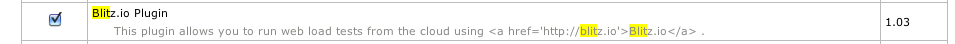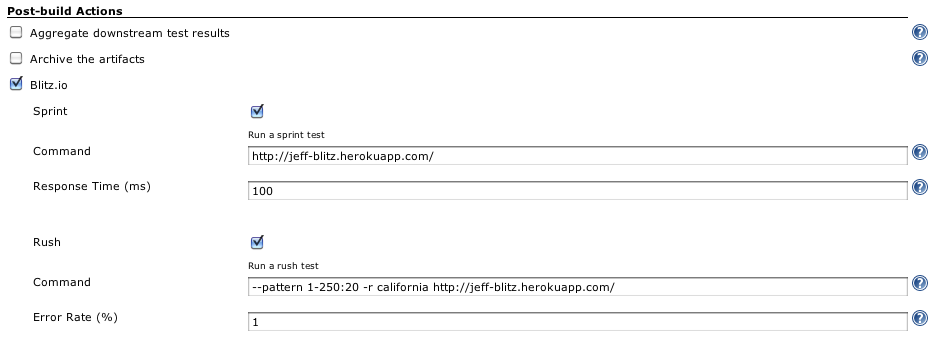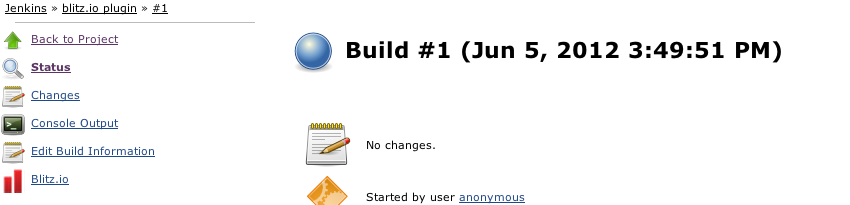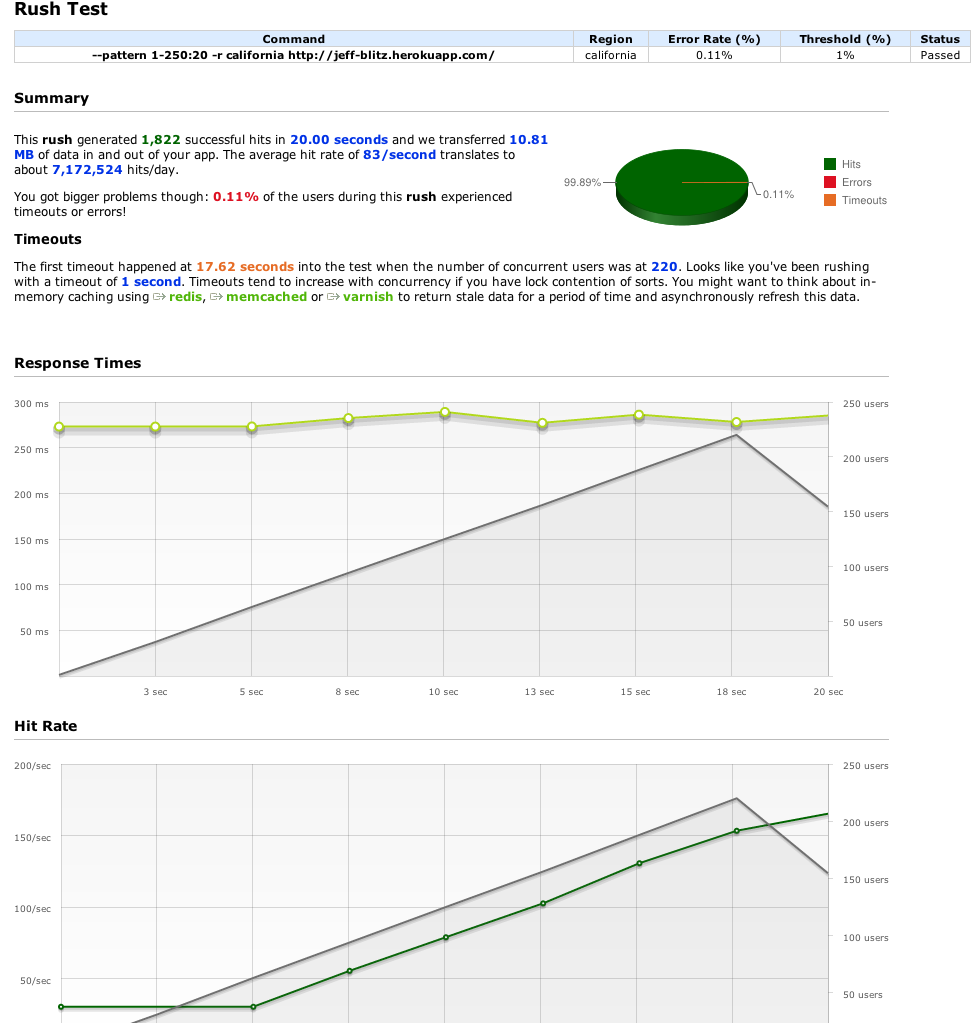Plugin Information |
|---|
No information for the plugin 'blitz_io-jenkins' is available. It may have been removed from distribution. |
Blitz.io Plugin
This plugin allows you to run web load tests from the cloud using Blitz.io.
Installation
1. go to /pluginManager/advanced, hit 'check now' button to get all the latest updates from update center.
2. go to /pluginManager/available, find the 'Blitz.io Plugin' under 'External Site/Tool Integrations' section, then install it.
3. after installation is done, you should be able to see 'Blitz.io Plugin' in /pluginManager/installed (you may need to restart Jenkins if necessary)
Enter Blitz.io Account Info
1. go to /configure, find the Blitz.io section, then enter your blitz.io account user ID and API key. If you don't have a blitz.io account yet, you can register one here , it's free!
Run Blitz.io Tests After Build
1. go to your job's configure page, such as /job/blitz.io%20plugin/configure, in the 'Post-build Actions', check the 'Blitz.io' box.
2. if you want to run a sprint test, check the 'Sprint' box, then enter the command and the response time threshold.
3. if you want to run a rush test, check the 'Rush' box, then enter the command and the error rate threshold.
4. hit the 'Save' button
Note: you may only blitz urls that are reachable from the public web, so please don't enter "localhost", "intranet links" etc in the command line.
Interpret Blitz.io Test Results
1. after your job's build is done, click into that build, you will see a 'Blitz.io' link on the left hand side.
2. click the 'Blitz.io' section, you will see the Sprint or/and Rush Results
3. your build will be marked as 'success' if all the tests passed, otherwise it will be marked as 'failure'