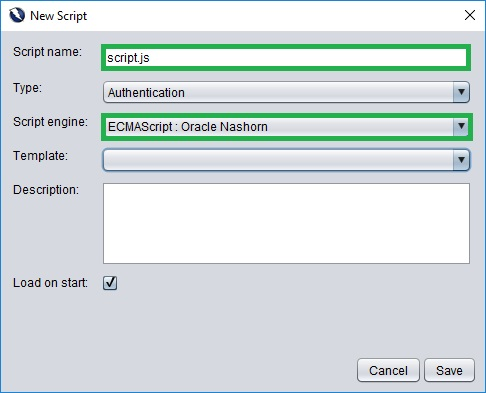New Script or Load Script
- Start ZAP (GUI)
- Navigate to the Scripts tab
- Create a New Script or Load an Existing Script
- New Script
Info: New scripts should be saved under the path given for
ZAP Settings.
e.g. IfZAP Settings=C:\Users\<USER_ID>\OWASP ZAP_D
then the scripts should be saved under C:\Users\<USER_ID>\OWASP ZAP_D\scripts\scripts\<SCRIPT_TYPE> so that the plugin has access to them.
- Script Name: Name of the script to create.
Info: On Windows you need to provide the extension (.js or .zst).
Info: The script name should match the filename.
- Type: The type of script, see here for different support script types.
- Script engine: ECMAScript: Oracle Nashorn (.js) or Zest: Mozilla Zest (.zst).
Info: Make sure that the script engine matches the extension.
- Template: Create a new script by working off of a template to help you.
- Description: Describe the functionality of your script.
- Load on start: Will the script be initialized when ZAP (GUI) starts?
- Script Name: Name of the script to create.
- Load Script
Info: Save under the path given for
ZAP Settings.
e.g. IfZAP Settings=C:\Users\<USER_ID>\OWASP ZAP_D
then the scripts should be saved under C:\Users\<USER_ID>\OWASP ZAP_D\scripts\scripts\<SCRIPT_TYPE> before being loaded into ZAP (GUI), after which the plugin will have access to them.
- Script Name: Name of the script to create.
Info: On Windows you need to provide the extension (.js or .zst).
Info: The script name should match the filename.
- Script engine: ECMAScript: Oracle Nashorn (.js) or Zest: Mozilla Zest (.zst).
Info: Make sure that the script engine matches the extension.
- Type: The type of script, see here for different support script types.
- Description: Describe the functionality of your script.
- Load on start: Will the script be initialized when ZAP (GUI) starts?
- Script Name: Name of the script to create.
- New Script