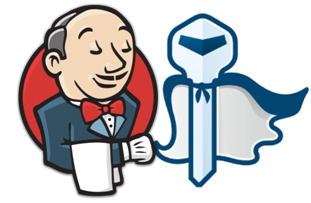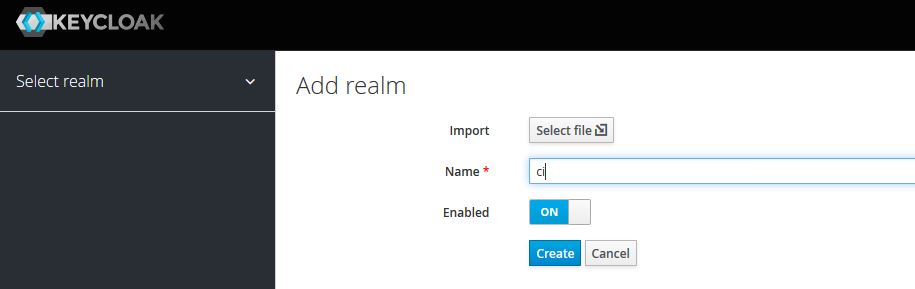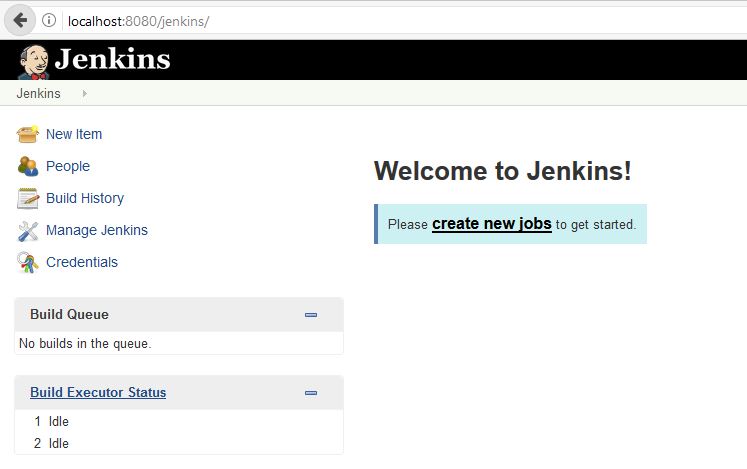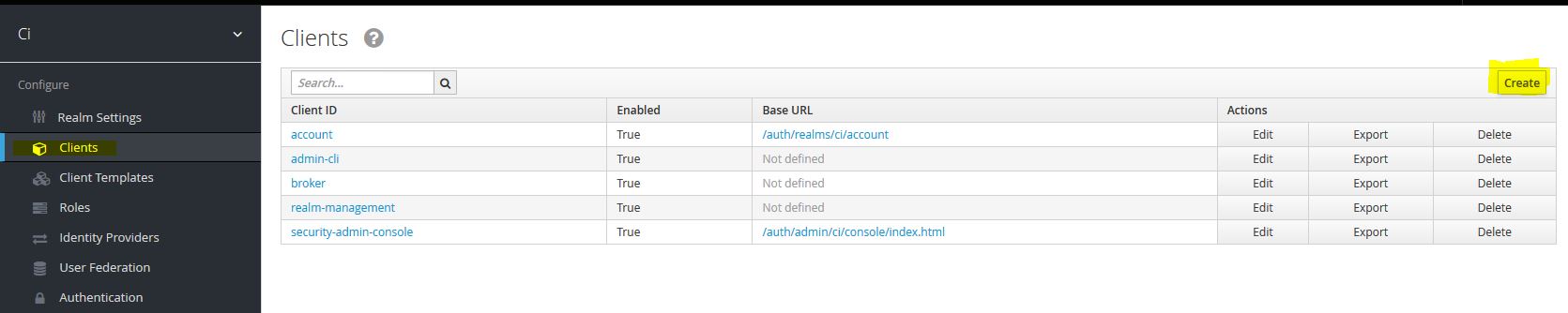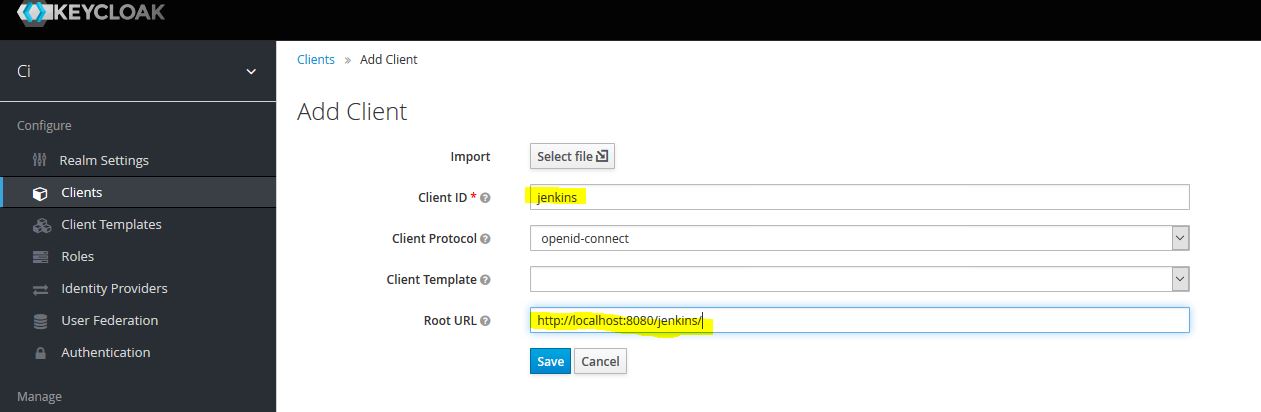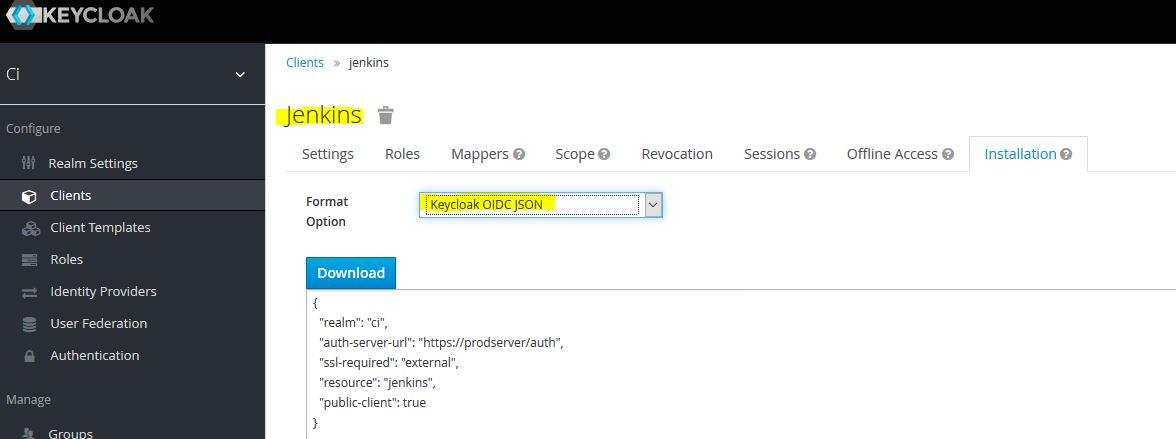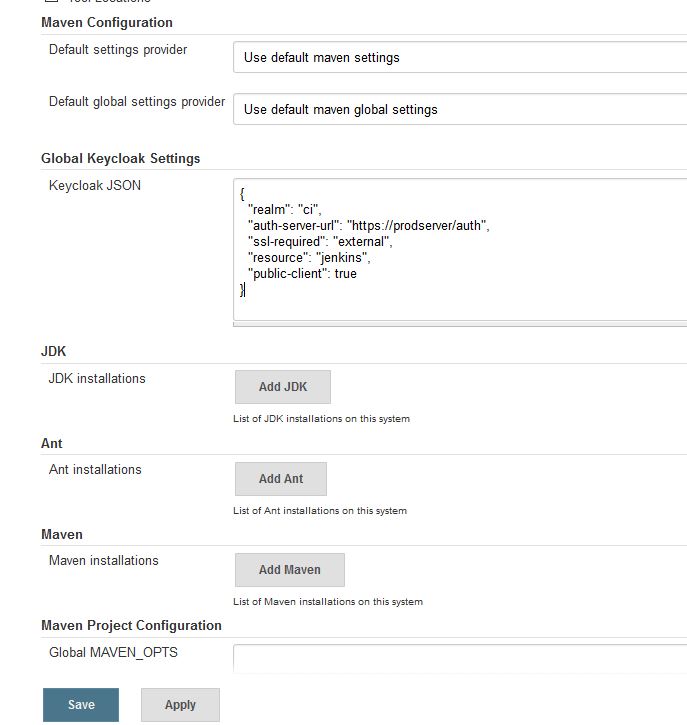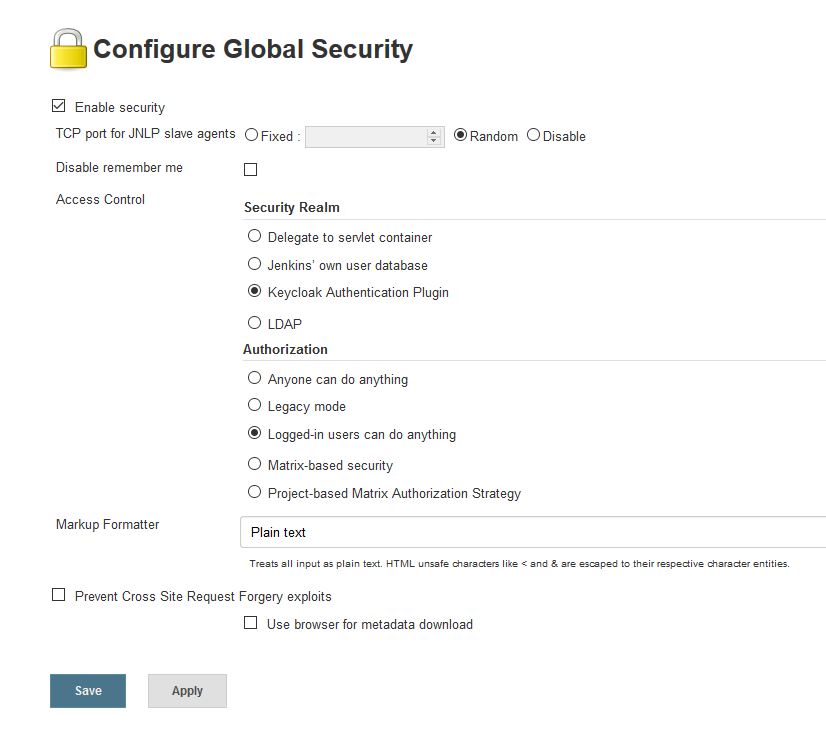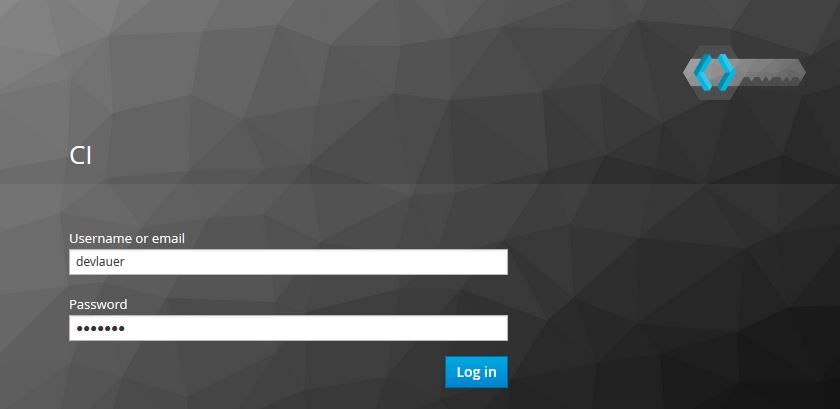Plugin Information |
|---|
View Keycloak Authentication on the plugin site for more information. |
(a fork with a newer keycloak version and a separate update-site can be found at this Home page)
Usage
You can watch the screencast in Vimeo/YouTube (You may have to put the speaker in high volume)
(applies only to the older plugin version)
Usage of the newer version:
Step 1 : Create a keycloak client in a realm
Lets call the realm 'ci' and the client 'jenkins'
Jenkins is running on port 8080
Create the client accordingly
Also make sure sample users are also created, in this case I have created 'devlauer'.
Step 2 : Copy the keycloak.json
Step 3 : In the Jenkins global settings page paste the content
Step 4 : In the Security Realm activate the security realm of the plugin
Step 5 : Login into jenkins
User would be redirected to keycloak for authentication
Step 7 : Keycloak would redirect back to jenkins
User would be redirected back to callback URL
===========================================================================================================================