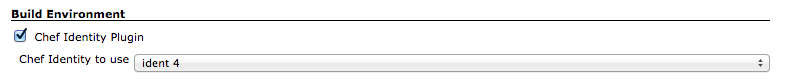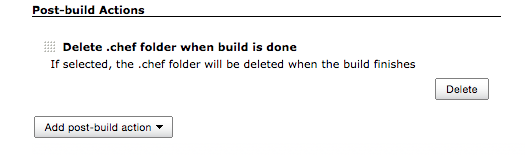Introduction
This plugin allows management of Chef credentials so jobs can execute jobs against a Chef server using those credentials by adding a section to the Jenkins configuration screen to define one or more Chef identities (a combination of the pem key for auth and contents of a knife.rb to define which server to talk to).
Plugin Information |
|---|
View Chef Identity on the plugin site for more information. |
Known Limitations
knife.rb required content
Your knife.rb must have the line client_key "#{current_dir}/user.pem" to find the key file which is being written to disk as user.pem
Does not install Chef client
This DOES NOT install a Chef client on your Jenkins server, that needs to be done separately.
Installation
To install the Chef Identity Plugin, Go to your Jenkins' "Plugin Management" section in the adminstration panel.
The latest version will be available. Install it from there (you should need to restart Jenkins after that).
Configuration
To verify the plugin is installed properly, go to the Adminstration panel, then in the "Configure System" page you will find the "Chef Identity Management" section:
Usage
In your job configuration pages you'll see a new checkbox in the "Build Environment" section that says "Chef Identity Plugin". When you check the box it will expose a dropdown to select one of the Chef Identities you configured in the administration area.
Then when the job runs, it will write a .chef folder in your Workspace with the user.pem key file and the knife.rb you setup for the selected Chef Identity.
You have the option to remove the .chef folder from the workspace when the build is complete by selecting the Post-build Action of "Delete .chef folder when build is done"
Known issues
Releases
1.0.0 (May 12th, 2015)
- Resolved Jenkins-28344: Convert Chef Identity storage from Scramble to Secret API.
0.1.4 (May 8th, 2015)
- Resolved Jenkins-28030: The .chef folder is not written on the first build of a job with a SCM checkout.
0.1.3 (April 3rd, 2015)
- Resolved Jenkins-25555: Added option to use a post build step to delete the .chef folder after the build is complete.
0.1.2 (September 19th, 2014)
- Same as 0.1.1 - was figuring out the Maven deploy commands and published it twice. Lesson learned.
0.1.1 (September 19th, 2014)
- If the Chef Identity a job is configured to use no longer exists (has been removed from the Admin) the build will Abort.
0.1.0 (September 2014)
- Manage multiple identities in the Jenkins admin
- Select identity to use in build job