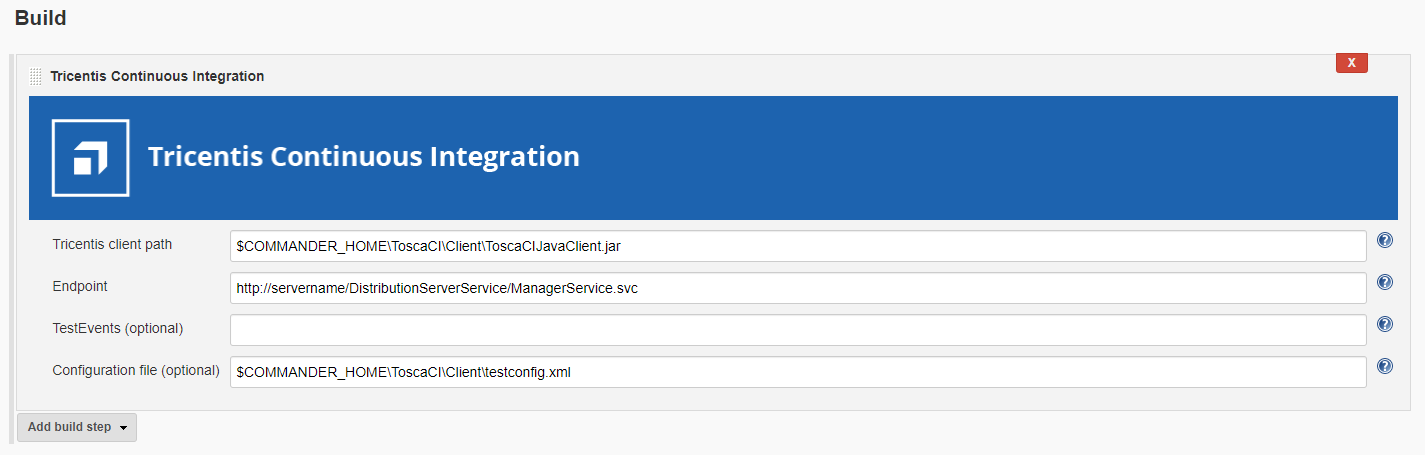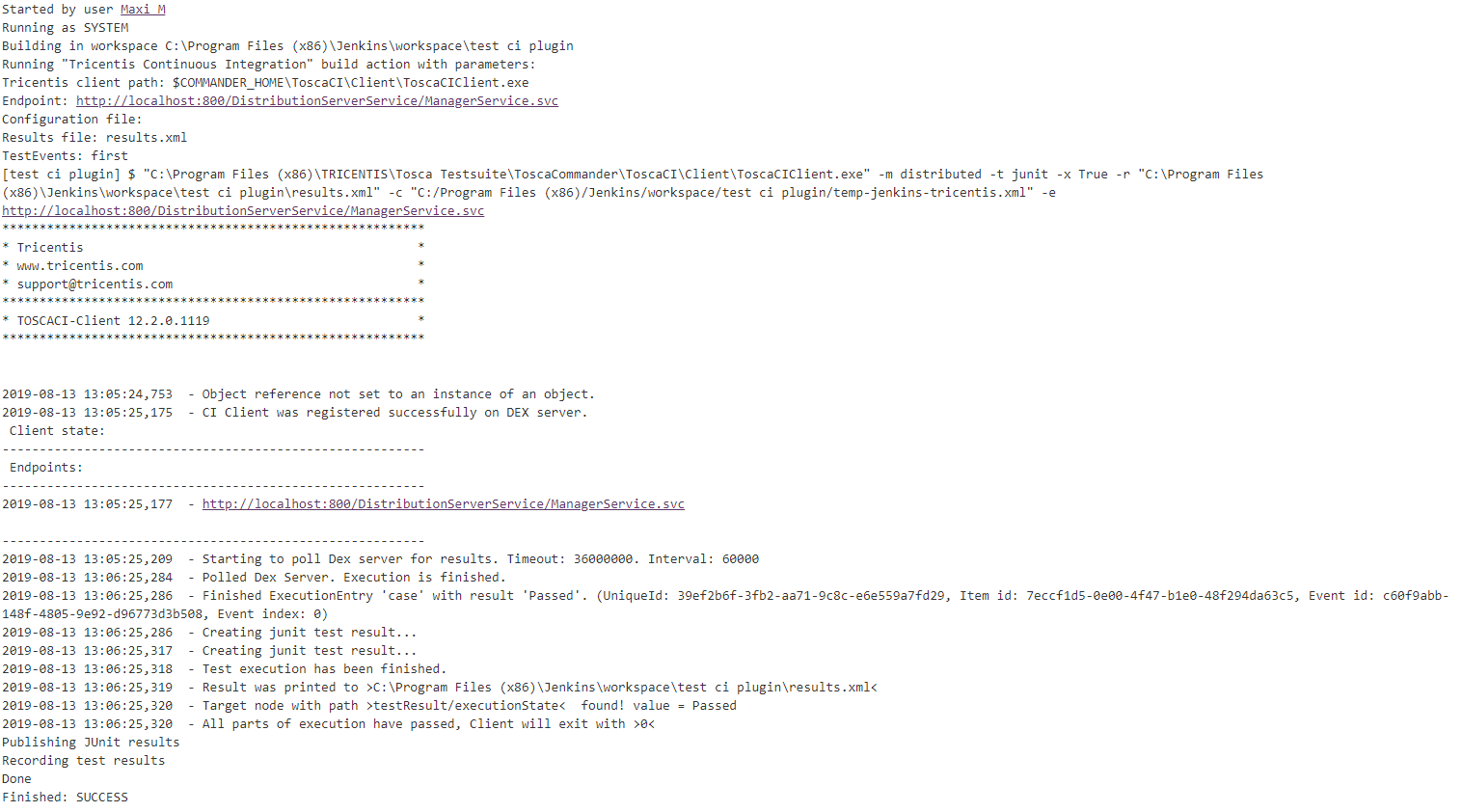The Tricentis Continuous Integration plugin integrates Jenkins with Tricentis Tosca CI. With this plugin, you can execute Tricentis Tosca tests via Jenkins.
To configure Jenkins for the execution of Tricentis Tosca tests, perform one of the following actions:
- Add a new Tricentis Continuous Integration build step to your project.
- Configure your Jenkins pipeline for Tricentis Continuous Integration.
Once you have configured Jenkins for Tricentis Continuous Integration, execute your tests.
For more information on Tricentis Tosca and Tosca Continuous Integration, see the following links:
You can execute your tests via Tosca Remote Service or Tosca Distributed Execution.
Plugin Information |
|---|
View Tricentis Continuous Integration on the plugin site for more information. |
Add a new Tricentis Continuous Integration build step
To execute tests in Tricentis Tosca CI, add a new Tricentis Continuous Integration build step:
| Field name [pipeline property] | Required | Description |
|---|---|---|
Tricentis client path [tricentisClientPath] | Yes | Input the path to either the ToscaCIClient.exe or the ToscaCIJavaClient.jar file. This component is responsible for sending the execution request to your execution machines. If you use ToscaCIJavaClient.jar, you need to install JRE 1.7 or higher on the Jenkins Slave machine and set the JAVA_HOME environment variable accordingly. |
Endpoint [endpoint] | Yes | Specify the address of the webservice. This component triggers the test execution. If you execute your tests via Tosca Remote Service, the endpoint needs to point to the TOSCARemoteExecutionService (e.g. http://servername:8732/TOSCARemoteExecutionService/). If you execute your tests via Tosca Distributed Execution, the endpoint needs to point to the Manager Service of the Tosca Distribution Server (e.g. http://servername:8732/DistributionServerService/ManagerService.svc). |
TestEvents (Distributed Execution only) [testEvents] | No | Input the TestEvents that you want to execute, separated by semicolons. You can identify the TestEvents with their name or their system ID. This field is optional. It can only be used if you execute your tests via Tosca Distributed Execution. If you use this setting, leave the Configuration File setting of this page empty. Otherwise, this build step fails. |
Configuration file [configurationFilePath] | No | Specify the path to the Tricentis CI test execution configuration XML file. The test configuration file includes more details about which items you would like to execute. If you use this setting, leave the TestEvents setting of this page empty. Otherwise, this build step fails. |
Configure the Jenkins pipeline for Tricentis Continuous Integration
If you use Jenkins Pipelines, specify Tricentis Tosca build logic with pipeline script:
pipeline {
agent any
stages {
stage('Build') {
steps {
tricentisCI tricentisClientPath: '$COMMANDER_HOME\\ToscaCI\\Client\\ToscaCIClient.exe', configurationFilePath: 'configuration.xml', endpoint: 'http://localhost:8732/TOSCARemoteExecutionService/'
}
}
}
}
Execute tests
After you configure the job, run it.
Jenkins job output example
Tricentis reports automatically published to Jenkins