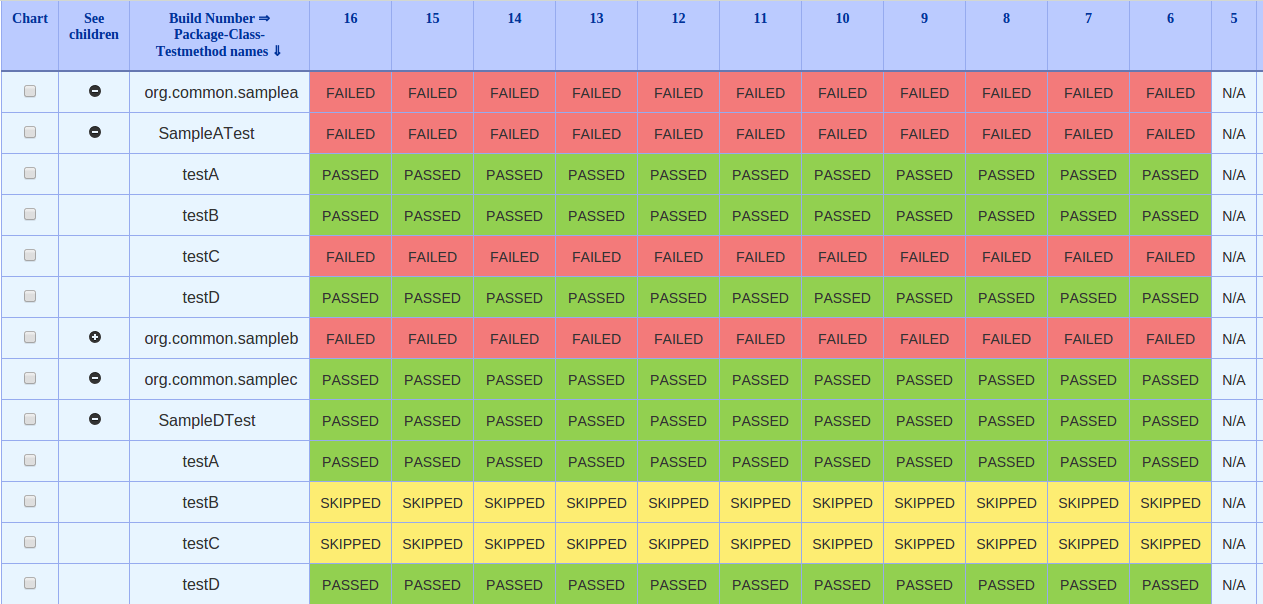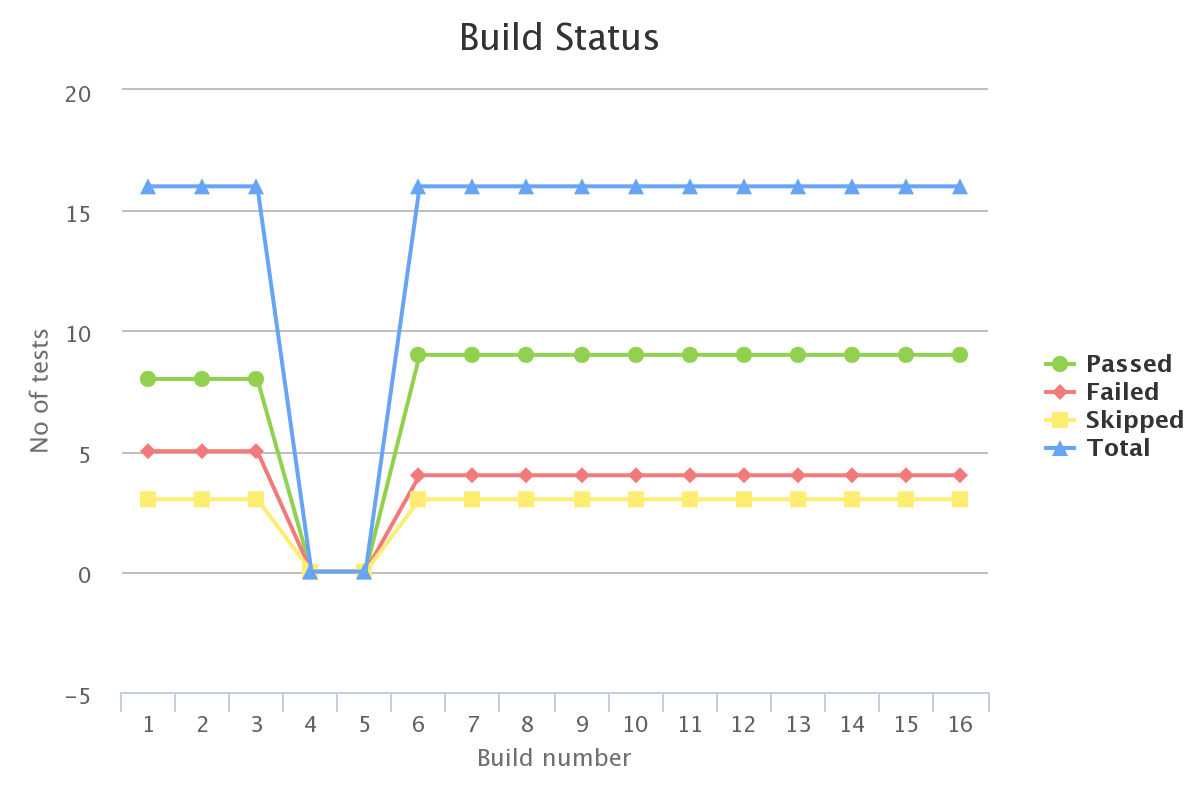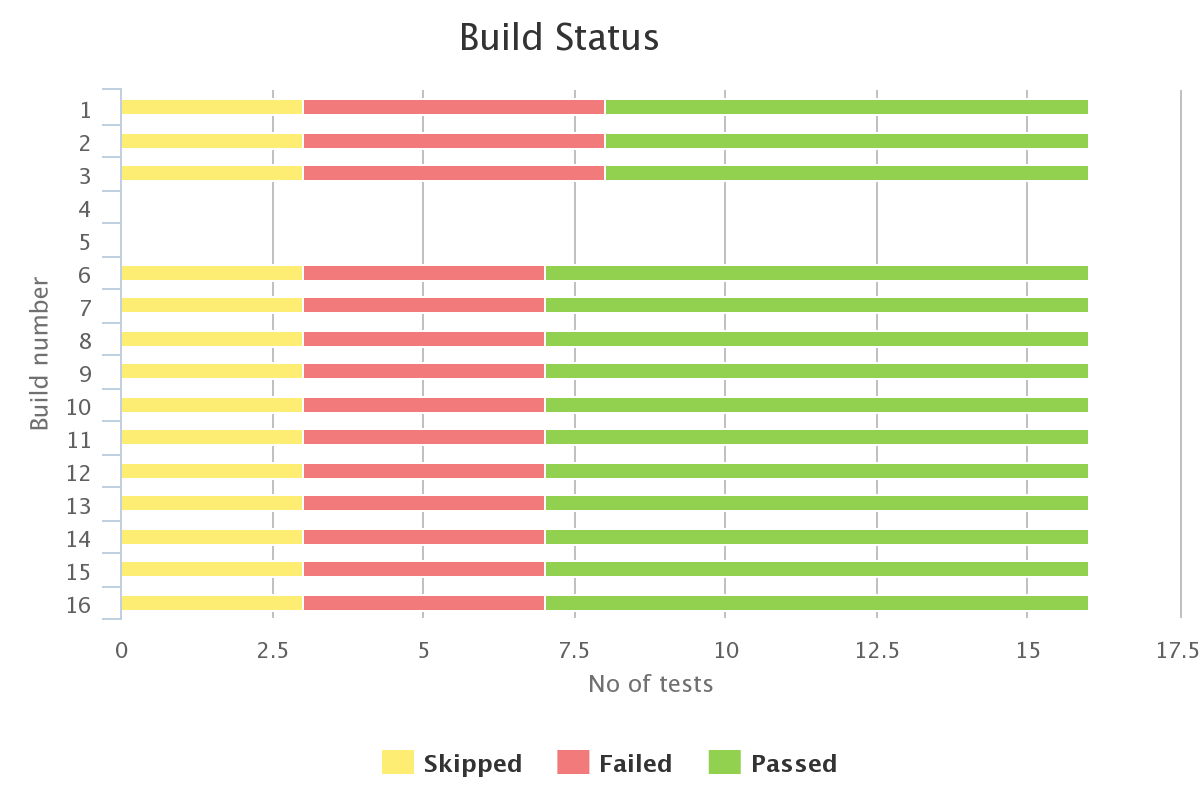Plugin Information |
|---|
View Test Results Analyzer on the plugin site for more information. |
About
While executing our tests on Jenkins many of time test fails on particular builds. Now if you want to check that when a particular test-case, test-class or a test-package has failed you may need to go to each and every build report and check for the result.
This process is very cumbersome and may take a lot of time to get the report. The said plugin solves the said issue by showing the build result history of test-class, test-class and test-package in a tabular tree format. The plugin can be used enabling the "Publish junit results" or "Publish TestNG results"(in case of TestNG) feature of Jenkins.
It allows users to filter the results based on passed, failed and skipped status.
Once installed you can just click on the "Test Results Analyzer" link on the left hand side of your job, as shown in the following image:
Following is a sample image of the report:
Graphs
We all know the importance of the graphical report for our test execution as it gives us a clear picture of the execution. The said plugin also supports generation of Graphs for the test execution from 0.2.0 version onwards.
Following charts are available:
- Line Charts
- Pie Charts
- Bar Charts
Following are the sample images of the generated charts:
Note: If you click on any point on the line chart it will generate a pie chart for said build/point.
Change Log
Version 0.3.5
- Allow users to configure how many builds to be fetched by plugin for reporting purpose. As of now this is applicable for all the jobs. This will be helpful for big projects where lot of builds exists.
- UI changes to make table compact . Thanks to mfuchs and novirael
- Support for 10 most broken test results. Thanks to "Jason Lantz"
- Show percentage of build passing/failure . Thanks to mfuchs and novirael
- NullPointerException fix. Thanks to hblok
- Fix for JENKINS-48626. Thanks to scddev
Version 0.3.4
- Fixing issue JENKINS-30522
- Fixing issue JENKINS-33576. Adding support to download Charts.
Version 0.3.3
- Fixing issue JENKINS-32990
Version 0.3.2
- Fixing issue JENKINS-28018
Version 0.3.1
- Feature to search for a package, class or method name. Thanks to "Ayush Jain" for the changes
- Added feature for loading icon to be shown while fetching and loading the report.
Version 0.3.0
- Support for Downloading test-results in CSV format. Thanks to "Shahzad Bhatti" for the changes.
- Added hyperlink to test results analyzer report for Junit reports. Thanks to "Omar Elabd" for the changes.
- Added hyperlink to test results analyzer report for TestNG reports.
- Added functionality to detect new Failures in in table. Added a new Column with an icon that is displayed when a new failure occurs. Thanks to "Ayush Jain" for the changes
- Support for creating report for specified number of builds rather than fixed set. Thanks to "Shuo-Yang Wang" for the changes.
- Added Global config for setting default chart options. Thanks to "hoff121324" for the changes.
- On load show tabular report and charts and adding options menu for changing the default options. Thanks to "hoff121324" for the changes.
- Show runtime graph. Thanks to "hoff121324" for the changes.
- Added support for setting custom status names in tabular report in Global config.
- Added support for setting custom status colors in tabular report in Global Config.
Version 0.2.3
- Support for parsing TestNg results from the "TestNg results" plugin and using it for generating the report. Thanks to "Markus Krügwe" for the changes.
- Changes to fallback font to "Sans Serif". Thanks to "Derek" for the changes.
- Updated the index jelly shown in the plugin repository. Thanks to "Donald Woods" for the changes.
Version 0.2.2
- Added option to display execution duration in build report by going to Advanced options -> Display Duration. Thanks to "Evgeny Himmelreich" for the changes.
- Fixed issue related revers display of builds when user chooses limited build to see in the build report.
Version 0.2.1
- JENKINS-29111 - Show packages/classes/methods in sorted order
- JENKINS-27628 - Test results analyzer displays class as FAILED when a testcase is skipped
- JENKINS-29186 - Pie chart title showing a wrong build number when the chart generated for a build from line chart
- Changes done to UI look and feel for the table and charts. Thanks to "RICHARD Bruno" for the changes.
Version 0.2.0
- Changes done to generate line, bar and pie chart for the report.
- Allow user to generate a pie chart for a particular build when user clicks on a build in line chart.
- User have the options to choose from line, bar, pie or all charts