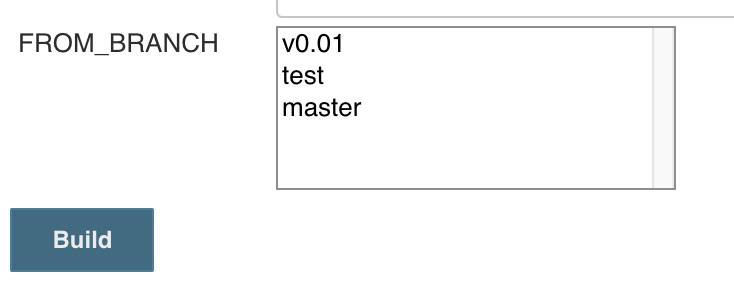Plugin Information |
|---|
View List Git Branches Parameter on the plugin site for more information. |
Quick usage guide
- Install the plugin
- Go to your project, click This project is parameterized, click Add Parameter, choose List Git Branches (and more)
Brief description of the named fields:- Name - Name for the parameter, i.e. FROM_BRANCH
- Repository URL - git repository URL, i.e. ssh://git@github.com:jenkinsci/list-git-branches-parameter-plugin.git
- Credentials - git credentials stored in jenkins
- Start a build and use the parameter
Changelog
Release 0.0.7(2019-4-25)
- Fix some bugs
Release 0.0.3 (2019-1-3)
- Branch Name starts with "origin/"
Release 0.0.1 (2018-12-12)
- Initial release