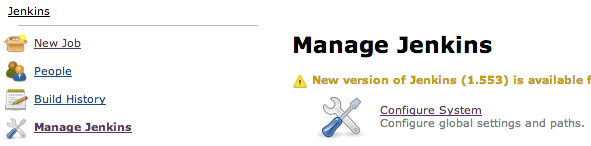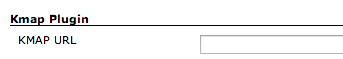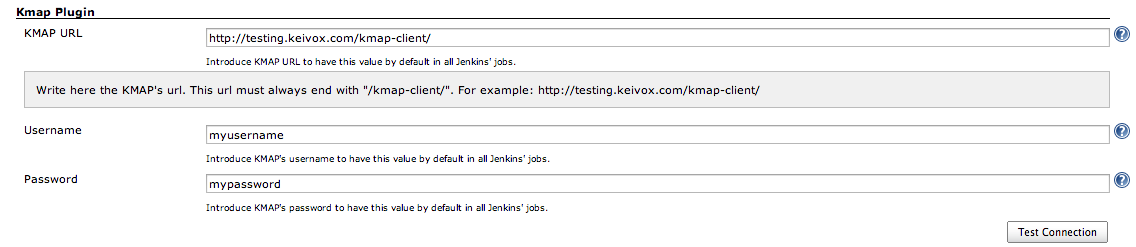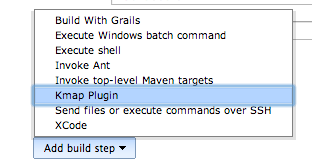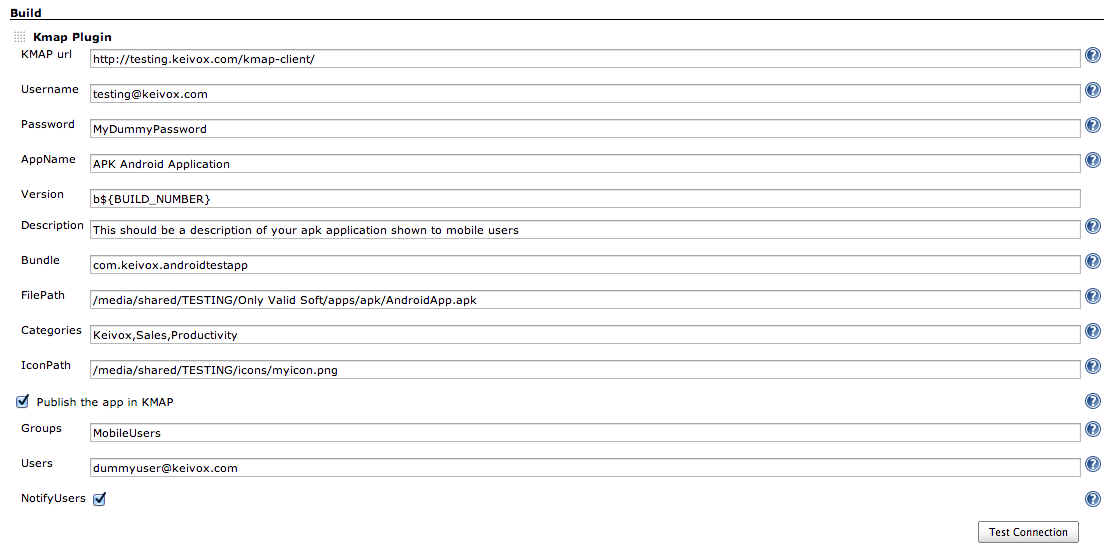Plugin Information |
|---|
View Kmap on the plugin site for more information. |
The current version of this plugin may not be safe to use. Please review the following warnings before use:
Publish mobile applications to your Keivox KMAP Private Mobile App Store http://www.keivox.com
Plugin Information |
|---|
View Kmap on the plugin site for more information. |
The current version of this plugin may not be safe to use. Please review the following warnings before use:
Installing the Keivox KMAP plugin
You can install the plugin either through the Jenkins plugin administration or manually.
Configuring the Global Settings
Go to Manage Jenkins, Configure System.
If the plugin has been installed properly, you should see a section called Kmap Plugin.
To avoid configuring the URL and credentials of your KMAP Private Mobile App Store in every job, you may configure them in the global settings. They will be automatically pre-configured in every job when you add the step to use the Keivox KMAP Plugin.
Configuring a Build to use the Keivox KMAP Plugin
Create a new build, give it a job name, and select the type of build and click OK.
If the plugin has been installed, you will be able to add an step called Kmap Plugin.
Once added, you can configure the different parameters to be used with your KMAP Private Mobile App Store. Check the help buttons to get specific information and format for every field. Before saving the job, we recommend that you use the option Test Connection to verify the connectivity with your KMAP Private Mobile App Store.