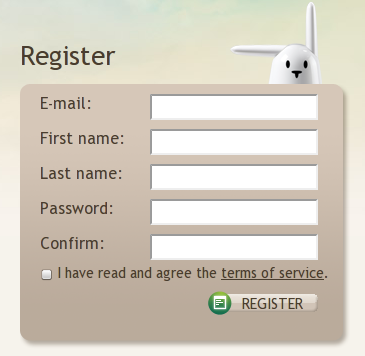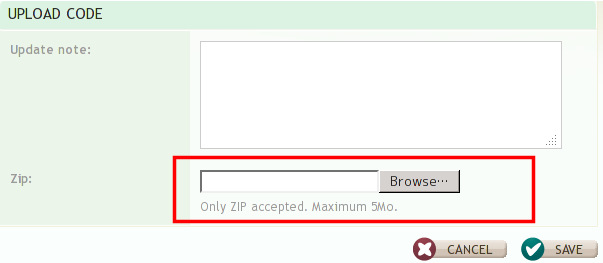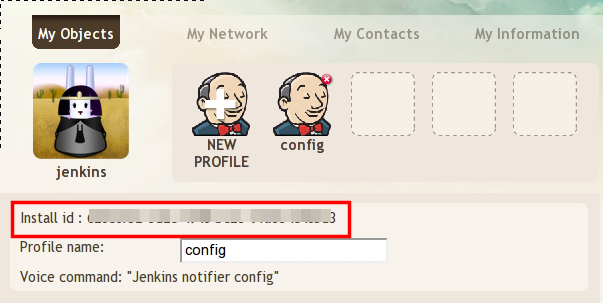See http://dev.karotz.com/dev/register_app.html for details.
Create an accout via http://www.karotz.com/login and sign in.
Register your application via http://www.karotz.com/lab/app/form.
You have to fill the form and Just click on the “Save button” and your application will be registered.
Back to the dashboard
you will see your new application in the list.You can get API key and Secret Key.
and Click the "Add a new version" button.
Create the application package.
- create the following descriptor.xml.
- zip it and upload.
descriptor.xml
<descriptor>
<version>1.0</version>
<accesses>
<access>tts</access>
<access>ears</access>
<access>led</access>
<access>multimedia</access>
</accesses>
<deployment>external</deployment>
<parameters>
<parameter key="showInstallUuid" value="true"/>
</parameters>
</descriptor>
Go to My Object and click your Jenkins application.
And now, You can get Install ID.
Don't foget to click save button.