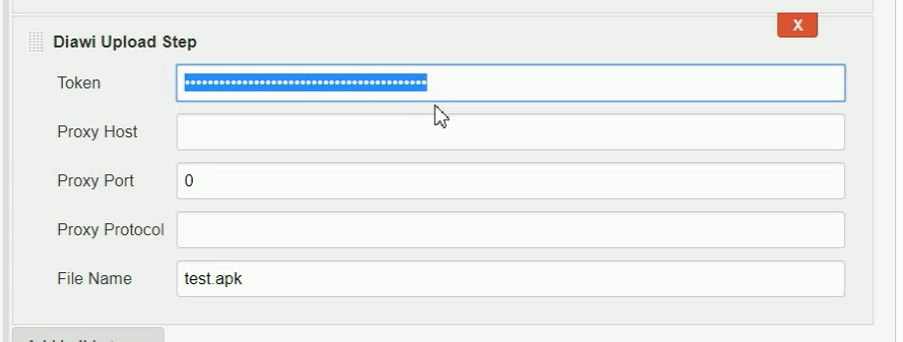Plugin Information |
|---|
View Diawi Upload on the plugin site for more information. |
The current version of this plugin may not be safe to use. Please review the following warnings before use:
Features
- Uploading APK / IPA files to diawi.com
- Check for upload status.
- Log the upload link.
Requirements
Jenkins
Jenkins version 1.642.3 or newer is required.
Diawi.com account
- A diawi.com account is required to be used for uploading the artifact. To create an account, Go to diawi.com.
- Make sure you are logged in to diawi.com and then use this link to create Diawi API access token https://dashboard.diawi.com/profile/api.
- Once the token is generated, it will be shown on the browser. Make sure to save the token as it is only view-able at this time.
Please note
Feel free to contact muhammed.adawi@gmail.com and ask them to fix this bug!
Setup
Install plugin
Install this plugin via the Jenkins plugin manager.
Configure build job
- in the build section, click add build step and then choose Diawi Upload Step.
- In the Token feild, insert the DIAWI api access token.
- In File Name, Insert the name of the apk/ipa file.
- If your jenkins host connects to the internet through a proxy server, add the proxy details accordingly, otherwise, leave it blank as below.
- Proxy port and proxy protocol are used if and only if the proxy host is defined.
- if you use the Editable email notification plugin. you can use the following syntax to include the diawi link
${FILE,path="DIAWI_LINKS"} ( for latest version 1.4, use ${FILE,path="filename.diawilink"} instead
Results and Logs
- Diawi Link to the uploaded artifact
Version 1.1 (July 8, 2017)
- Initial release
Version 1.2 (July 15, 2017)
- issues fixed:
- Stream closed issue.
- relative path.
- new functionalities:
- proxy settings
Version 1.3(July 17, 2017)
- new functionalities:
- Save link to DIAWI_LINKS under the work space directory
Version 1.4(Oct17, 2017)
Allowing uploading multiple files:
- File(s) instead of File name now takes multiple files separated by comma.
- Save links to filename.diawilink under the work space directory.