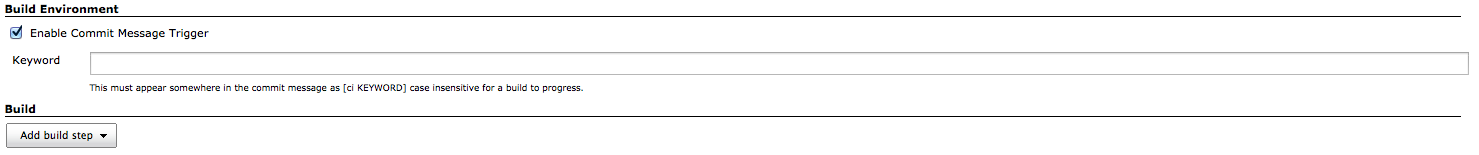Plugin Information |
|---|
View Commit Message Trigger on the plugin site for more information. |
This plugin allows builds to be made only for certain text in the commit message.
Table of Contents
Description
Commit Message Trigger Plugin
Setup
This allows you when using a gitflow/hubflow to have Jenkins monitor feature branches but only build/merge develop when a feature has been completed by having the developer add [ci build] in the final commit. This skips the step of creating a pull request in the general gitflow methodology. You could also use [ci deploy] to cause a job which deploys to a staging server to run.
A skipped build will be marked as NOT BUILT, not FAILED or SUCCESS.
Enable the plugin in your build environment:
Known issues
Version history
0.1 (September 30, 2014)
- First release.