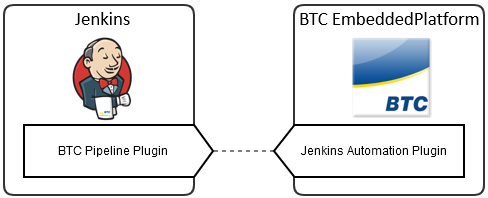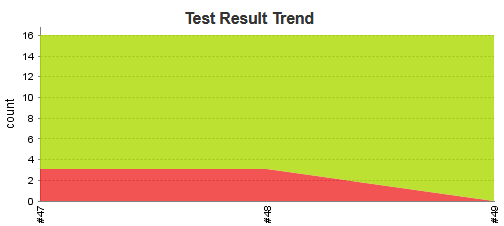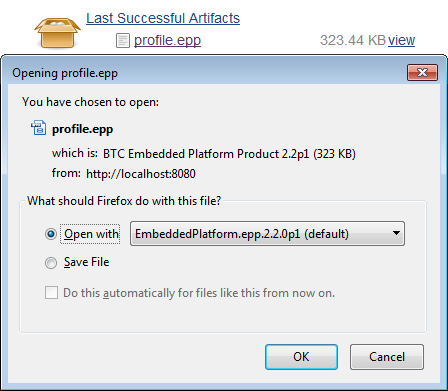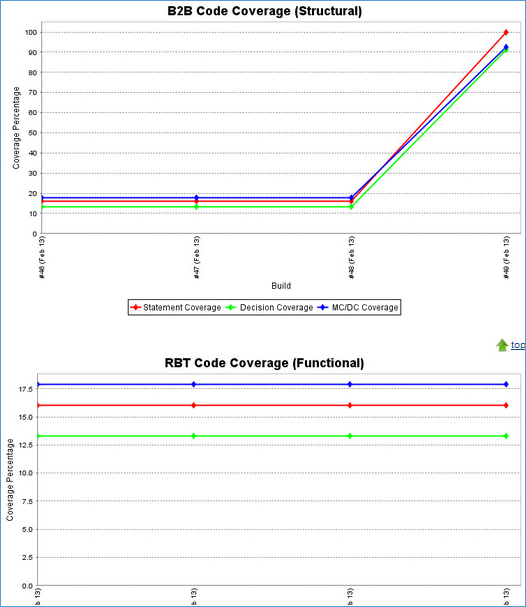Plugin Information |
|---|
View BTC DSL for Pipeline on the plugin site for more information. |
- Description
- Release Notes
- Prerequisites
- Jenkins Pipeline
- Workflow Steps
- Step “startup”
- Step “profileLoad”
- Step “profileCreateTL”
- Step “profileCreateSL”
- Step “profileCreateC”
- Step “vectorImport”
- Step “toleranceImport”
- Step “toleranceExport”
- Step “inputRestrictionsImport”
- Step “executionRecordExport”
- Step “inputRestrictionsExport”
- Step “rbtExecution”
- Step “testExecutionReport”
- Step “xmlReport”
- Step “codeAnalysisReport”
- Step “modelCoverageReport”
- Step “formalTest”
- Step “rangeViolationGoals”
- Step “domainCoverageGoals”
- Step “vectorGeneration”
- Step “backToBack”
- Step “regressionTest”
- Step “formalVerification”
- Step “wrapUp”
- BTC Migration Suite
- Adding the BTC Plugin to Jenkins
Description
The Jenkins Automation Plugin for BTC EmbeddedPlatform provides easy to use steps for Jenkins Pipeline enabling you to execute test workflow steps from Jenkins. The BTC EmbeddedPlatform HTML reports become available automatically on the Jenkins job page and a JUnit XML report is generated that feeds into Jenkins test trends and status overview dashboards.
The following workflow steps are available for Jenkins Pipeline:
- Profile Load / Create / Update
- Import of Test Cases and Stimuli Vectors
- Import / Export of Tolerances and Input Restrictions
- Execution of Functional Tests
- Automatic Vector Generation & Analysis
- Back-to-Back Test Execution
- Regression Test Execution
- Formal Verification
- Formal Test
- Configuration of Additional Coverage Goals
- Export of different reports
- BTC Migration Suite
For these workflow steps many additional settings can be configured (optional) in order to adapt the automated test runs to your individual project needs. In addition, two utility methods help you to connect to instances of BTC EmbeddedPlatform and to close them if again required. In addition, the Migration Suite use case can be addressed (see section Migration Suite below).
Release Notes
Prerequisites
This plugin only works in combination with BTC EmbeddedPlatform which needs to be installed and licensed separately.
Jenkins Pipeline
Overview
Integrating test runs with BTC EmbeddedPlatform in your Jenkins workflows combines the automation and traceability concepts and results in great benefits:
- The automated workflows scale for multiple components / projects with low configuration effort
- You are easily able to trace changes made to your system under test from the Source Code Management to the integrated product and recognize test failures early in the process
- The pipeline visualization intuitively shows how much time each phase of the testing process takes
- The Jenkins Automation Plugin produces an XML report in the JUnit format that can be analyzed by Jenkins to provide test status trends over multiple executions and projects
Comprehensive HTML Reports from BTC EmbeddedPlatform are available directly from the Jenkins job page
Jenkins' Content Security Policy can prevent the reports from being displayed properly. See Configuring Content Security Policy for further details.
Relevant artifacts like the test profile are accessible for easy debugging and analysis
Licensing for Jenkins Integration
In addition to the basic license requirements that depend on the chosen workflow steps which require EmbeddedTester or EmbeddedValidator the Jenkins Automation use case requires the "Test Automation Server" floating network license (ET_AUTOMATION_SERVER).
Since v2.4.0 it's possible to run ET_BASE use cases (Architecture Import, Test Case Import, Test Execution, Reporting) with an EmbeddedTester BASE installation and the license ET_AUTOMATION_SERVER_BASE.
Configuration
In a Jenkins Pipeline the configuration of a job can be defined as simple groovy code which can be versioned alongside the main source files of the component. A full documentation of the Jenkins Pipeline can be found here. The following example shows of how BTC EmbeddedPlatform can be automated from Jenkins via the BTC DSL for Pipeline Plugin. The Plugin needs to be installed in Jenkins and dedicated BTC methods to create a test automation workflow.
Workflow Steps
Step “startup”
DSL Command: btc.startup {...}
Description
Method to connect to BTC EmbeddedPlatform with a specified port. If BTC EmbeddedPlatform is not available it is started and the method waits until it is available. The following optional settings are available:
Property | Description | Example Value(s) |
port | Port used to connect to EmbeddedPlatform. (default: 29267) | 1234, 29268, 8073 |
timeout | Timeout in seconds before the attempt to connect to EmbeddedPlatform is cancelled. This timeout should consider the worst case CPU & IO performance which influences the tool startup. (default: 120) | 40, 60, 120 |
licensingPackage | Name of the licensing package to use, e.g. to use a EmbeddedTester BASE. (default: ET_COMPLETE) | ET_BASE |
Possible Return values
Return Value | Description |
200 | Started a new instance of BTC EmbeddedPlatform and successfully connected to it. |
201 | Successfully connected to an already running instance of BTC EmbeddedPlatform. |
400 | Timeout while connecting to BTC EmbeddedPlatform (either manually specified or 120 seconds). |
500 | Unexpected Error |
Jenkins will always connect to the active version of EmbeddedPlatform since many tasks will only work with the version that is integrated into Matlab. Please ensure that the correct EP version is active by choosing Activate BTC EmbeddedPlatform in your start menu for the desired version and also ensure that the Jenkins Automation Plugin is installed for this version of EmbeddedPlatform.
Step “profileLoad”
DSL Command: btc.profileLoad {...}
Description
Opens the profile if the specified profile exists, otherwise creates a new profile. A profile update is only performed if this is required. Profile Creation requires either a TargetLink model or C-Code in combination with a CodeModel.xml architecture description.
The “profileLoad” step or any of the "profileCreate" steps are a mandatory starting point for all automation workflows.
Property | Description | Example Value(s) |
profilePath | Path of the profile. If it does not exist, it will be created. The path can be absolute or relative to the jenkins job's workspace. mandatory | "profile.epp" |
tlModelPath | Path of the TargetLink model. The path can be absolute or relative to the jenkins job's workspace. | "model.slx" |
tlScriptPath | Path of the model init script. The path can be absolute or relative to the jenkins job's workspace. | "init.m" |
tlSubsystem | Name of the Subsystem representing the TL top-level subsystem for the analysis. Note: Argument is mandatory if there is more than one top-level system in the model. | "Controller" |
environmentXmlPath | Path to the XML file with additional include paths, etc.. The path can be absolute or relative to the jenkins job's workspace. | "Environment.xml" |
startupScriptPath | Path to a Startup Script which can be used to initialize matlab (e.g. toolchain startup, etc.). The path can be absolute or relative to the jenkins job's workspace. The script must provide a function of the same name which takes at least one input argument (the model path) and returns exactly one output value (an exit code; 0 indicating success). | "startup_toolchain.m" |
codeModelPath | Path of the hand code description file. The path can be absolute or relative to the jenkins job's workspace. | "CodeModel.xml" |
compilerShortName | Short name of the compiler that should be used (C-Code Use Case). Fallback will be an already selected compiler or, if undefined, the first one that is found. | "MSSDK71", "MSVC140", "MinGW64" |
slModelPath | Path of the Simulink model. The path can be absolute or relative to the jenkins job's workspace. | "slModel.slx" |
slScriptPath | Path of the model init script for the Simulink model. The path can be absolute or relative to the jenkins job's workspace. | "init.m" |
addModelInfoPath | Path to the XML file with additional model info for SL use case. The path can be absolute or relative to the jenkins job's workspace. | "AddGenModelInfo.xml" |
pilConfig | Name of the PIL configuration to use. This config must exist in TargetLink. Setting a PIL Config will activate PIL in the profile and enable you to choose "PIL" as an execution config. | "default EVM" |
pilTimeout | Timeout in seconds for the download process to the PIL board. | 60, 120 (default: 60) |
calibrationHandling | The calibration handling controls how calibrations are recognized during architecture import. | "EXPLICIT PARAM", "LIMITED BLOCKSET", "OFF" (default: "EXPLICIT PARAM") |
testMode | The test mode controls whether local displayables will be available for testing (GREY BOX) or not (BLACK BOX). | "GREY BOX", "BLACK BOX" |
reuseExistingCode | Boolean flag that controls if EmbeddedPlatform will use existing generated code from TargetLink. Requires the Code and the linking information in the data dictionary to be available. | true, false (default: false) |
matlabVersion | Controls which matlab version will be used by the tool. String containing the release version (e.g. “2016b”), optionally followed by “32-bit” or “64-bit”. The version and 32/64-bit part should be separated by a space character. | “2010a 32-bit” “2013b”, “2016b 64-bit” |
matlabInstancePolicy | String that controls when EmbeddedPlatform will start a new Matlab instance. When selecting "NEVER" another process needs to ensure that a Matlab instance is available on the agent machine. Default: "AUTO" (i.e. a new instance is only started if no instance of the specified version is available) | “AUTO", "ALWAYS", "NEVER" |
exportPath | Path to a folder where reports shall be stored. The path can be absolute or relative to the jenkins job's workspace. | "reports” (default) |
updateRequired | Boolean flag that controls whether or not the profile is being update after loading. | true, false (default: false) |
saveProfileAfterEachStep | Boolean flag that controls whether or not the profile is being saved after each step. | true, false (default: false) |
logFilePath | Path for the log file. The path can be absolute or relative to the jenkins job's workspace. | "log.txt" (default) |
licenseLocationString | String containing the license locations in the order of their priority. Multiple locations are to be separated by a semicolon. If not specified explicitly, the license locations will still be retrieved from the registry (via FlexLM) in the way they have been configured in the EP license dialog. | "C:\Licenses\EP21_30.01.2019.lic;@192.168.0.1" "9000@myserver.com" |
Possible Return values
Return Value | Description |
200 | Successfully loaded an existing profile. |
201 | Successfully loaded an existing profile and performed an architecture update (see updateRequired property above). |
202 | Successfully created a new profile. |
400 | Error during profile creation. Throws an exception because further testing is not possible. |
500 | Unexpected Error. Throws an exception because further testing is not possible. |
Step “profileCreateTL”
DSL Command: btc.profileCreateTL {...}
Description
Creates a new profile for a TargetLink model.
The listed properties only show the TargetLink specific properties. Each of the properties listed in the "profileLoad" step also apply here.
Property | Description | Example Value(s) |
profilePath | Path of the profile. If it does not exist, it will be created. The path can be absolute or relative to the jenkins job's workspace. mandatory | "profile.epp" |
tlModelPath | Path of the TargetLink model. The path can be absolute or relative to the jenkins job's workspace. mandatory for TL use case | "model.slx" |
tlScriptPath | Path of the model init script. The path can be absolute or relative to the jenkins job's workspace. | "init.m" |
tlSubsystem | Name of the Subsystem representing the TL top-level subsystem for the analysis. Note: Argument is mandatory if there is more than one top-level system in the model. | "Controller" |
environmentXmlPath | Path to the XML file with additional include paths, etc.. The path can be absolute or relative to the jenkins job's workspace. | "Environment.xml" |
reuseExistingCode | Boolean flag that controls if EmbeddedPlatform will use existing generated code from TargetLink. Requires the Code and the linking information in the data dictionary to be available. | true, false (default: false) |
Step “profileCreateSL”
DSL Command: btc.profileCreateSL {...}
Description
Creates a new profile for a Simulink model.
The listed properties only show the Simulink specific properties. Each of the properties listed in the "profileLoad" step also apply here.
Property | Description | Example Value(s) |
profilePath | Path of the profile. If it does not exist, it will be created. The path can be absolute or relative to the jenkins job's workspace. mandatory | "profile.epp" |
slModelPath | Path of the TargetLink model. The path can be absolute or relative to the jenkins job's workspace. mandatory for TL use case | "model.slx" |
slScriptPath | Path of the model init script. The path can be absolute or relative to the jenkins job's workspace. | "init.m" |
addModelInfoPath | Path to the XML file with additional model info for SL use case. The path can be absolute or relative to the jenkins job's workspace. mandatory for SL use case | "AddGenModelInfo.xml" |
Step “profileCreateC”
DSL Command: btc.profileCreateC {...}
Description
Creates a new profile for supported ansi C-Code.
The listed properties only show the C-Code specific properties. Each of the properties listed in the "profileLoad" step also apply here.
Property | Description | Example Value(s) |
profilePath | Path of the profile. If it does not exist, it will be created. The path can be absolute or relative to the jenkins job's workspace. mandatory | "profile.epp" |
codeModelPath | Path of the hand code description file. The path can be absolute or relative to the jenkins job's workspace. mandatory for hand code use case | "CodeModel.xml" |
compilerShortName | Short name of the compiler that should be used (C-Code Use Case). Fallback will be an already selected compiler or, if undefined, the first one that is found. mandatory for hand code use case | "MSSDK71", "MSVC140", "MinGW64" |
Step “vectorImport”
DSL Command: btc.vectorImport {...}
Description
Imports test cases or stimuli vectors from the specified location. The following settings are available:
Property | Description | Example Value(s) |
importDir | The directory that contains the vectors to import. The path can be absolute or relative to the jenkins job's workspace. mandatory | “io\vectors", "E:\data\ImportExport" |
vectorFormat | String to specify the format of the vector import files in Standard BTC EmbeddedPlatform style. (default: EXCEL) | "CSV", "EXCEL", "TC" |
vectorKind | A String that defines the type of the vectors to import. Can be "TC" (= Test Case) or "SV" (= Stimuli Vector). (default: TC) | "TC", "SV" |
Possible Return values
Return Value | Description |
200 | Successfully imported all vectors. |
300 | No valid vectors were found in the importDir. |
400 | Error during vector import. |
500 | Unexpected Error |
Step “toleranceImport”
DSL Command: btc.toleranceImport {...}
Description
Imports tolerance settings from the specified file. The following options are available:
Possible Return values
Property | Description | Example Value(s) |
path | The file that contains the tolerance settings. The path can be absolute or relative to the jenkins job's workspace. mandatory | “io\tolerances.xml", "E:\data\tolerances.xml" |
useCase | String to specify the use case for the Tolerances (Back-to-Back or Requirements-Based Testing). (default: B2B) | "B2B", "RBT" |
Possible Return values
Return Value | Description |
200 | Successfully imported the tolerance settings. |
400 | No path specified. |
401 | The file at specified path does not exist. |
402 | The specified useCase is invalid. |
500 | Unexpected Error |
Step “toleranceExport”
DSL Command: btc.toleranceExport {...}
Description
Exports tolerance settings to the specified file. The following options are available:
Possible Return values
Property | Description | Example Value(s) |
path | The tolerance settings file. The path can be absolute or relative to the jenkins job's workspace. mandatory | “io\tolerances.xml", "E:\data\tolerances.xml" |
useCase | String to specify the use case for the Tolerances (Back-to-Back or Requirements-Based Testing). (default: B2B) | "B2B", "RBT" |
Possible Return values
Return Value | Description |
200 | Successfully exported the tolerance settings. |
400 | No path specified. |
402 | The specified useCase is invalid. |
500 | Unexpected Error |
Step “inputRestrictionsImport”
DSL Command: btc.inputRestrictionsImport {...}
Required License
EmbeddedTester (ET_COMPLETE)
Description
Imports Input Restrictions from the specified file. The following options are available:
Possible Return values
Property | Description | Example Value(s) |
path | The file that contains the Input Restrictions. The path can be absolute or relative to the jenkins job's workspace. mandatory | “io\inputrestrictions.xml", "E:\data\inputrestrictions.xml" |
Possible Return values
Return Value | Description |
200 | Successfully imported the tolerance settings. |
400 | No path specified. |
401 | The file at specified path does not exist. |
500 | Unexpected Error |
Step “executionRecordExport”
DSL Command: btc.executionRecordExport {...}
Required License
EmbeddedTester (ET_COMPLETE)
Description
Exports Execution Records to the specified directory. The following options are available:
Possible Return values
Property | Description | Example Value(s) |
dir | The target directory. The path can be absolute or relative to the jenkins job's workspace. mandatory | “exectutionrecords\SIL", "E:\data\er\MIL" |
executionConfig | Execution configs for the Test Execution (String) | “TL MIL", "SL MIL", "SIL", "PIL” |
exportFormat | String specifying the export format for the execution records (default: mdf) | “mdf”, "excel" |
| scopesWhitelist | Comma separated String with scopes to include. If this string is not empty, only scopes that are listed here will be considered. (default: "" - empty String: all scopes will be considered) | "toplevel" "toplevel, subA, subB" |
| scopesBlacklist | Comma separated String with scopes to exclude. If this string is not empty, only scopes that are not listed here will be considered. (default: "" - empty String: no scopes will be excluded) | "toplevel" "toplevel, subA, subB" |
| foldersWhitelist | Comma separated String with folders to include. If this string is not empty, only folders that are listed here will be considered. (default: "" - empty String: all folders will be considered) | "Old Execution Records" "FolderA, FolderB" |
| foldersBlacklist | Comma separated String with folders to exclude. If this string is not empty, only folders that are not listed here will be considered. (default: "" - empty String: no folders will be excluded) | "Old Execution Records" "FolderA, FolderB" |
| testCasesWhitelist | Comma separated String with testcases to include. If this string is not empty, only testcases that are listed here will be considered. (default: "" - empty String: all testcases will be considered) | "tc1" "tc1, tc2, tc44" |
| testCasesBlacklist | Comma separated String with testcases to exclude. If this string is not empty, only testcases that are not listed here will be considered. (default: "" - empty String: no testcases will be excluded) | "tc1" "tc1, tc2, tc44" |
You can define whitelists and blacklists for scopes, folders and test cases. Everything will be merged resulting in a filtered set of test cases. Blacklists always have precedence over whitelists (i.e. if something is whitelisted and blacklisted it will be excluded).
Possible Return values
Return Value | Description |
200 | Successfully exported the execution records. |
500 | Unexpected Error |
Step “inputRestrictionsExport”
DSL Command: btc.inputRestrictionsExport {...}
Required License
EmbeddedTester (ET_COMPLETE)
Description
Exports Input Restrictions to the specified file. The following options are available:
Possible Return values
Property | Description | Example Value(s) |
path | The Input Restrictions xml file. The path can be absolute or relative to the jenkins job's workspace. mandatory | “io\inputrestrictions.xml", "E:\data\inputrestrictions.xml" |
Possible Return values
Return Value | Description |
200 | Successfully exported the tolerance settings. |
400 | No path specified. |
500 | Unexpected Error |
Step “rbtExecution”
DSL Command: btc.rbtExecution {...}
Required License
EmbeddedTester (ET_BASE)
Description
Executes all functional test cases in the profile. A Test Execution Report will be exported to the “exportDir” specified in the “profileLoad” step. The following optional settings are available:
Property | Description | Example Value(s) |
executionConfigString | Execution configs for the Test Execution (comma separated list) (default: all available configs) | “TL MIL, SIL, PIL” “SIL, PIL” “SL MIL” |
debugConfigString | Debug configs for the debug export (comma separated list). There will be a debug export for each scope that contains all failed test cases. (default: no debug export) | "TL MIL" "SIL (Generic)" "SIL (Visual Studio 2013)" |
reportSource | String that specified if the report is based on scopes or requirement sources. Setting the report source to "REQUIREMENT" has no effect if no requirements are available in the profile. Please note: Test Execution Reports based on requirements only consider test cases that are linked to these requirements. Unlinked test cases will not be considered in the report. (default: SCOPE) | "SCOPE" "REQUIREMENT" |
createReport | Boolean flag controlling whether or not the Test Execution Report is created by this step. The report can be created explicitly in its own step (see step "testExecutionReport"). (default: false) | true, false |
| scopesWhitelist | Comma separated String with scopes to include. If this string is not empty, only scopes that are listed here will be considered. (default: "" - empty String: all scopes will be considered) | "toplevel" "toplevel, subA, subB" |
| scopesBlacklist | Comma separated String with scopes to exclude. If this string is not empty, only scopes that are not listed here will be considered. (default: "" - empty String: no scopes will be excluded) | "toplevel" "toplevel, subA, subB" |
| foldersWhitelist | Comma separated String with folders to include. If this string is not empty, only folders that are listed here will be considered. (default: "" - empty String: all folders will be considered) | "Default Test Cases" "FolderA, FolderB" |
| foldersBlacklist | Comma separated String with folders to exclude. If this string is not empty, only folders that are not listed here will be considered. (default: "" - empty String: no folders will be excluded) | "Default Test Cases" "FolderA, FolderB" |
| testCasesWhitelist | Comma separated String with testcases to include. If this string is not empty, only testcases that are listed here will be considered. (default: "" - empty String: all testcases will be considered) | "tc1" "tc1, tc2, tc44" |
| testCasesBlacklist | Comma separated String with testcases to exclude. If this string is not empty, only testcases that are not listed here will be considered. (default: "" - empty String: no testcases will be excluded) | "tc1" "tc1, tc2, tc44" |
Filtering via White- & Blacklists
You can define whitelists and blacklists for scopes, folders and test cases. Everything will be merged resulting in a filtered set of test cases. Blacklists always have precedence over whitelists (i.e. if something is whitelisted and blacklisted it will be excluded).
Possible Return values
Return Value | Description |
200 | All test cases passed (status: PASSED) |
201 | Nothing to Execute (no functional test cases in the profile). |
300 | There were failed test cases (status: FAILED) |
400 | There were errors during test case execution (status: ERROR) |
500 | Unexpected Error |
Step “testExecutionReport”
DSL Command: btc.testExecutionReport{...}
Required License
EmbeddedTester (ET_BASE)
Description
Creates the Test Execution Report and exports it to the "exportDir" specified in the "profileLoad" / "profileCreate" step. If no reportName is specified the reports will be placed into a subdirectory in order to avoid multiple reports overwriting each other.
Property | Description | Example Value(s) |
reportName | The filename (String) for the resulting html file (suffix is optional). (default: "TestExecutionReport_SIL.html", or "TL MIL" / "SL MIL" / "PIL" respectively) | "MyReport" "Foo.html" |
executionConfigString | Execution configs for the Test Execution (comma separated list) (default: all available configs) | “TL MIL, SIL, PIL” “SIL, PIL” “SL MIL” |
reportSource | String that specified if the report is based on scopes or requirement sources. Setting the report source to "REQUIREMENT" has no effect if no requirements are available in the profile. Please note: Test Execution Reports based on requirements only consider test cases that are linked to these requirements. Unlinked test cases will not be considered in the report. (default: SCOPE) | "SCOPE" "REQUIREMENT" |
Possible Return values
Return Value | Description |
200 | Success |
500 | Unexpected Error |
Step “xmlReport”
DSL Command: btc.xmlReport{...}
Required License
EmbeddedTester (ET_COMPLETE)
Description
Creates the XML Report and exports it to the "exportDir" specified in the "profileLoad" / "profileCreate" step. Requires BTC Plugin for XMLReports. The following optional settings are available:
Property | Description | Example Value(s) |
path | Path to the report (relative paths will be resolved to the exportDir). (default: "BTCXmlReport_<USECASE>.xml") | true, false |
useCase | Controls for which use case the coverage is reported. (default: B2B) | "B2B", "RBT" |
Possible Return values
Return Value | Description |
200 | Success |
500 | Unexpected Error |
Step “codeAnalysisReport”
DSL Command: btc.codeAnalysisReport{...}
Required License
EmbeddedTester (ET_COMPLETE) for B2B use case.
Description
Creates the Code Analysis Report and exports it to the "exportDir" specified in the "profileLoad" / "profileCreate" step. The following optional settings are available:
Property | Description | Example Value(s) |
reportName | The filename (String) for the resulting html file. (default: "report.html") | "report.html", "BTCCodeCoverage.html" |
includeSourceCode | Boolean flag controlling whether the annotated source code will be included in the Code Analysis Report. (default: false) | true, false |
useCase | Controls for which use case the coverage is reported. (default: B2B) | "B2B", "RBT" |
Possible Return values
Return Value | Description |
200 | Success |
500 | Unexpected Error |
In addition, this step creates a CSV file "BTCCoverageOverview_USECASE.csv" (with USECASE being B2B or RBT) which can be used by other Jenkins Plugins like the Plot Plugin to report coverage.
Example content of the CSV File:
Statement Coverage, Decision Coverage, MC/DC Coverage 100.0, 90.0, 91.98
Example of plots created by the Plot Plugin:
plot csvFileName: 'plot-b2b-codecoverage.csv', csvSeries: [[displayTableFlag: false, exclusionValues: '', file: "reports/BTCCoverageOverview_B2B.csv", inclusionFlag: 'OFF', url: '']], group: 'BTC Code Coverage Overview', style: 'line', title: 'B2B Code Coverage (Structural)', yaxis: 'Coverage Percentage'
Step “modelCoverageReport”
DSL Command: btc.modelCoverageReport{...}
Required License
EmbeddedTester (ET_COMPLETE) for B2B use case
Simulink Coverage (formerly V&V)
Description
Creates the Model Coverage Report and exports it to the "exportDir" specified in the "profileLoad" / "profileCreate" step. The following optional settings are available:
Property | Description | Example Value(s) |
executionConfig | The execution config for the MIL execution used for model coverage measurement. (default: first available MIL execution config, arbitrary if more than one exists) | "TL MIL", "SL MIL" |
reportName | The filename (String) for the resulting html file. (default: "report.html") | "report.html", "BTCCodeCoverage.html" |
useCase | Controls for which use case the coverage is reported. (default: RBT) | "B2B", "RBT" |
Possible Return values
Return Value | Description |
200 | Success |
500 | Unexpected Error |
Step “formalTest”
DSL Command: btc.formalTest{...}
Required License
EmbeddedTester (ET_BASE) + Formal Test Add-On
Description
Executes a Formal Test based on all formal requirements in the profile. A Formal Test Report will be exported to the “exportDir” specified in the “profileLoad” step (and will be linked in the overview report). The following optional settings are available:
Property | Description | Example Value(s) |
executionConfigString | Execution configs on which the Formal Test should run (comma separated list) (default: all available configs) | “TL MIL, SIL, PIL” “SIL, PIL” “SL MIL” |
debugConfigString | Debug configs for the debug export (comma separated list). There will be a debug export for each scope that contains all failed test cases. (default: no debug export) | "TL MIL" "SIL (Generic)" "SIL (Visual Studio 2013)" |
Possible Return values
Return Value | Description |
200 | All test cases passed (status: PASSED / FULLFILLED) |
201 | Nothing to Execute (no formal requirements in the profile). |
300 | There were violations (status: FAILED / VIOLATED) |
400 | There were errors during test case execution (status: ERROR) |
500 | Unexpected Error |
Step “rangeViolationGoals”
DSL Command: btc.rangeViolationGoals{...}
Required License
EmbeddedTester (ET_COMPLETE)
Required Plugin
Plugin RangeViolationGoals
Description
Adds Range Violation Goals to the profile which contribute to the Code Analysis Report and can be considered during vector generation (pll: "RVG"). The following optional settings are available:
Property | Description | Example Value(s) |
scopePath | Hierarchy path to the targeted scope / subsystem. Leave empty to target the toplevel. Use "*" to target all scopes. (default: toplevel subsystem) | "Toplevel/SubA", "*" |
rvXmlPath | Path to an xml file containing Range Violation specs. | "RangeViolationGoals.xml" |
considerOutputs | Boolean flag controlling whether the goals should be created for Outputs. (default: true) | true, false |
considerLocals | Boolean flag controlling whether the goals should be created for local displayables. (default: true) | true, false |
checkRangeSpecification | Boolean flag controlling whether the goals should only be created if a signal has Min/Max values other than the data type range. (default: true) | true, false |
Possible Return values
Return Value | Description |
200 | Success |
400 | Range Violation Goals plugin not installed |
500 | Unexpected Error |
Step “domainCoverageGoals”
DSL Command: btc.domainCoverageGoals{...}
Required License
EmbeddedTester (ET_COMPLETE)
Required Plugin
Plugin DomainCoverageGoals
Description
Adds Domain Coverage Goals to the profile which contribute to the Code Analysis Report and can be considered during vector generation (pll: "DCG"). The following optional settings are available:
Property | Description | Example Value(s) |
scopePath | Hierarchy path to the targeted scope / subsystem. Leave empty to target the toplevel. Use "*" to target all scopes. (default: toplevel subsystem) | "Toplevel/SubA", "*" |
dcXmlPath | Path to an xml file containing Domain Coverage specs. | "DomainCoverageGoals.xml" |
raster | String to specify a raster in %. Domain Coverage Goals will be created for equal according to the raster. (default: 25) | "10", "25", "30" |
Possible Return values
Return Value | Description |
200 | Success |
400 | Domain Coverage Goals plugin not installed |
500 | Unexpected Error |
Step “vectorGeneration”
DSL Command: btc.vectorGeneration{...}
Required License
EmbeddedTester (ET_COMPLETE)
Description
Executes the engines for analysis and stimuli vector generation for structural coverage. The following optional settings are available:
Property | Description | Example Value(s) |
pll | Semicolon separated list of PLLs used to set the goals for automatic stimuli vector generation. (default: all goals will be analyzed) | “STM; D”, “STM:3”, … (see Back-to-Back & Vector Generation User Guide for more details about PLLs) |
engine | Engine to be used for vector generation (guided random, model checker, both) (default: "ATG+CV", combined hierachical approach) | “ATG+CV", "ATG", "CV" (see Back-to-Back & Vector Generation User Guide for more details about engines) |
globalTimeout | Global timeout in seconds. 0 means no timeout. (default: 600) | 600 |
scopeTimeout | Scope timeout in seconds. 0 means no timeout. (default: 300) | 300 |
perPropertyTimeout | Timeout per coverage property in seconds. 0 means no timeout. (default: 60) | 60 |
considerSubscopes | Boolean flag controlling whether or not to consider coverage goals from subscopes. (default: true) | true, false |
recheckUnreachable | Boolean flag controlling whether or not to recheck already calculated unreachable results. (default: false) | true, false |
depthCv | Controls the maximum depth for the CV engine. Set to 0 for infinite depth. (default: 10) | 0, 10, 20, 50 |
depthAtg | Controls the maximum depth for the ATG engine. Must be greater than 0. (default: 20) | 10, 20, 50 |
loopUnroll | Number of loop interations to unroll for unpredictable loops. (default: 50) | 10, 20, 50 |
robustnessTestFailure | Boolean flag controlling whether or not robustness issues are added to the JUnit XML Report as "failed tests". (default: false) | true, false |
createReport | Boolean flag controlling whether or not the Code Analysis Report is created by this step. The report can be created explicitly in its own step which is why you might want to tweak this setting. (default: false) | true, false |
Possible Return values
Return Value | Description |
200 | Successfully generated vectors and reached all selected coverage goals (see PLL property). No robustness goals were covered. |
300 | Ran into timeouts before completely analyzing all selected goals (see PLL property). No robustness goals were covered. |
41x | Covered Robustness Goal: Downcast |
4x1 | Covered Robustness Goal: Division by Zero |
500 | Unexpected Error |
Step “backToBack”
DSL Command: btc.backToBack {...}
Required License
EmbeddedTester (ET_COMPLETE)
Description
Executes a Back-to-Back Test between the specified reference and comparison configuration (e.g. TL MIL vs. SIL). This step requires stimuli vectors or functional test cases in the profile. A Back-to-Back Test Report will be exported to the “exportDir” specified in the “profileLoad” step.
In automated scenarios the effort for manual reviews of frequently executed Back-to-Back tests can become quite high. The BTC plugin "ApplyFailedAccepted" deals with this challenge by applying your manually accepted deviations to all future Back-to-Back Tests as long as the deviating values are equal. For more information, please contact support@btc-es.de.
The following optional settings are available:
Property | Description | Example Value(s) |
reference | Execution config for the Back-to-Back test reference simulation. | TL MIL, SIL, PIL, SL MIL (default: “TL MIL”) |
comparison | Execution config for the Back-to-Back test comparison simulation. | TL MIL, SIL, PIL, SL MIL (default: “SIL”) |
debugConfigString | Debug configs for the debug export (comma separated list). There will be a debug export for each scope that contains deviations which includes all vectors which lead to a deviation. (default: no debug export) | "TL MIL" "SIL (Visual Studio 2013)" |
Possible Return values
Return Value | Description |
200 | Back-to-Back Test passed (status: PASSED) |
201 | Back-to-Back Test has accepted failures (status: FAILED ACCEPTED) |
300 | There were deviations between the reference and comparison architecture (status: FAILED) |
400 | There were errors during the execution (status: ERROR) |
500 | Unexpected Error |
Step “regressionTest”
DSL Command: btc.regressionTest {...}
Required License
EmbeddedTester (ET_COMPLETE)
Description
Executes a Regression Test between the current SUT and old Execution Records that have been saved. If no saved Execution Records are available, the vectors will only be executed on the current SUT and the Execution Records will be stored for a later Regression Test. This requires stimuli vectors or functional test cases in the profile. A Regression Test Report will be exported to the “exportDir” specified in the “profileLoad” step. The following optional settings are available:
Property | Description | Example Value(s) |
executionConfigString | Execution configs for the simulation on the current SUT (comma separated list). (default: SIL) | “TL MIL, SIL, PIL”, “SL MIL”, “SIL” |
debugConfigString | Debug configs for the debug export (comma separated list). There will be a debug export for each scope that contains deviations which includes all vectors which lead to a deviation. (default: no debug export) | "TL MIL" "SIL (Visual Studio 2013)" |
Possible Return values
Return Value | Description |
200 | Regression Test passed (status: PASSED) |
201 | Nothing to compare. Simulation results stored for later Regression Tests. |
300 | There were deviations between the old and the new version (status: FAILED) |
400 | There were errors during the execution (status: ERROR) |
500 | Unexpected Error |
Step “formalVerification”
DSL Command: btc.formalVerification {...}
Required License
EmbeddedValidator (EV)
Description
Executes all existing proofs in the profile and generates a Formal Verification Report. The following optional settings are available:
Property | Description | Example Value(s) |
loopUnroll | If the code that is to be analyzed contains loops without explicit maximum number of iterations, e.g. a while(true) loop, these loops need to be unrolled. The given number provides the number of iterations for these loops that is used for the analysis. This unrolling is done in such a way that a "fulfilled" or "fulfilled (n steps)" result can only be obtained if this limit is not exceeded by any possible execution. Conversely, a trace that violates this limit can be found as a witness trace despite not strictly violating the formal requirement itself. This is indicated in the termination reason as "Loop unroll limit (n) exceeded". (default: 32) | 10, 30, 50 |
memoryLimit | Memory Limit (MB) The maximum memory footprint to be used by the analysis tools of the EmbeddedPlatform. If an analysis cannot be completed within these limits, this may lead to termination reason "Memory limit (n MB) exceeded" (default: unlimited) | 0 (= unlimited), 1024, 3456 |
timeLimit | Time Limit (Seconds) The maximum duration the proof execution may take (excluding some of the pre- and postprocessing tasks, which in general are less time intensive than the actual model checking). This limit should be used especially whenever the proof execution is left unattended and multiple proofs are to be executed in batch. Otherwise, a single proof execution may consume most of the run time and no results would be obtained for the other proofs. (default: unlimited) | 0 (= unlimited), 60, 1000 |
searchDepth | Search depth (Steps) the number of executions of the scope under test (i.e. how many execution steps may a counter example be long). This limit corresponds to the term "unwinding depth" employed in bounded model checking. Again, if no such limit is provided, the search for a counter example may in the worst case spend large amounts of time looking for longer and longer counter examples. (default: unlimited) | 0 (= unlimited), 10, 50 |
Possible Return values
Return Value | Description |
200 | All proofs are fulfilled (status: FULFILLED) |
300 | There was a violation (status: VIOLATED) |
301 | Unknown (status: UNKNOWN) |
400 | BTC EmbeddedValidator package is not installed |
500 | Unexpected Error |
Step “wrapUp”
DSL Command: btc.wrapUp {...}
Description
Publishes HTML reports and the JUnit XML report to Jenkins and closes BTC EmbeddedPlatform. The following optional settings are available:
Property | Description | Example Value(s) |
archiveProfiles | Boolean flag controlling whether BTC EmbeddedPlatform profiles are archived by Jenkins to be available on the Job Page. You can disable this and control the "archiveArtifacts" option yourself. (default: true) | true, false |
publishReports | Boolean flag controlling whether the BTC EmbeddedPlatform reports are published in Jenkins to be available on the Job Page. You can disable this and control the "publishHTML" option yourself. (default: true) | true, false |
publishResults | Boolean flag controlling whether BTC EmbeddedPlatform test results (JUnit XML) are published in Jenkins to be available on the Job Page and for further aggregations. You can disable this and control the "junit" option yourself. (default: true) | true, false |
BTC Migration Suite
The BTC Migration Suite allows you to perform a fully automatic regression test between different Matlab or TargetLink versions. This makes it easy to document that the change of a tool version in a particular project does not influence the behavior of software components on model and code level.
Required License
EmbeddedTester (ET_COMPLETE)
Step “migrationSource”
DSL Command: btc.migrationSource {...}
Description
Creates a profile on the source configuration (e.g. old Matlab / TargetLink version), generates vectors for full coverage and exports the simulation results.
Step “migrationTarget”
DSL Command: btc.migrationTarget {...}
Description
Creates a profile on the target configuration (e.g. newMatlab / TargetLink version), imports the simulation results from the source config and runs a regression test.
For both steps (migrationSource and migrationTarget) the following parameters are mandatory:
Property | Description | Example Value(s) |
tlModelPath | Path of the TargetLink model. The path can be absolute or relative to the jenkins job's workspace. | "tlModel.slx", "model.mdl" |
matlabVersion | Controls which matlab version will be used by the tool. String containing the release version (e.g. “2016b”), optionally followed by “32-bit” or “64-bit”. The version and 32/64-bit part should be separated by a space character. | “2010a 32-bit” “2016b” |
In Addition, you can add all other the parameters from the steps btc.profileLoad and btc.vectorGeneration if required.
Migration Suite Example: Jenkinsfile
The following example shows a Jenkinsfile for a complete migration of a TargetLink model. The labels that are specified for the node describe the resource requirements for each configuration and allow Jenkins to provide a suitable agent. Any data produced by the migrationSource step which is needed by the migrationTarget step will be automatically handled by Jenkins. This way, the agent for the target config (which is obviously a different one machine due to the different Windows versions) will have access to the simulation results from the source config required for the regression test.
Migration Suite Example
Adding the BTC Plugin to Jenkins
In order to use the convenient pipeline syntax described above you need to add the BTC Plugin to Jenkins. This is very easy and can be done with the following steps:
- On your Jenkins web UI go to Jenkins > Manage Jenkins > Manage Plugins
- Click on the Available tab and search for btc-embeddedplatform
- Select the plugin btc-embeddedplatform and install it
- Once the plugin is installed new versions which are available will appear in the Updates section
- Updating a plugin usually requires you to restart your Jenkins master
The BTC Pipeline plugin is now available in Jenkins and you can benefit from the convenient BTC pipeline methods described in the sections above. Enjoy!
If your Jenkins master can't access the internet you can manually download the plugin here and upload it to the server via the advanced section of the "Manage Plugins" page.